| Note: This tutorial assumes that you have completed the previous tutorials: Joystick Teleop. |
| |
インタラクティブマーカー・テレオペ (groovy)
Description: TurtleBotをrvizのインタラクティブマーカーでコントロールする方法に関するチュートリアルTutorial Level: BEGINNER
Contents
はじめに
TurtleBotのインタラクティブマーカーはTurtleBotをコントロールするためのオプションの一つです. rvizからロボットをテレオペレーションする機能を提供します.
マーカーサーバーの実行
パフォーマンス最大化のため, TurtleBotのものではない別のPCでこれらの手順を実行します.
まず, ソースからインストールしている場合, パッケージがmake(ビルド)されていることを確認します:
> rosmake turtlebot_interactive_markers
そして, インタラクティブマーカーのサーバーのホストとなるturtlebot_marker_serverを起動します.
> roslaunch turtlebot_interactive_markers interactive_markers.launch
rvizの実行
次に, マーカーのトピックを表示するrvizのコピーを起動します.
PC上にて, 下記のように入力:
> roslaunch turtlebot_rviz_launchers view_robot.launch
インタラクションしてみましょう!
"Interactive Markers"の表示コンポーネントにチェックを入れ, turtlebotをインタラクティブマーカーで動かす準備をするために(以下に示されているように)画面上端にあるツールパレットの中の"Interact"ツールを選択しましょう.
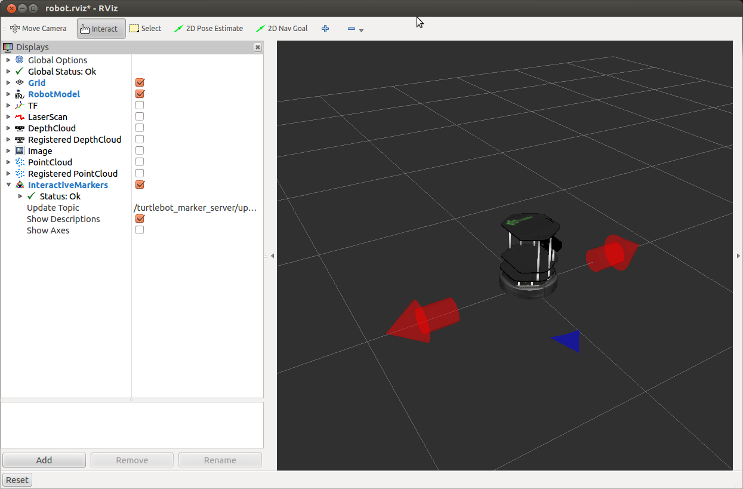
You can now drag the red arrows to drive the TurtleBot forward and backward, and the green circle to rotate the TurtleBot. You can also drag the green circle to both rotate and translate the TurtleBot at the same time.
Video
What Next?
Build a map with SLAM or return to TurtleBot main page.







