Note: The Test Status Viewer receives information from the Test Manager. See Starting Test Manager for that tutorial. |
Starting the Test Viewer
Description: This tutorial shows a user how to start the test viewer, which graphically displays the status of running burn-in tests. The viewer displays output from the Test Manager program.
Tutorial Level: BEGINNER
Install and Build
You must install ROS before using the status viewer.
After installing ROS, build the viewer:
$ rosmake life_test
Periodically, you may have to update your ROS packages. After you update with svn, rebuild as shown above.
Using the viewer
The viewer will only display data from the Test Manager. Make sure the Test Manager is started before running the viewer.
In order to use the viewer, you'll have to set your ROS master to point the computer that is running the Test Manager. For the Beta lab, it's "cmi". Open a terminal, and type:
$ export ROS_MASTER_URI=http://cmi:11311
Now, open the viewer. In the same terminal:
$ rosrun life_test test_viewer.py
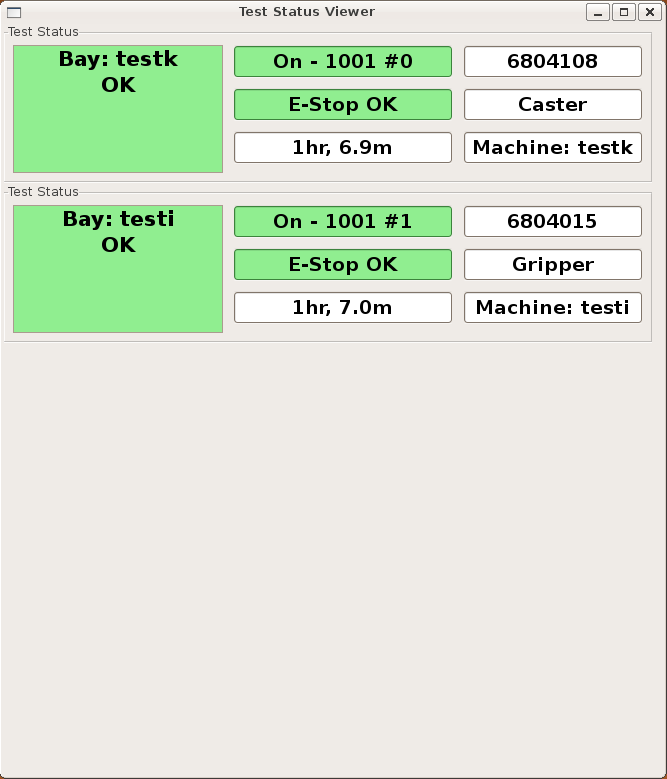
The viewer will display the status of all tests that are running, along with their power state, bay, test machine and serial number. After a test is shut down, the viewer will show it as closed.
Advanced
If you think you'll be using the viewer often, you may want to set up a shortcut to open the viewer and set your ROS Master.
$ gedit ~/.bashrc.ros # Open .bashrc.ros file
Add these lines to your .bashrc file
alias cmi='export ROS_MASTER_URI=http://cmi:11311' alias viewer='rosrun life_test test_viewer.py'
Open a new terminal. When you type:
$ cmi $ viewer
It will set your ROS master to cmi (the test machine), and the viewer will come up.
Troubleshooting
If you try to open the viewer and see:
Unable to register with master node [http://localhost:11311/]: master may not be running yet. Will keep trying.
you have not correctly set your ROS master, or the Test Manager isn't running. Press Ctrl-C, then close the window.
Check that your ROS master is set correctly:
$ echo $ROS_MASTER_URI
You should see:
http://cmi:11311
If it is set correctly, the Test Manager probably isn't running.







