Contents
Author(s): Alberto Ezquerro, Miguel Angel Rodriguez and Ricardo Tellez (of The Construct)
Maintainer(s): Alberto Ezquerro, Miguel Angel Rodriguez
License: lGPL
Website: http://wiki.ros.org/openai_ros
Source: https://bitbucket.org/theconstructcore/openai_ros.git
API documentation: https://theconstructcore.bitbucket.io/openai_ros/index.html
How to use OpenAI Reinforcement Learning infrastructure to train ROS based robots in Gazebo simulations
OpenAI provides a complete Reinforcement Learning set of libraries that allow to train software agents on tasks, so the agents can learn by themselves how to best do the task. Main type of agents are software agents, like this example where the OpenAI team trained an agent to play Dota 2.
One of the best tools of the OpenAI set of libraries is the Gym. The Gym allows to compare Reinforcement Learning algorithms by providing a common ground called the Environments.
Unfortunately, even if the Gym allows to train robots, does not provide environments to train ROS based robots using Gazebo simulations.
We have created the openai_ros package to provide the environments, so we all the ROS roboticists have a common ground where we can compare our best kung-fu when training robots. The package is open source and has lGPL license.
This is our contribution to the ROS ecosystem.
The openai_ros package
The openai_ros package provides a common structure for organizing everything you need to create your robot training from zero, requiring very little implementation. It is basically composed of the following elements.
It contains the GazeboEnvironment class that connects your OpenAI programs to Gazebo.
It provides a group of already made RobotEnvironments for the most popular ROS based robots. The RobotEnvironments provide the complete integration between the Gazebo simulation of the robot and the OpenAI algorithm environments, so obtaining sensor information from the robot or sending actions to it are ROS trasnparent to the OpenAI algorithms and to you, the developer.
It provides a group of already made TaskEnvironments that you can use together with the RobotEnvironments and GazeboEnvironment to train a robot in the task defined in the TaskEnvironment.
It provides a set of templates to help you create your own RobotEnvironments and TasksEnvironments, which directly connect to Gazebo (because they inherit from GazeboEnvironment)
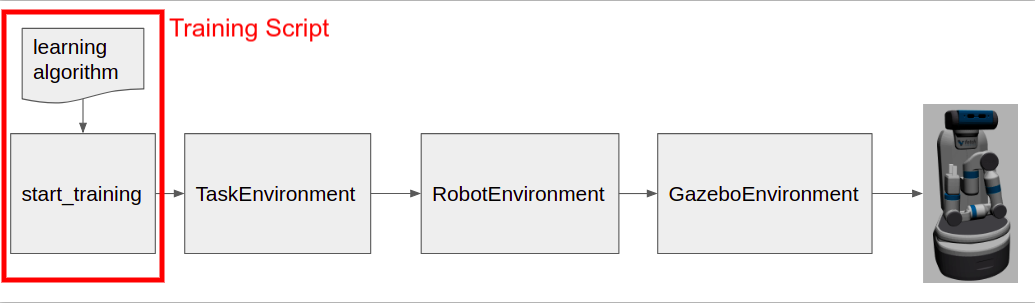
In general terms, the structure of the figure can be divided in 2 big parts:
* Training Environments: The training environments will be the ones in charge of providing to your learning algorithm, all the needed data in order to make the robot learn. They inherit from the OpenAI Gym official environment, so they are completely compatible and use the normal training procedure of the Gym.
There are different types of Training Environments:
Task Environment. This is the class that allows to specify the task that the robot has to learn.
Robot Environment. This is the class that specifies the robot to use on the task.
Gazebo Environment. This is the class that specifies the connection to the simulator.
Usually, you will not have to touch those Environments, just use the provided ones. Inside the openai_ros package we already provide many environments for robots and tasks, so it is very likely that you will just use the desired ones and concentrate on the learning algorithm.
In case you want to use a non-provided robot or a different task training, you will only have to deal with the first two classes, in order to specify the task and/or the robot. The 'GazeboEnvironment' is already provided by the 'openai_ros' and you don't have to modify it.
* Training Script: The training script will define and set up the learning algorithm that you are going to use in order to train your robot. This is where usually your main work will be.
The Training Environments
The training environments are the Python classes provided by the openai_ros package.
* Task Environment inherits from the Robot Environment.
* Robot Environment inherits from the Gazebo Environment.
* Gazebo Environment inherits from the Gym Environment. The Gym Environment (gym.Env) is the most basic Environment structure provided by OpenAI.
The Gazebo Environment
As I've said before, the Gazebo Environment is mainly used to connect the simulated environment to the Gazebo simulator. For instance, it takes care of the resets of the simulator after each step, or the resets of the controllers (if needed), it also takes care of all the steps that need to be done on the simulator when doing a training step or a training reset (typical steps in the reinforcement learning loop).
IMPORTANT: This class is the one that implements the functions required by the OpenAI Gym infrastructure:
step function
seed function
reset function
close function
However, it calls children classes functions (on the RobotEnvironment and TaskEnvironment classes) to get the observations and apply the actions.
This class also publishes the last episode reward on the topic /openai/reward
Anyways, the most important thing you need to know about this environment, is that it will be transparent to you. And what does this mean? Well, it basically means that you don't have to worry about it. This environment will always be the same, regardless of the robot or the kind of training you want to perform. So, you won't have to change it or work over it. Good news, right?
THIS CLASS IS INDEPENDENT OF THE ROBOT AND OF THE TASK
The code for this class is inside the robot_gazebo_env.py of the openai_ros package (in case you want to modify it).
That is the class you would have to modify in case you would like to use this package with a different simulator.
The Robot Environment
The robot environment will then contain all the functions associated to the specific robot that you want to train. This means, it will contain all the ROS functionalities that your robot will need in order to be controlled.
This class also checks that every ROS stuff required is up and running on the robot (topics, services ...).
Within the openai_ros package, we are going to provide the RobotEnvironment for all the ROS robots available, so users do not have to worry about it, just select the robot and use the appropriate RobotEnvironment class.
You will only need to care about this class in case you want to use the package with your own robot that only you know about it.
Currently available Robot Environments:
* Cartpole
* Cube robot
* Hopper robot
* ROSbot by Husarion
* Wam by Barret
* Parrot drone
* Sawyer by Rethink robotics
* Shadow Robot Grasping Sandbox
* Summit XL by Robotnik
* Turtlebot2
* Turtlebot3 by Robotis
* WAMV water vehicle of the RobotX Challenge
More are on its way.
In the Turtlebot 2 example, this is handled by the class turtlebot2_env.py of the openai_ros package.
The Task Environment
The task environment class provides all the context for the task we want the robot to learn. It depends on the task and on the robot!!. This means that:
In case you want to make the same robot learn another task, it is here that you have to touch. Also:
You can leave without modifications the Robot Environment and Gazebo Environment
You will have to do a small mod to the training script
In case you want another robot to learn the same task, then it may be necessary to change this class too, if the new robot doesn't have the same interface.
In our Turtlebot2 in the maze example, the task environment class is created in the turtlebot2_maze.py file.
Task Environment specifies the following required for the training:
How to apply the selected action to the robot: function _set_action
How to get the observations resulting from the action: function _get_obs
How to compute the reward: function _compute_reward
Detect if the training for current episode has finished: function _is_done
Additionally, it has a couple of functions for handling the simulation:
function _init_env_variables: used to initialise any var that need to be set back to initial value on every episode
function _set_init_pose: used to initialise the robot position on every episode
NOTE: the training step is not defined here. Here it just defines how to do the actions inside the training step
The Simulations Needed for each Robot and Task
In the version2 of OpenAI_ROS, each task_environment and robot_environment have a launch file asociated.
This makes the system even simpler because you now dont have to worry about downloading the simulations asociated with each task or robot. It will search for it in your workspace and if not there then it will download it.
This workspace will be defined by the user in the yaml file loaded when launching the main RL script, through the
parameter named ros_ws_abspath. Have a look at the tutorials to see examples on how this is used.
So when using a certain Environment, it will be launched automatically without you having to worry. You can only concentrate on the training script.
The Training Script
The purpose of this training script is:
* to set up the learning algorithm that you want to use in order to make your agent learn
* select the task and robot to be used
The MOST IMPORTANT THING you need to understand from the training script, is that it is totally independent from the environments. This means that, you can change the algorithm you use to learn in the training script, without having to worry about modifying your environments structure.
Step By Step Tutorials
All the code for the tutorials you can find it here: OpenAI_ROS_Examples-Git
- Learn the basics of openai_ros using a Turtlebot2 simulation.
This tutorial will introduce you to openai_ros by making turtlebot2 simulation learn how to navigate a simple maze.
- Wam-V RobotX Challenge made easy with openai_ros
This tutorial teaches you how in a few simple steps, you can use openai to make your Wam-V robot learn how to do the InWaterTask Demonstrate Navigation Control.
Create a new tutorial:
Full Online Course
Video Tutorials
Turtlebot2
WAM-v RobotX Challenge
Further Info
Download the simulations from
You can avoid the previous step by using the ROS Development Studio to launch the simulations
Robot Ignite Academy Main Page







