| |
Running patrolling_sim (fuerte) -- DEPRECATED
Description: This tutorial describes how to run the patrolling_sim package in Stage/ROS. An example is presented for ease of understanding.Keywords: stage, patrolling_sim, Multi-Robot Patrol strategies.
Tutorial Level: INTERMEDIATE
Warning: This tutorial is OLD and DEPRECATED. Please refer to the newer versionHERE.
Contents
Tutorial by Example
In this example, we will be running the patrolling_sim package using 6 robots performing a "Conscientious Reactive" (CR) patrol strategy in "Cumberland" map (provided in the package).
Compiling the Package
In the patrolling_sim folder, run "rosmake" to compile the package:
$ rosmake
Bring Stage Up
Let's bring the Stage window up, with map "Cumberland" and 6 robots.
$ roslaunch patrolling_sim cumberland_stage6robots.launch
Launch Navigation Stack Packages
Let's launch the necessary packages from the Navigation Stack (for six robots and using the "Cumberland" map), which is used in patrolling_sim.
$ roslaunch patrolling_sim cumberland_6robots.launch
Run the "monitor" node
Now, we should run the monitor node, passing the "Cumberland" graph file, the "Conscientious Reactive" (CR) algorithm and 6 robots as parameters.
$ rosrun patrolling_sim monitor maps/cumberland/cumberland.graph CR 6
Run the Algorithm with the intended number of robots
In this example, we should run six instances of the "Conscientious Reactive" (CR) algorithm, one for each robot:
$ rosrun patrolling_sim Conscientious_Reactive __name:=CR_robot0 maps/cumberland/cumberland.graph 0
$ rosrun patrolling_sim Conscientious_Reactive __name:=CR_robot1 maps/cumberland/cumberland.graph 1
$ rosrun patrolling_sim Conscientious_Reactive __name:=CR_robot2 maps/cumberland/cumberland.graph 2
$ rosrun patrolling_sim Conscientious_Reactive __name:=CR_robot3 maps/cumberland/cumberland.graph 3
$ rosrun patrolling_sim Conscientious_Reactive __name:=CR_robot4 maps/cumberland/cumberland.graph 4
$ rosrun patrolling_sim Conscientious_Reactive __name:=CR_robot5 maps/cumberland/cumberland.graph 5
The final result, should look something like this:
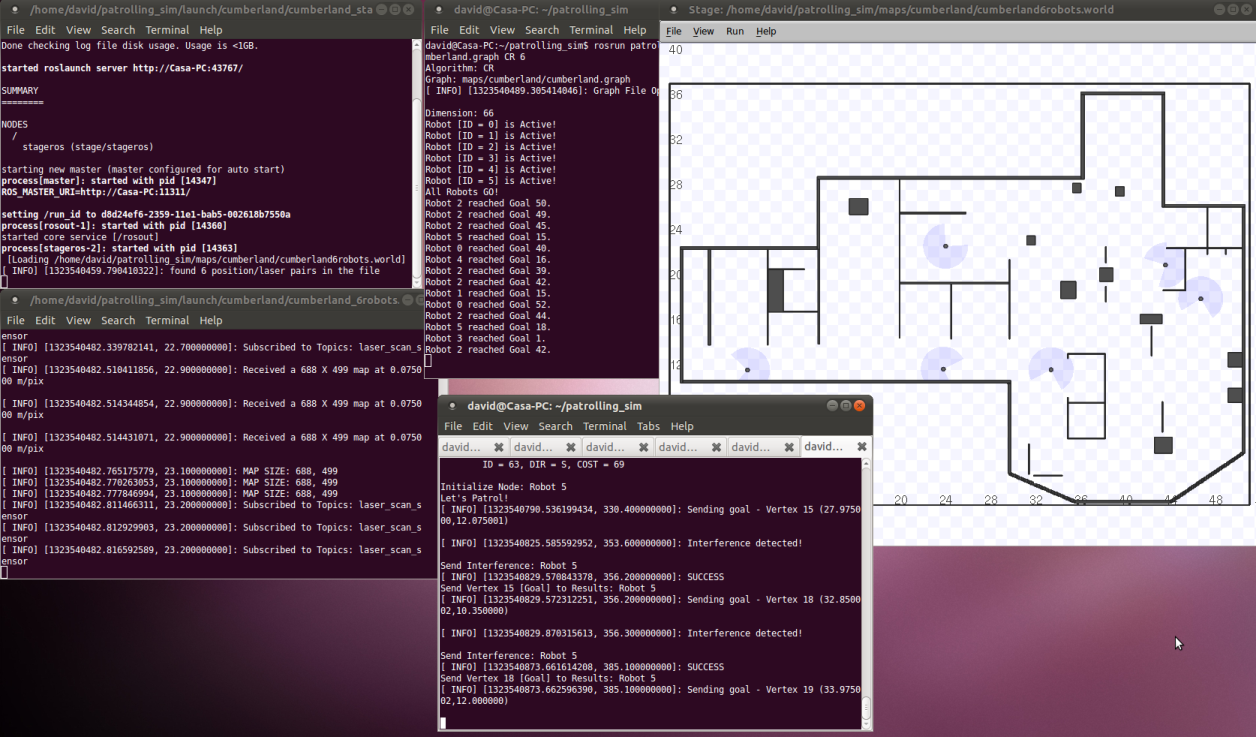
Run the package on multiple machines
For higher number of robots, it is recommended to run the ROS nodes in different machines. For example, if you want to run a simulation with 8 robots, you can run stage, monitor and 2 robots on one computer; and 3 robots on two other computers.
In this example, you would need to run step 2.2 and 2.4 (with 8 robots) in the first computer. For step 2.3, you should create 3 separate lunch files, please see:
.../patrolling_sim/launch/cumberland/cumberland_8robots_A.launch .../patrolling_sim/launch/cumberland/cumberland_8robots_B.launch .../patrolling_sim/launch/cumberland/cumberland_8robots_C.launch
and "roslaunch" them on each pc. Finally, for step 2.5 you just need to run robots 0 and 1 in the first machine, robots 2-4 in the second machine and robots 5-7 in the third machine.
For more information on running nodes in different computers you should read the ''Multiple Machines Tutorial''.
Scripts Provided
To speed up the process, a few shell script files are provided to start the simulations:
Execution Script: run.sh - Uncomment the corresponding line to bypass steps 2.2 and 2.3 when executed.
./run.sh
Algorithm Script: c_reactive.sh - Uncomment the corresponding line to bypass step 2.5 when executed.
./c_reactive.sh
To use different patrolling strategies, change the algorithm name in step 2.4 and uncomment the required line in the corresponding script: c_cognitive.sh, cyclic.sh, GBS.sh, hc_reactive.sh, msp.sh, run.sh or SEBS.sh.
You can eventually modify the algorithms scripts to also run the monitor node (step 4).







