Only released in EOL distros:
Package Summary
A web interface for exploring the ROS graph
- Maintainer status: developed
- Maintainer: Justin Huang <jstn AT cs.washington DOT edu>
- Author:
- License: BSD
Package Summary
A web interface for exploring the ROS graph
- Maintainer status: developed
- Maintainer: Justin Huang <jstn AT cs.washington DOT edu>
- Author:
- License: BSD
Use GitHub to report bugs or submit feature requests. [View active issues]
Overview
ros_explorer is a web-based utility for browsing the ROS graph.
- See all the nodes, topics, services, and parameters.
- Click on one to see what other nodes, topics, or services they are connected to.
- See topic and service types.
- Add/edit/delete parameters.
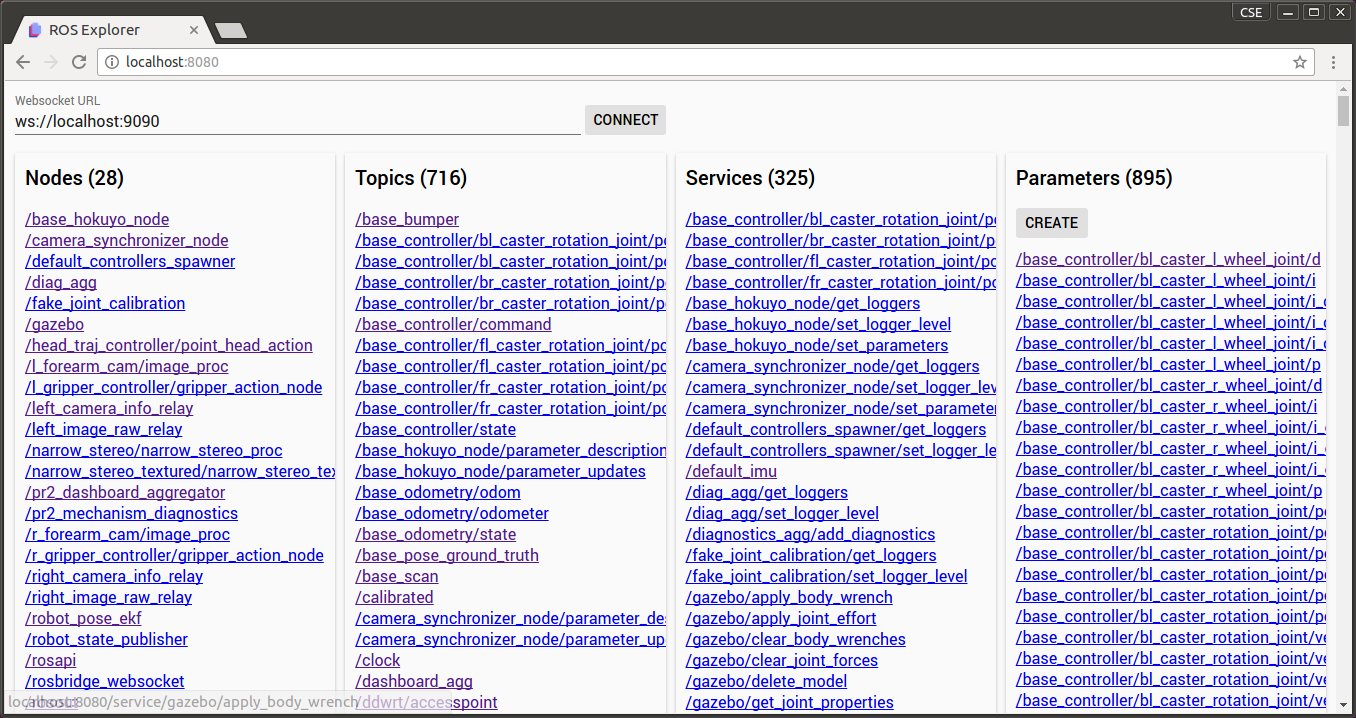
Running
ROS Explorer is just a web page, so there is nothing to install or build. You will need rosbridge_server, however.
sudo apt-get install ros-indigo-rosbridge-server
Clone the code to your catkin workspace, or install it with:
sudo apt-get install ros-indigo-ros-explorer
Then, run:
# If you do not already have a websocket server running: roslaunch ros_explorer ros_explorer_websocket.launch # If you are already running a websocket server for other purposes: roslaunch ros_explorer ros_explorer.launch
This will create a server that serves the website on http://localhost:8595. It should also open the webpage in your default web browser automatically (using the xdg-open command). If this does not work, you can just visit http://localhost:8595 manually.
Tips
- By default, the websocket URL is determined from the host the webpage is being served from. For example, if your server is configured to serve the webpage from robot.company.com, then it will assume the websocket URL is robot.company.com:9090.
- You can scroll horizontally to view names that have been cut off by holding Shift while scrolling.







