Show EOL distros:
Package Summary
Packages related to the operation of Rover Robotics rover hardware. This includes a client for interfacing with the hardware (rr_openrover_driver) and a tool for filtering time stamped velocity commands (rr_control_input_manager).
- Maintainer status: maintained
- Maintainer: Nick Padilla <nickpadilla AT roverrobotics DOT com>
- Author:
- License: BSD
- Source: git https://github.com/RoverRobotics/rr_openrover_stack.git (branch: kinetic-devel)
Package Summary
Packages related to the operation of Rover Robotics rover hardware. This includes a client for interfacing with the hardware (rr_openrover_driver) and a tool for filtering time stamped velocity commands (rr_control_input_manager).
- Maintainer status: developed
- Maintainer: John Bartholomew <john AT roverrobotics DOT com>
- Author:
- License: BSD
- Source: git https://github.com/RoverRobotics/rr_openrover_stack.git (branch: melodic-devel)
Contents
Description
The rr_openrover_stack is a collection of software to operate the the Rover Pro and Rover Zero. It provides driver support for serial communication between compute hardware and the Rover Pro and Rover Zero platforms, as well as support for remote control using PS4 controllers.
Below is the the Node structure of the packages when launched 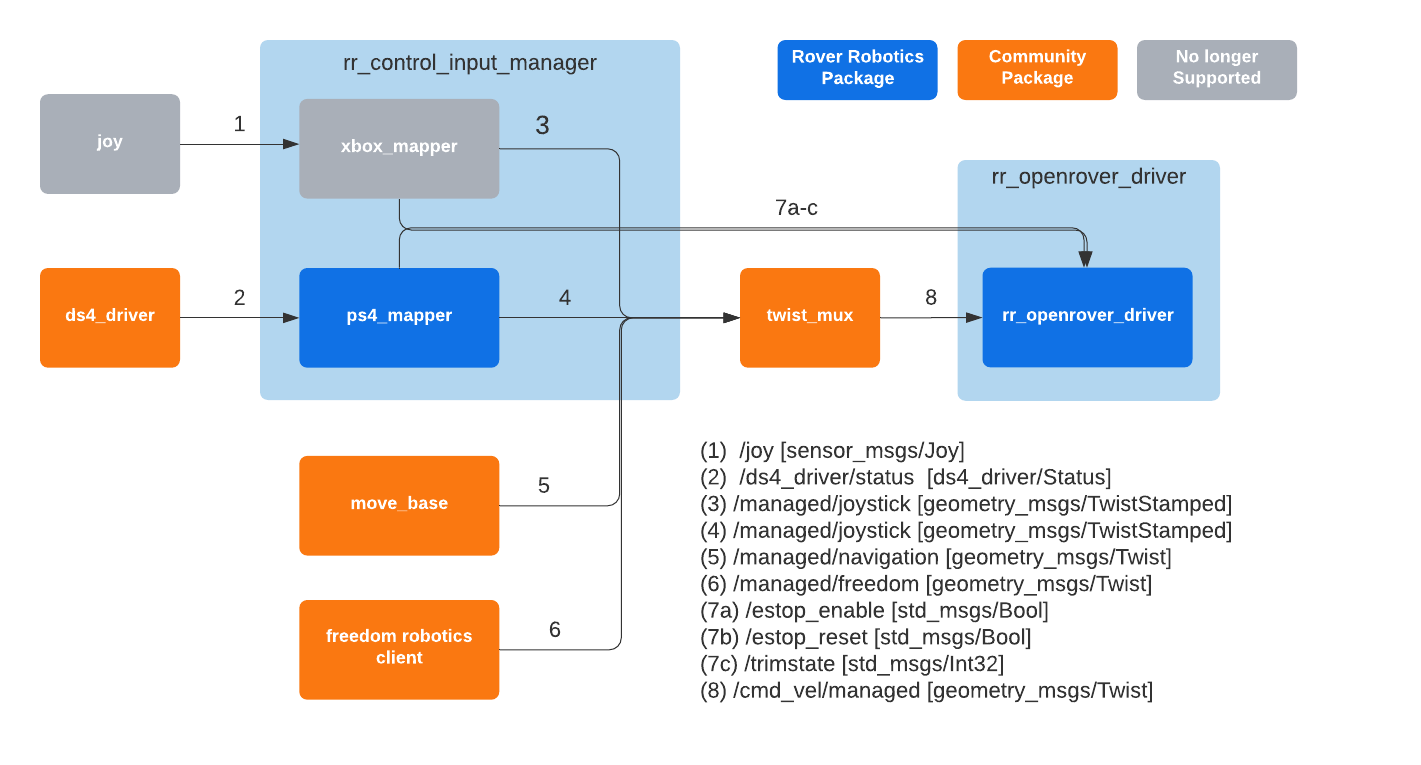
Installation
We recommend running through our "Ubuntu 18.04 Computer Setup guide" on our docs page https://roverrobotics.com/pages/docs
This will install necessary systemd scripts (used for starting ROS on boot), udev rules (nice if you ever unplug your USB devices) and joystick drivers.
If you want to install this package in isolation you can do so with the following command
sudo apt-get install ros-melodic-rr-openrover-stack
Release Notes
This package is currently in pre-release meaning the code has been tested and is functional, but backwards compatibility is not guaranteed until v1.0.0, so make note of which version you are using and read the changelog carefully before updating.







