| |
Turtlebot-Developer Habitats
Description: Various usage scenarios for turtlebots and their developers.Tutorial Level: BEGINNER
Next Tutorial: Interacting with your Turtlebot
The Natural Habitat
Users generally like to get hands on with their turtlebot in various ways. By far the simplest is just running everything on the turtlebot's notebook. However, this is a very inconvenient development environment and quite often the turtlebot's notebook groans loudly as soon as you insist it also handle 3d graphical visualisations on top of the turtlebot's robotic software.
As a result, more often than not, the developer is at the PC running visualisation/monitoring software and connected wirelessly to the turtlebot.
We will assume a turtlebot-pc configuration for the turtlebot tutorials. |
This happens to be exactly where most turtlebots and developers spend their time, even if they are programming for a different result. It also tends to generate a large number of queries about using ROS across a network so it is important this is covered in the tutorials.
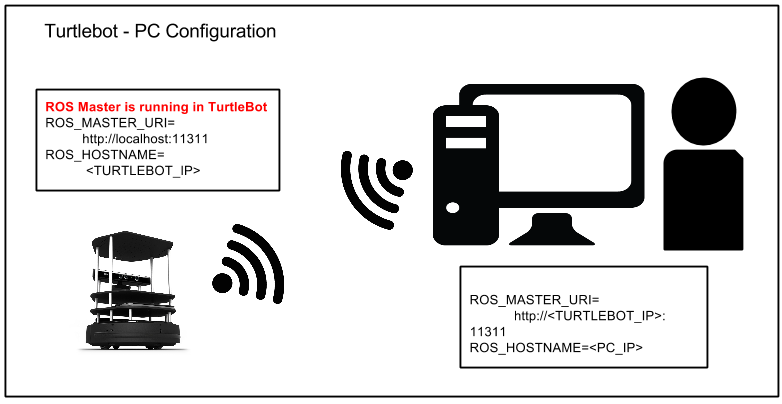
Extreme Habitats
More advanced means of interacting with the turtlebot are possible - via android or in a multi-turtlebot concert. These are covered in the (advanced) appendix tutorials.
What Next?
Interacting with your Turtlebot or return to TurtleBot main page.







