Show EOL distros:
Package Summary
HTTP Streaming of ROS Image Topics in Multiple Formats
- Maintainer status: maintained
- Maintainer: Russell Toris <rctoris AT wpi DOT edu>
- Author: Mitchell Wills <mwills AT wpi DOT edu>
- License: BSD
- Bug / feature tracker: https://github.com/RobotWebTools/web_video_server/issues
- Source: git https://github.com/RobotWebTools/web_video_server.git (branch: master)
Package Summary
HTTP Streaming of ROS Image Topics in Multiple Formats
- Maintainer status: maintained
- Maintainer: Russell Toris <rctoris AT wpi DOT edu>
- Author: Mitchell Wills <mwills AT wpi DOT edu>
- License: BSD
- Bug / feature tracker: https://github.com/RobotWebTools/web_video_server/issues
- Source: git https://github.com/RobotWebTools/web_video_server.git (branch: master)
Package Summary
HTTP Streaming of ROS Image Topics in Multiple Formats
- Maintainer status: maintained
- Maintainer: Russell Toris <rctoris AT wpi DOT edu>
- Author: Mitchell Wills <mwills AT wpi DOT edu>
- License: BSD
- Bug / feature tracker: https://github.com/RobotWebTools/web_video_server/issues
- Source: git https://github.com/RobotWebTools/web_video_server.git (branch: master)
Package Summary
HTTP Streaming of ROS Image Topics in Multiple Formats
- Maintainer status: maintained
- Maintainer: Russell Toris <rctoris AT wpi DOT edu>
- Author: Mitchell Wills <mwills AT wpi DOT edu>
- License: BSD
- Bug / feature tracker: https://github.com/RobotWebTools/web_video_server/issues
- Source: git https://github.com/RobotWebTools/web_video_server.git (branch: master)
Package Summary
HTTP Streaming of ROS Image Topics in Multiple Formats
- Maintainer status: maintained
- Maintainer: Russell Toris <rctoris AT wpi DOT edu>
- Author: Mitchell Wills <mwills AT wpi DOT edu>
- License: BSD
- Bug / feature tracker: https://github.com/RobotWebTools/web_video_server/issues
- Source: git https://github.com/RobotWebTools/web_video_server.git (branch: master)
Package Summary
HTTP Streaming of ROS Image Topics in Multiple Formats
- Maintainer status: unmaintained
- Maintainer: Russell Toris <rctoris AT wpi DOT edu>
- Author: Mitchell Wills <mwills AT wpi DOT edu>
- License: BSD
- Bug / feature tracker: https://github.com/RobotWebTools/web_video_server/issues
- Source: git https://github.com/RobotWebTools/web_video_server.git (branch: master)
Contents
About
This package provides a video stream of a ROS image transport topic that can be accessed via HTTP.
Parameters
~port (integer, default: 8080)- Port number to listen for http requests.
- Address to listen for http requests
- The number of threads used to serve HTTP requests (these are not used for actual image streams).
- The number of threads running ros spinners. These threads are used to do the actual image encoding. These threads are shared between all current streams so the number does not need to match the number of connections.
Usage
The web_video_server opens a local port and waits for incoming HTTP requests. As soon as a video stream of a ROS image topic is requested via HTTP, it subscribes to the corresponding topic and creates an instance of the video encoder. The encoded raw video packets are served to the client. Parameters can be specified by adding additional them to the query string. To connect to the node with your browser, use the following URLs:
Available URLs
Overview of available ROS topics: http://localhost:8080/
Webpage showing a video stream: http://localhost:8080/stream_viewer?topic={ROS_TOPIC}
Video stream URL: http://localhost:8080/stream?topic={ROS_TOPIC}
Snapshot of next image: http://localhost:8080/snapshot?topic={ROS_TOPIC}
Several parameters can be configure via the video stream URL - Example: http://localhost:8888/stream?topic=depthcloud_encoded&bitrate=250000&type=vp8
Image Parameters
These are the parameters that can be used to configure a stream or snapshot:
width (integer, default: original width)
- The image stream will be resized to a new width and height. This parameter has to be used in conjunction with the height parameter.
- The image stream will be resized to a new width and height. This parameter has to be used in conjunction with the height parameter.
- The jpeg image quality (1...100). This parameter can be used to reduce the size of the resulting stream.
- Rotates the image by 180 degrees before streaming.
- The image transport to use (raw, compressed, theora).
Snapshot Parameters
These are the parameters that can be used to configure a snapshot:
quality (integer, default: 95)
- The jpeg image quality (1...100). This parameter can be used to reduce the size of the resulting stream.
Stream Parameters
These are the parameters that can be used to configure a stream:
type (string, default: mjpeg)
- The encoding method for the stream (mjpeg, vp8, ros_compressed, png, h264).
Additional parameters can be specified for each encoding type as described below.
Mjpeg Stream Parameters
These are the parameters that can be used to configure a mjpeg stream:
quality (integer, default: 95)
- The jpeg image quality (1...100). This parameter can be used to reduce the size of the resulting stream.
VP8 Stream Parameters
These are the parameters that can be used to configure a vp8 stream:
bitrate (integer, default: 100000)
- Maximum bitrate setting. Note that a small bitrate could significantly increase the latency due to a delayed transmission of larger intra frames.
- Minimum quantizer.
- Maximum quantizer.
- Keyframe interval, this determines the maximum distance between I-frames.
- The encoding quality.
More information on the quality and profile parameter of the VP8 codec can be found here: http://www.webmproject.org/docs/encoder-parameters
Unsupported customizations
Control image subscription rate
Rate at which web_video_server subscribes a image topic depends on the publisher's publish rate. With a fast publish rate, a client host may unintentionally get busy.
As of version 0.2.1, web_video_server does not come with a feature to control the rate at which the frontend subscribes to an image topic. You can work this around on your client.
One way is to republish the image topic with a lower rate. You can use throttle from topic_tools package.
ROS-Compressed Stream Example
rostopic list output:
$ rostopic list /usb_cam/camera_info /usb_cam/image_raw/compressed
View compressed stream at: http://localhost:8080/stream?topic=/usb_cam/image_raw&type=ros_compressed
Node and topic diagram (output of rqt_graph). NOTE this graph is NOT showing compressed image topic, so this screenshot isn't showing exactly the same situation we're running above where the box in the middle should be the compressed image topic. Hope this still gives an idea of relationship:
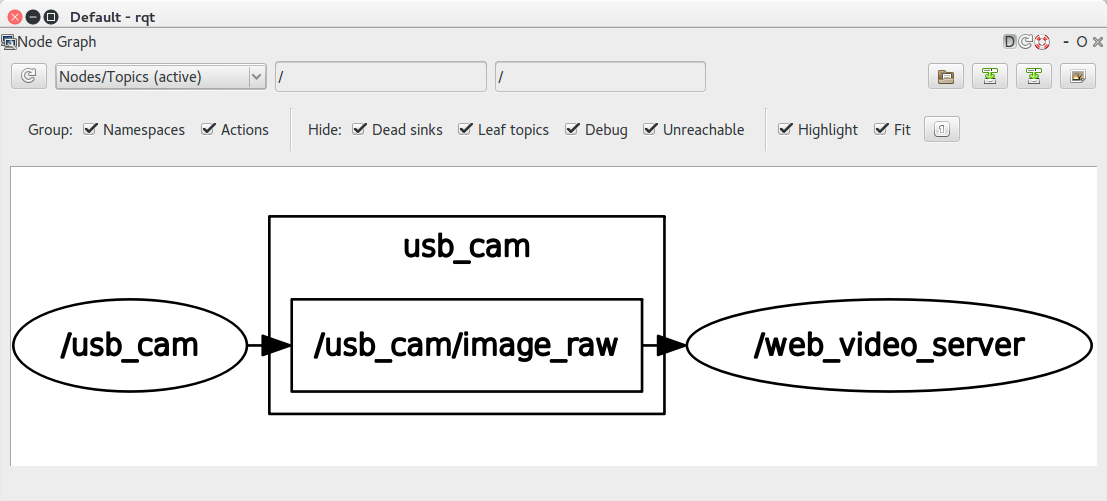
Latency
The web_video_server tries to minimize internal coding latency by avoiding a B-frame encoding scheme and by forcing the codec to keep its internal network buffer as small as possible. On the browser side, however, HTML5 does not allow any control of the video playback buffer. Depending on the Internet connection, the browser might cache a few seconds of video data first before starting the video playback. Best performance with respect to latency and stability has been achieve with recent versions of the Chrome browser.
Source Code
Source code is available at https://github.com/RobotWebTools/web_video_server.
Support
Please send bug reports to the GitHub Issue Tracker. Feel free to contact us at any point with questions and comments.







