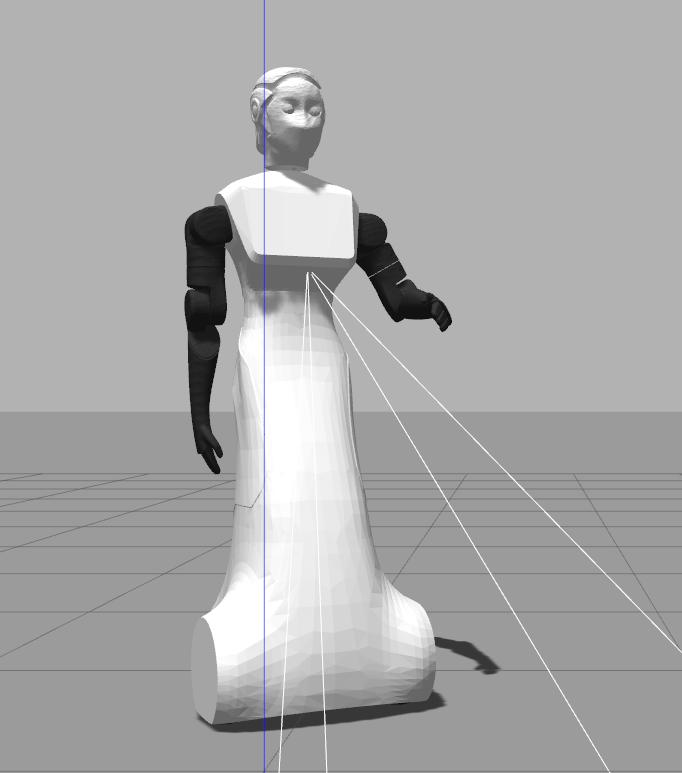Author: Jordi Pages < jordi.pages@pal-robotics.com >
Maintainer: Sara Cooper < sara.cooper@pal-robotics.com >
Support: ari-support@pal-robotics.com
Source: https://github.com/pal-robotics/ari_tutorials.git
| |
Planning in cartesian space
Description: UseMoveIt! to plan a joint trajectory in order to reach a given pose in cartesian spaceKeywords: Motion planning, cartesian space, inverse kinematics
Tutorial Level: INTERMEDIATE
Next Tutorial: Planning cartesian space with TRAC-IK
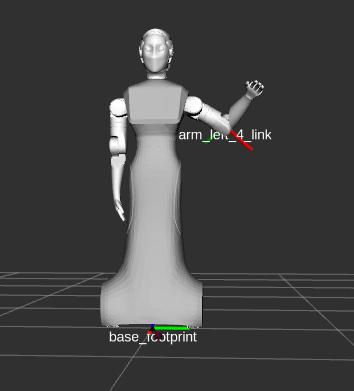
Contents
Purpose
This tutorial shows how to use MoveIt! in order to move the ARI's right arm to a desired pose in cartesian space. An example is given in C++.
Pre-requisites
First make sure that the tutorials are properly installed along with the ARI simulation, as shown in the Tutorials Installation Section.
Execution
First open two consoles and source the public simulation workspace as follows:
$ cd ~/ari_public_ws $ source ./devel/setup.bash
Launching the simulation
In the first console launch the following simulation
roslaunch ari_gazebo ari_gazebo.launch public_sim:=true
Gazebo will show up with ARI.

Launching the nodes
Now we are going to run an example that will bring ARI's left arm's end-effector frame, i.e. arm_left_4_link, to the following cartesian space configuration with respect to /base_footprint:
x: -0.2 y: 0.38 z: 1.1 Roll: -1.81 Pitch: -0.65 Yaw: -2.59
which corresponds to the following pose as shown in rviz:
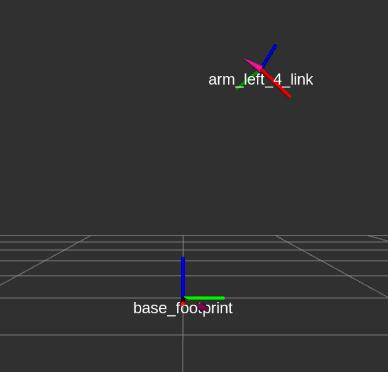
In order to safely reach such a cartesian goal the node plan_left_arm_ik included in ari_moveit_tutorial package and has to be called as follows
rosrun ari_moveit_tutorial plan_left_arm_ik -0.2 0.38 1.1 -1.81 -0.65 -2.59
An example of plan executed by the node is depicted in the following sequence of images:
|
|
|
Note that the final pose of /arm_left_4_link is the desired one:
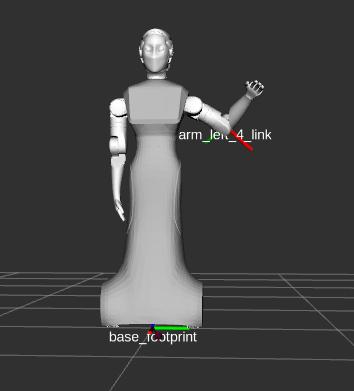
Inspecting the code
The code to implement such a node able to plan in cartesian space is shown below. Note that the key parts of the code are:
- Choose a group of joints
- Choose a planner and define the reference frame, i.e. /base_footprint in this case
Set desired pose of /arm_tool_link encoded in a geometry_msgs::PoseStamped
- Give time to find a plan
- Execute the plan if found
1 // ROS headers 2 #include <ros/ros.h> 3 4 // MoveIt! headers 5 #include <moveit/move_group_interface/move_group_interface.h> 6 7 // Std C++ headers 8 #include <string> 9 #include <vector> 10 #include <map> 11 12 int main(int argc, char** argv) 13 { 14 ros::init(argc, argv, "plan_left_arm_ik"); 15 16 if ( argc < 4 ) 17 { 18 ROS_INFO(" "); 19 ROS_INFO("\tUsage:"); 20 ROS_INFO(" "); 21 ROS_INFO("\trosrun ari_moveit_tutorial plan_left_arm_ik x y z r p y"); 22 ROS_INFO(" "); 23 ROS_INFO("\twhere the list of arguments specify the target pose of /arm_left_4_link expressed in /base_footprint"); 24 ROS_INFO(" "); 25 return EXIT_FAILURE; 26 } 27 28 29 geometry_msgs::PoseStamped goal_pose; 30 goal_pose.header.frame_id = "base_footprint"; 31 goal_pose.pose.position.x = atof(argv[1]); 32 goal_pose.pose.position.y = atof(argv[2]); 33 goal_pose.pose.position.z = atof(argv[3]); 34 goal_pose.pose.orientation = tf::createQuaternionMsgFromRollPitchYaw(atof(argv[4]), atof(argv[5]), atof(argv[6])); 35 36 ros::NodeHandle nh; 37 ros::AsyncSpinner spinner(1); 38 spinner.start(); 39 40 std::vector<std::string> arm_left_joint_names; 41 //select group of joints 42 moveit::planning_interface::MoveGroupInterface group_arm_left("arm_left"); 43 //choose your preferred planner 44 group_arm_left.setPlannerId("SBLkConfigDefault"); 45 group_arm_left.setPoseReferenceFrame("base_footprint"); 46 group_arm_left.setPoseTarget(goal_pose); 47 48 ROS_INFO_STREAM("Planning to move " << 49 group_arm_left.getEndEffectorLink() << " to a target pose expressed in " << 50 group_arm_left.getPlanningFrame()); 51 52 53 group_arm_left.setStartStateToCurrentState(); 54 group_arm_left.setMaxVelocityScalingFactor(1.0); 55 56 //Current position 57 58 ROS_INFO_STREAM(group_arm_left.getCurrentPose()); 59 60 moveit::planning_interface::MoveGroupInterface::Plan my_plan; 61 //set maximum time to find a plan 62 group_arm_left.setPlanningTime(5.0); 63 bool success = bool(group_arm_left.plan(my_plan)); 64 65 if ( !success ) 66 throw std::runtime_error("No plan found"); 67 68 ROS_INFO_STREAM("Plan found in " << my_plan.planning_time_ << " seconds"); 69 70 // Execute the plan 71 ros::Time start = ros::Time::now(); 72 73 moveit::planning_interface::MoveItErrorCode e = group_arm_left.move(); 74 if (!bool(e)) 75 throw std::runtime_error("Error executing plan"); 76 77 ROS_INFO_STREAM("Motion duration: " << (ros::Time::now() - start).toSec()); 78 79 spinner.stop(); 80 81 return EXIT_SUCCESS; 82 }
Note that when a plan is found and is executed with the following line of code
73 moveit::planning_interface::MoveItErrorCode e = group_arm_left.move();
The required control commands are sent to the left arm controller through its Action interface:
/arm_left_controller/follow_joint_trajectory/goal