| |
Launching a REEM Gazebo simulation
Description: This tutorial describes how to open a Gazebo simulation for the REEM robot.Tutorial Level: BEGINNER
Next Tutorial: Robots/REEM/Tutorials/play_motion
Indigo
Please follow the instructions that match your platform: indigo/Installation
You will need to install the desktop_full variant.
Fetch the REEM stuff
- Create a catkin workspace:
mkdir -p ~/reem-sim_ws/src && cd ~/reem-sim_ws/src catkin_init_workspace
- Checkout the rosinstall file
wstool init . wstool merge https://raw.githubusercontent.com/pal-robotics/pal-ros-pkg/master/reem-sim-indigo.rosinstall
- Checkout the REEM packages
wstool update -j8
- Pull dependences
cd .. rosdep install --from-paths src --ignore-src --rosdistro indigo -y
- Build everything
catkin_make
- Setup the ROS environment
. ~/reem-sim_ws/devel/setup.bash
You may want to add this line at the bottom of your ~/.bashrc file if you plan to work with REEM simulation.
Hydro
Please follow the instructions that match your platform: hydro/Installation
You will need to install the desktop_full variant.
Fetch the REEM stuff
- Create a catkin workspace:
mkdir -p ~/reem-sim_ws/src && cd ~/reem-sim_ws/src catkin_init_workspace
- Checkout the rosinstall file
wstool init . wstool merge https://raw.githubusercontent.com/pal-robotics/pal-ros-pkg/master/reem-sim-hydro.rosinstall
- Checkout the REEM packages
wstool update -j8
- Pull dependences
cd .. rosdep install --from-paths src --ignore-src --rosdistro hydro -y
- Build everything
catkin_make
- Setup the ROS environment
. ~/reem-sim_ws/devel/setup.bash
You may want to add this line at the bottom of your ~/.bashrc file if you plan to work with REEM simulation.
Launch the simulation
roslaunch reem_gazebo reem_empty_world.launch
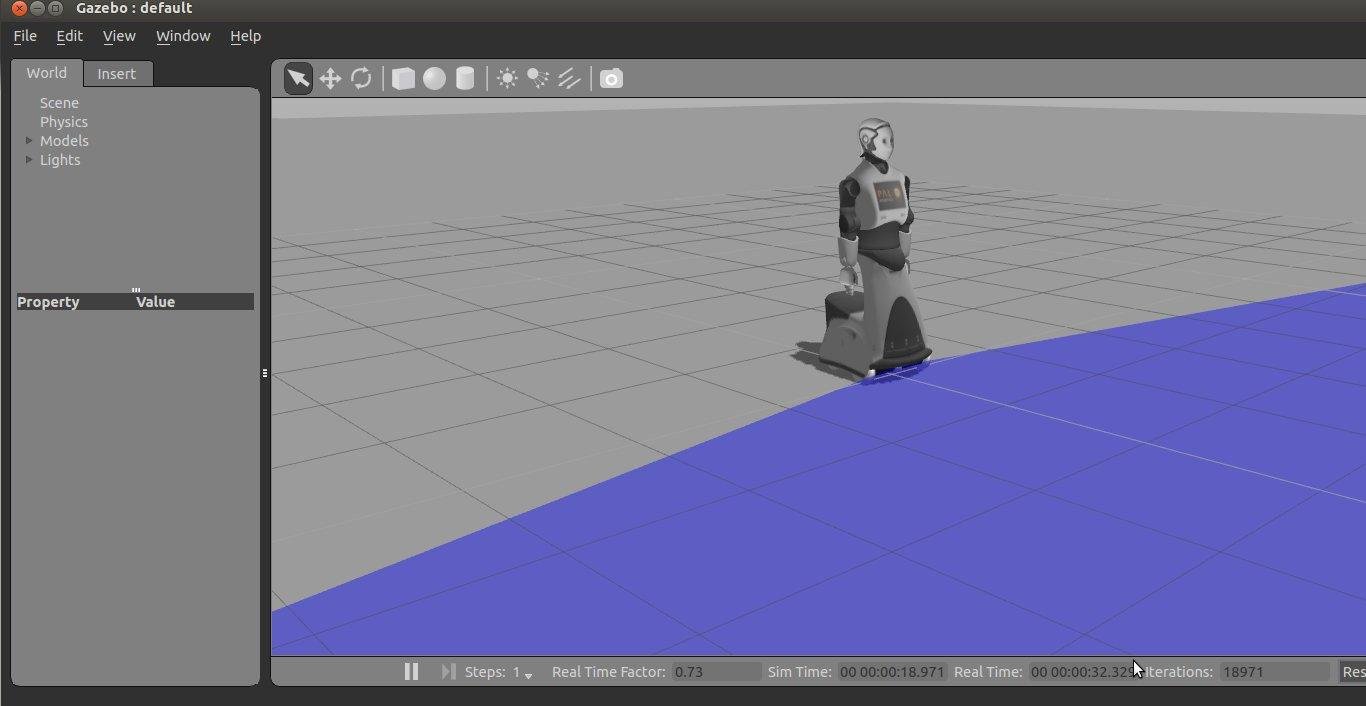
Note that as of 17 of February 2014 you may get some harmless known errors like:
[ERROR] [1392654852.580381429]: Couldn't open joystick /dev/input/js0. Will retry every second.
If you don't have a joystick connected.
And also this ones:
Error [ContactManager.cc:267] Filter with the same name already exists! Aborting [ WARN] [1392654861.824167641, 2.190000000]: gazebo_ros_camera_ simulation does not support non-zero distortion parameters right now, your simulation maybe wrong. Error [SDF.cc:788] Missing element description for [depthImageTopicName] Error [SDF.cc:788] Missing element description for [depthImageCameraInfoTopicName] [ WARN] [1392654863.504664112, 2.190000000]: Joint limits will not be enforced for position-controlled joints: ...
This is being worked on.







