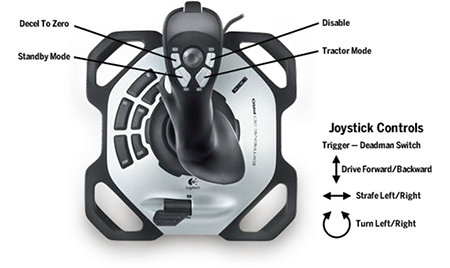Joystick
Joystick Tester
If you plan on using a joystick to control your platform make sure you can see the joystick with this tool first.
sudo apt-get install jstest-gtk jstest-gtk
If the ROS package is running you can run this command:
rostopic echo /segway/cmd_vel
- Hold the deadman and move around the joystick. If it's working you should see commanded input.
Buttons For Logitech F710/F310

The mode light should not be lit If you are having trouble ensure that the mode light located on the top of the joystick is off.
- Basic xbox360 style operation
- 1 button is Tractor Mode
- 3 button is Standby Mode
- 4 button is Balance Mode (only for the 220)
- Left Trigger is deadman (must squeeze to command motion)
- Right Trigger is manual override for assisted teleop
- Left DPAD makes a catcall
- Left joystick forward/back +/-x linear velocity
- Left joystick left/right +/-y linear velocity (only for OMNI)
- Right joystick left/right +/-z angular
- LB Decel to disable emergency response
- RB Decel to zero speed emergency response
- Start button Powerdown request
- Basic xbox360 style operation
Buttons For Logitech Extreme 3D PRO
- It's possible to use this joystick but you'll need to ensure the correct settings / mapping are applied. Its best to use the F710 listed above if you are unsure.