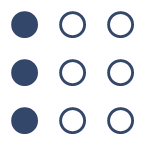Show EOL distros:
Package Summary
The rtmros_nextage package is a ROS interface for Nextage dual-armed robot from Kawada Robotics Inc.
- Maintainer status: developed
- Maintainer: Isaac Isao Saito <iisaito AT opensource-robotics.tokyo DOT jp>, Kei Okada <k-okada AT jsk.t.u-tokyo.ac DOT jp>
- Author: Kei Okada, Isaac Isao Saito, Wataru Yasuda <w.yasuda AT opensource-robotics.tokyo DOT jp>
- License: BSD
- Bug / feature tracker: https://github.com/tork-a/rtmros_nextage/issues
- Source: git https://github.com/tork-a/rtmros_nextage.git (branch: groovy-devel)
Package Summary
The rtmros_nextage package is a ROS interface for Nextage dual-armed robot from Kawada Robotics Inc.
- Maintainer status: developed
- Maintainer: Isaac Isao Saito <iisaito AT opensource-robotics.tokyo DOT jp>, Kei Okada <k-okada AT jsk.t.u-tokyo.ac DOT jp>
- Author: Kei Okada, Isaac Isao Saito, Wataru Yasuda <w.yasuda AT opensource-robotics.tokyo DOT jp>
- License: BSD
- Bug / feature tracker: https://github.com/tork-a/rtmros_nextage/issues
- Source: git https://github.com/tork-a/rtmros_nextage.git (branch: hydro-devel)
Package Summary
The rtmros_nextage package is a ROS interface for Nextage dual-armed robot from Kawada Robotics Inc.
- Maintainer status: maintained
- Maintainer: TORK <dev AT opensource-robotics.tokyo DOT jp>, Kei Okada <k-okada AT jsk.t.u-tokyo.ac DOT jp>
- Author: Kei Okada, Isaac Isao Saito, Wataru Yasuda <w.yasuda AT opensource-robotics.tokyo DOT jp>
- License: BSD
- Bug / feature tracker: https://github.com/tork-a/rtmros_nextage/issues
- Source: git https://github.com/tork-a/rtmros_nextage.git (branch: indigo-devel)
Package Summary
The rtmros_nextage package is a ROS interface for Nextage dual-armed robot from Kawada Robotics Inc.
- Maintainer status: maintained
- Maintainer: TORK <dev AT opensource-robotics.tokyo DOT jp>, Kei Okada <k-okada AT jsk.t.u-tokyo.ac DOT jp>
- Author: Kei Okada, Isaac Isao Saito, Wataru Yasuda <w.yasuda AT opensource-robotics.tokyo DOT jp>
- License: BSD
- Bug / feature tracker: https://github.com/tork-a/rtmros_nextage/issues
- Source: git https://github.com/tork-a/rtmros_nextage.git (branch: indigo-devel)
Package Summary
The rtmros_nextage package is a ROS interface for Nextage dual-armed robot from Kawada Robotics Inc.
- Maintainer status: maintained
- Maintainer: TORK <dev AT opensource-robotics.tokyo DOT jp>, Kei Okada <k-okada AT jsk.t.u-tokyo.ac DOT jp>
- Author: Kei Okada, Isaac Isao Saito, Wataru Yasuda <w.yasuda AT opensource-robotics.tokyo DOT jp>
- License: BSD
- Bug / feature tracker: https://github.com/tork-a/rtmros_nextage/issues
- Source: git https://github.com/tork-a/rtmros_nextage.git (branch: indigo-devel)
Contents
|
EXPERIMENTAL: This status indicates that this software is experimental code at best. There are known issues and missing functionality. The APIs are completely unstable and likely to change. Use in production systems is not recommended. All code starts at this level. For more information see the ROS-Industrial software status page. |


Installation
Install via debian binary (RECOMMENDED)
Install by downloading via apt (currently only available on Groovy).
$ apt-get update $ apt-get install ros-groovy-rtmros-nextage
Doing so will automatically install some dependency including openrtm_aist_core, openhrp3, hrpsys, rtmros_common, and rtmros_hironx and their sub packages.
Install via source
(TBD)
Run the robot
Work with simulated robot
On all terminals you use,
$ source `rospack find openrtm_tools`/scripts/rtshell-setup.sh
Then run some processes that simulate robot:
$ rtmlaunch nextage_ros_bridge nextage_ros_bridge_simulation.launch
Work with real robot
(TBD)
Operate robot
Operate via MoveIt! on RViz
You might want to install first OMPL planner if you already haven't done so.
$ apt-get install ros-%YOUR_ROS_DISTRO%-moveit-planners-ompl
You can use MoveIt! RViz plugin for interactive manipulation on GUI.
$ roslaunch hironx_moveit_config moveit_planning_execution.launch
Then you can do whatever MoveIt! RViz plugin provides; eg. move arms by using Interactive Markers according to the trajectory plan that MoveIt! calculates.

COMING SOON: MoveIt! over web browser (even works on tablets).
Programming via MoveIt!
TBD: sample code will soon be available by the middle of Novermber 2013.
Programming via hrpsys
You can also write your own applicaiton by using OpenRTM-based controller hrpsys.
(TBD)
Things todo
For all issue/enhancement, see the tracker on github.
- Define and pass safety qualifications
- Add unittest suite
- Add sample codes
- Add user's task-based document that contains how to write codes
- Add stereo camera module
Port to hydro
IROS/iREX 2013 DVD content
When you insert the DVD into your Ubuntu computer, rtmros_hironx package, which is a basis of rtmros_nextage, and its dependency will be installed.
Once installation is done, you can try it by following this wiki page (which is ogirinally made for the robot from the same manufacturor called Hiro). Since installation should be done by this point, you can skip installation section and move forward to usage.
(New 2013/11/07) Now rtmros_nextage is installable from ROS repository. See installation.
Ubuntu might ask you this password: opensource