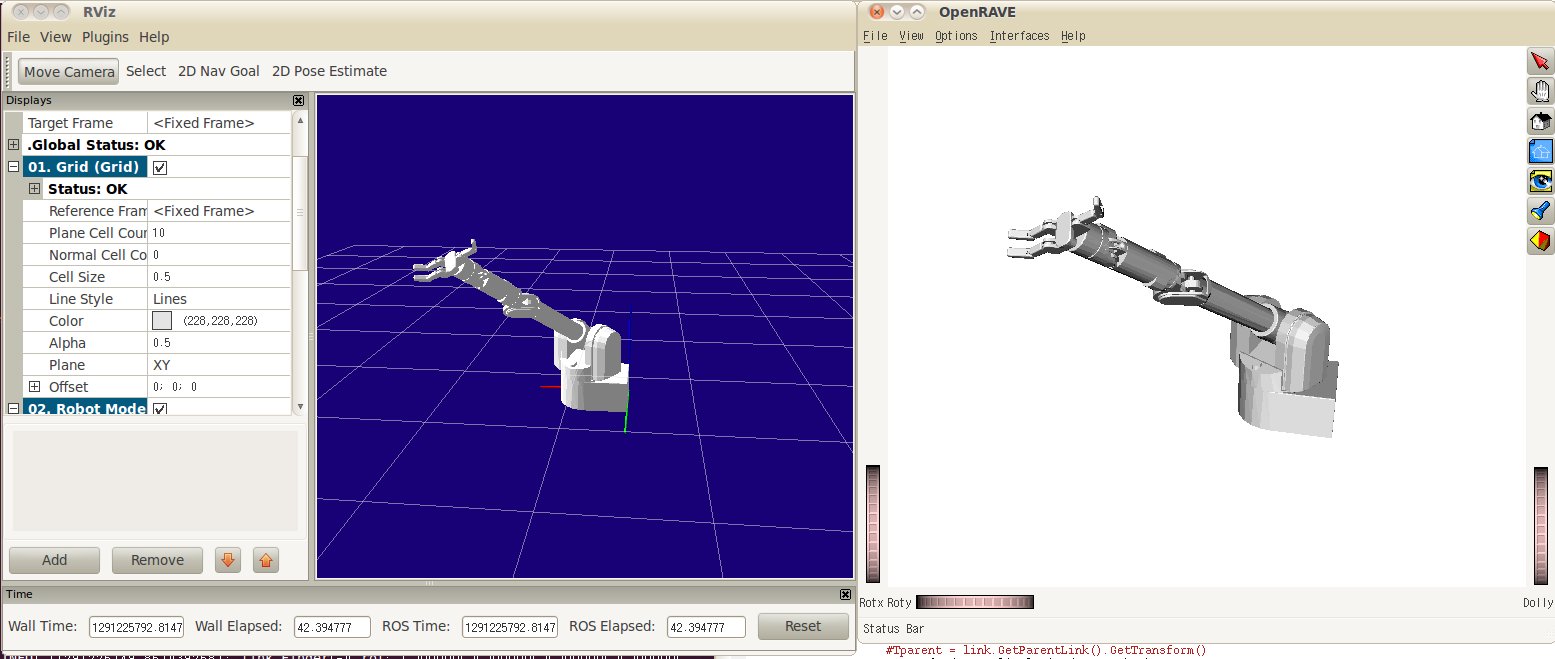| |
Working Directly with COLLADA
Description: This tutorial shows how to visualize COLLADA XML files and use the in the ROS system as an alternative to URDF XML files.Keywords: collada
Tutorial Level: BEGINNER
Contents
The urdf package can open COLLADA files directly. This makes it possible to set a COLLADA document as the robot in the parameter server, and have it visualized in rviz.
To get a sample collada file of the Barrett WAM:
rosrun openrave openrave -save barrettwam.dae robots/barrettwam.robot.xml
This command converts a robot from the openrave repository into a COLLADA file. To visualize this file in rviz:
roslaunch orrosplanning collada_rviz_display.launch model:=barrettwam.dae
The launch file first puts the COLLADA file directly on the ROS parameter server. Then it starts orrosplanning/collada_joint_publisher.py to publish the TF frames. Finally it starts rviz showing the robot.