| |
How to control an RC8 with MoveIt!
Description: Gives instructions for controlling an RC8 with MoveIt!.Keywords: DENSO robot, RC8, RC8A, COBOTTA
Tutorial Level: BEGINNER
Contents
Overview
This tutorial describes how to control an RC8 with MoveIt!.
Controller Environment Setting
Before starting MoveIt!, you should set some controller environment.
Register of b-CAP slave license
To control an RC8 with MoveIt!, use b-CAP slave function. To activate the b-CAP slave function, you need to register the license with the following procedure.
Logging on to the DENSO WAVE member site
You can check the license of your RC8 from the DENSO WAVE member site (logon required).
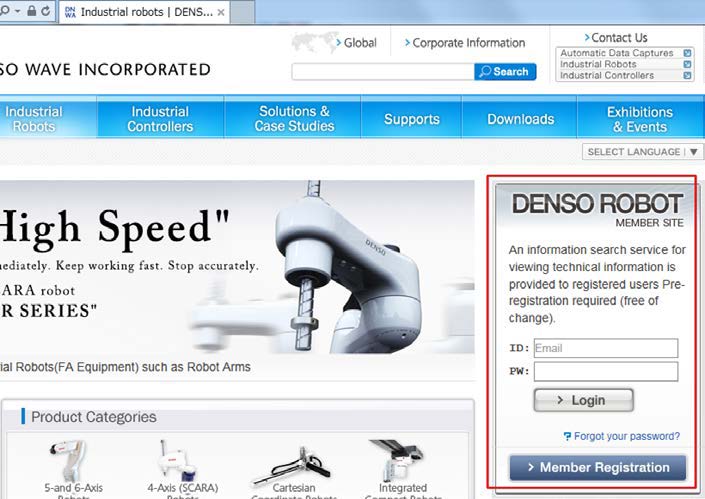
RC8 Free License Confirmation
You can check your b-CAP Slave license from the RC8 Free License Confirmation page on the DENSO WAVE member site.
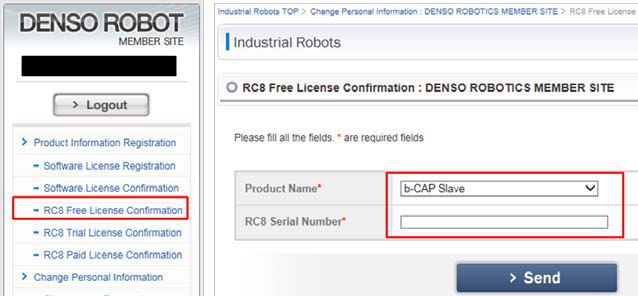
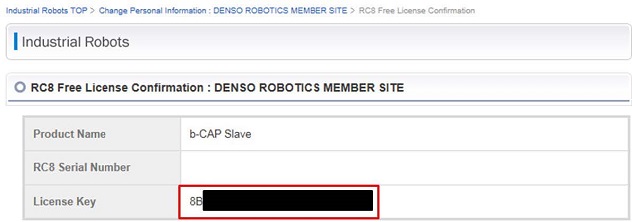
RC8 Serial number required in this step is confirmed with your teach pendant.
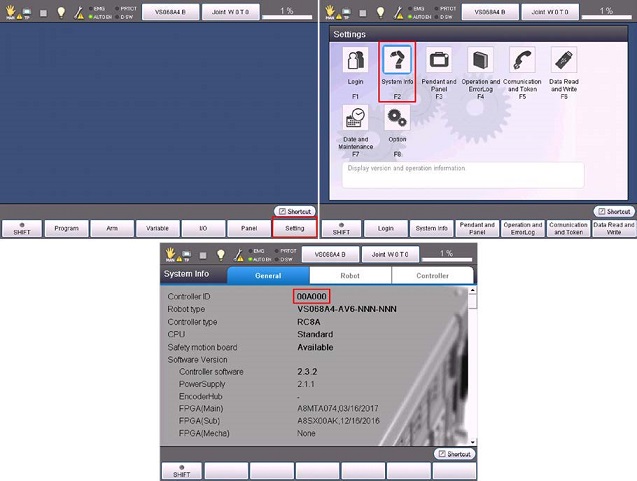
License registration
Register the license key confirmed in RC8 Free License Confirmation page in RC8.
Reboot the RC8 after the license registration.
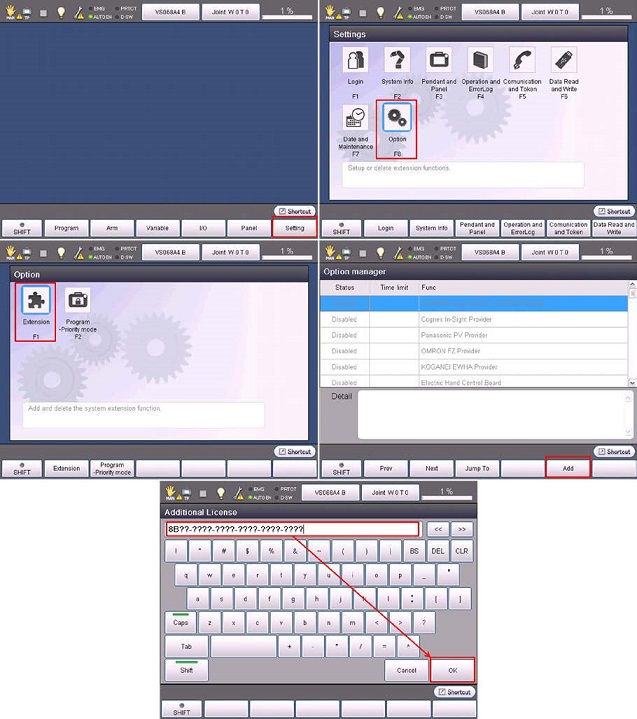
RC8 IP address setting
Change the IP address of RC8 so that it can be accessed from a ROS-used computer.
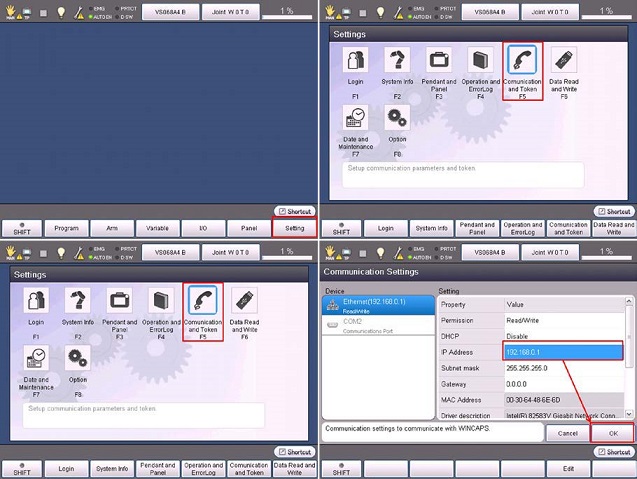
Creating a robot definition file
denso_robot_ros package provides an URDF model for VS060 and an associated MoveIt configuration package as a standard component. To control other robot types, see the ROSConverter page.
Setting speed/acceleration parameters
The URDF model and the associated MoveIt configuration package, which are created by ROSConverter, have dummy speed/acceleration parameters. To specify the actual speed/acceleration parameters, see the AcquireVelAcc page.
Starting MoveIt!
To start MoveIt! to control RC8, execute the following command. For the IP address, enter the IP address of RC8 being used.
*Robot starts moving. Be careful not to hit the robot.
■NOT COBOTTA
roslaunch denso_robot_bringup vs060_bringup.launch sim:=false ip_address:=192.168.0.1
■COBOTTA
(If you want to use COBOTTA, could you create a robot definition file, cobotta_bringup.launch. see the ROSConverter page.)
roslaunch denso_robot_bringup cobotta_bringup.launch sim:=false ip_address:=192.168.0.1 send_format:=0 recv_format:=2







