| |
Dynamixel workbench torque controller with joint command
Description: This tutorial describes how to running torque controllerKeywords: robotis, dynamixel, torque, pan, tilt
Tutorial Level: BEGINNER
Next Tutorial: Dynamixel workbench multi port
Contents
IF YOU ALREADY CREATE my_dynamixel_workbench_tutorial PACKAGE, THEN YOU JUMP TO STEP 2. NOTE: THIS TUTORIAL ONLY SUPPORT M430-W350-R
Step 1: Create a package
$ cd ~/catkin_ws/src $ catkin_create_pkg my_dynamixel_workbench_tutorial std_msgs roscpp
Step 2: Prepare two Dynamixels
We need to prepare connected Dynamixels which are set same baudrate. In this tutorial shows pan tilt example.
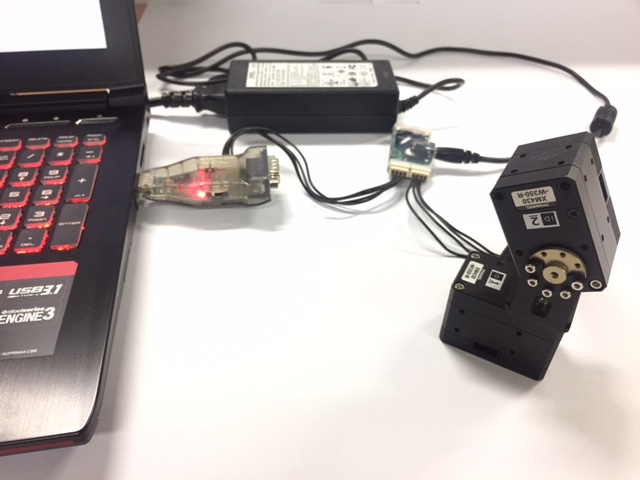
Step 3: Create a launch file for the torque control node
First we need a launch file in launch folder in my_dynamixel_workbench_tutorial package. This launch file connects to the dynamixel_workbench_controller package and sets device name and baudrate of a Dynamixel. We assume that the Dynamixel is connected to /dev/ttyUSB0 and baudrate 57600. If not, make sure you set your device name and baudrate correctly. NOTE: IN THIS TUTORIAL, WE USE XM430-W210
1. Make a launch file in ros package which we created
$ cd my_dynamixel_workbench_tutorial $ mkdir launch $ cd launch $ gedit torque_control.launch
2. Type or copy&paste code below to connect dynamixel_workbench_controllers packages and set parameters
<launch> <arg name="device_name" default="/dev/ttyUSB0"/> <arg name="baud_rate" default="3000000"/> <arg name="pan_id" default="1"/> <arg name="tilt_id" default="2"/> <arg name="p_gain" default="0.003"/> <arg name="d_gain" default="0.00002"/> <param name="device_name" value="$(arg device_name)"/> <param name="baud_rate" value="$(arg baud_rate)"/> <param name="pan_id" value="$(arg pan_id)"/> <param name="tilt_id" value="$(arg tilt_id)"/> <param name="p_gain" value="$(arg p_gain)"/> <param name="d_gain" value="$(arg d_gain)"/> <node name="torque_control" pkg="dynamixel_workbench_controllers" type="torque_control" required="true" output="screen"/> </launch>
3. Before we operating this package, we need to access permission for USB device
$ sudo chmod a+rw /dev/ttyUSB0
4. Now we can run tutorial package:
$ cd ~/catkin_ws && catkin_make $ roslaunch my_dynamixel_workbench_tutorial torque_control.launch
If torque_controllers find linked Dynamixels, we could show state of it and command list and set torque on:
----------------------------------------------------------------------- dynamixel_workbench controller; torque control example ----------------------------------------------------------------------- MODEL : XM430-W350 ID : 1 MODEL : XM430-W350 ID : 2 -----------------------------------------------------------------------
Step 4: Check state of Dynamixel
Now, we can check a state of linked Dynamixels through /dynamixel_state topic:
$ rostopic echo /dynamixel_state
For example:
dynamixel_state:
-
model_name: "XM430-W350"
id: 1
torque_enable: 1
goal_current: 0
goal_velocity: 350
goal_position: 2049
present_current: 0
present_velocity: 0
present_position: 2049
moving: 0
-
model_name: "XM430-W350"
id: 2
torque_enable: 1
goal_current: -375
goal_velocity: 350
goal_position: 1967
present_current: -19
present_velocity: -90
present_position: 2328
moving: 1
Step 5: Run pan & tilt
We run the two linked Dynamixels using rosservice call or dynamixel_workbench_operators with different unit radian or raw value.
$ rosservice call /joint_command -- [unit] [id] [goal_position]
or
$ rosrun dynamixel_workbench_operators joint_operator [unit] [id] [goal_position]
Example
$ rosservice call /joint_command -- rad 1 2.0
or
$ rosrun dynamixel_workbench_operators joint_operator raw 1 3000
The pan & tilt is running!! If you have a question about running torque_controller, please make anew issue.







