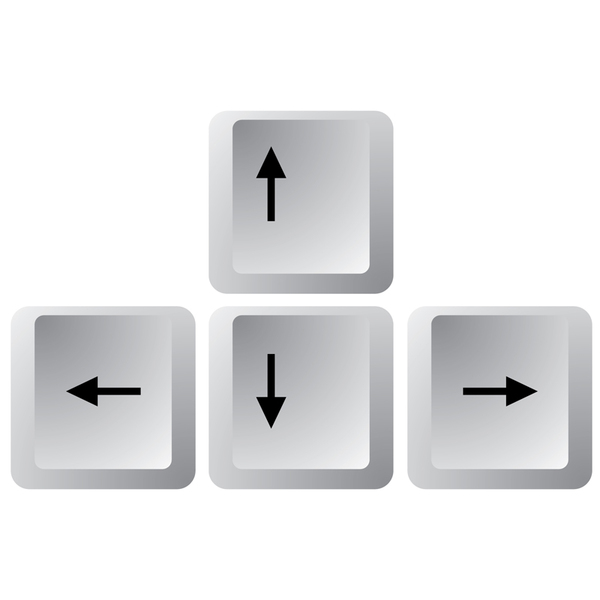Author: Jordi Pages < jordi.pages@pal-robotics.com >
Maintainer: Jordi Pages < jordi.pages@pal-robotics.com >
Support: tiago-support@pal-robotics.com
Source: https://github.com/pal-robotics/tiago_tutorials.git
| |
Teleoperating the mobile base with the keyboard
Description: How to move the differential drive base of TIAGo using the key_teleop package.Keywords: teleoperation, mobile base, key_teleop
Tutorial Level: BEGINNER
Next Tutorial: Move the base through velocity commands
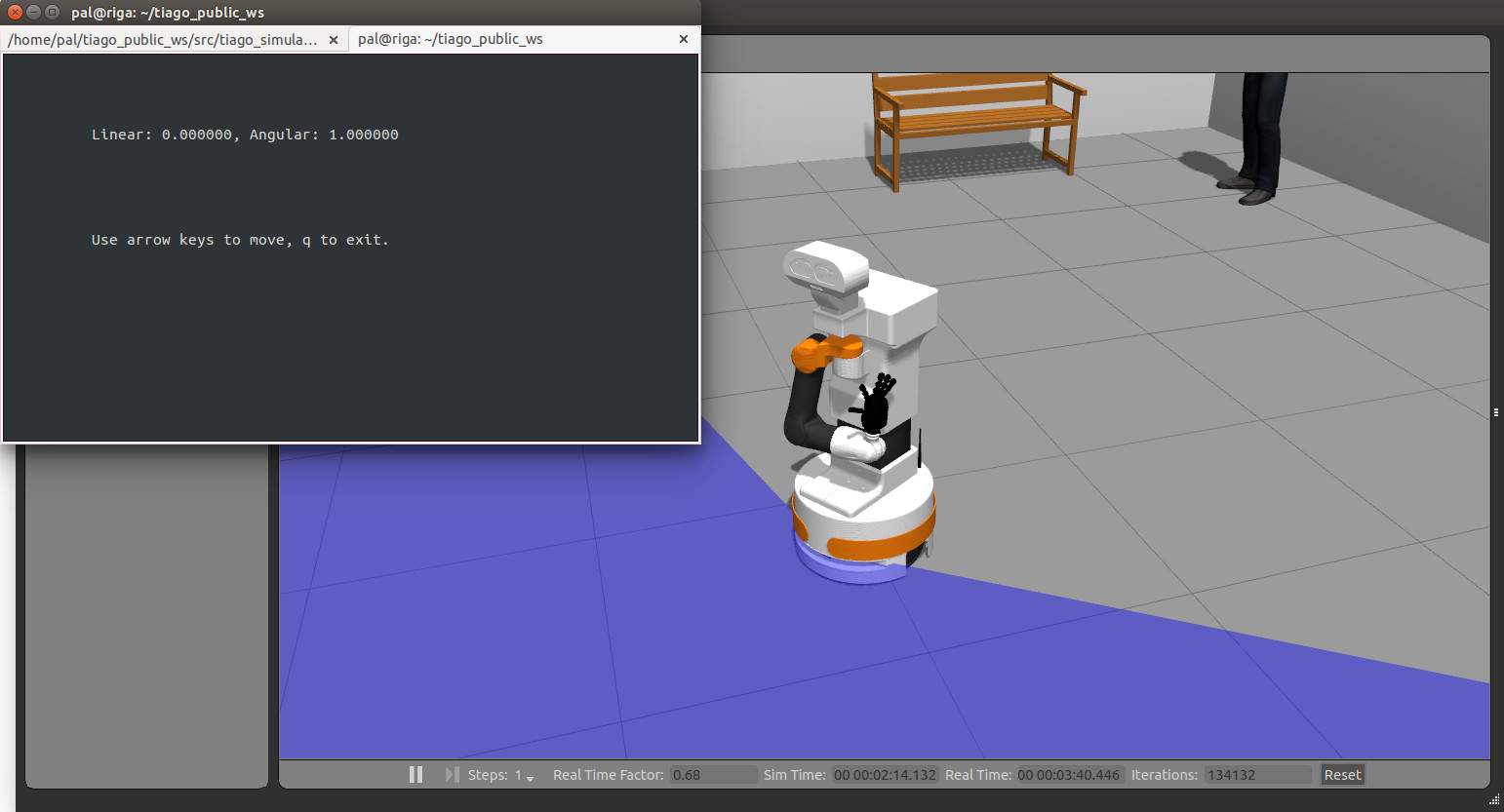
Purpose
This tutorial shows a way to teleoperate the mobile base of TIAGo using the keyboard. This relies on the ROS package key_teleop which is compatible with most of ROS enabled robots.
Pre-requisites
First make sure that the tutorials are properly installed along with the TIAGo simulation, as shown in the Tutorials Installation Section.
Execution
First open two consoles and source the public simulation workspace as follows:
$ cd /tiago_public_ws/ $ source ./devel/setup.bash
Launching the simulation
In the first console launch for example the following simulation
roslaunch tiago_gazebo tiago_gazebo.launch public_sim:=true world:=simple_office_with_people
Gazebo will show up with TIAGo in the following world.
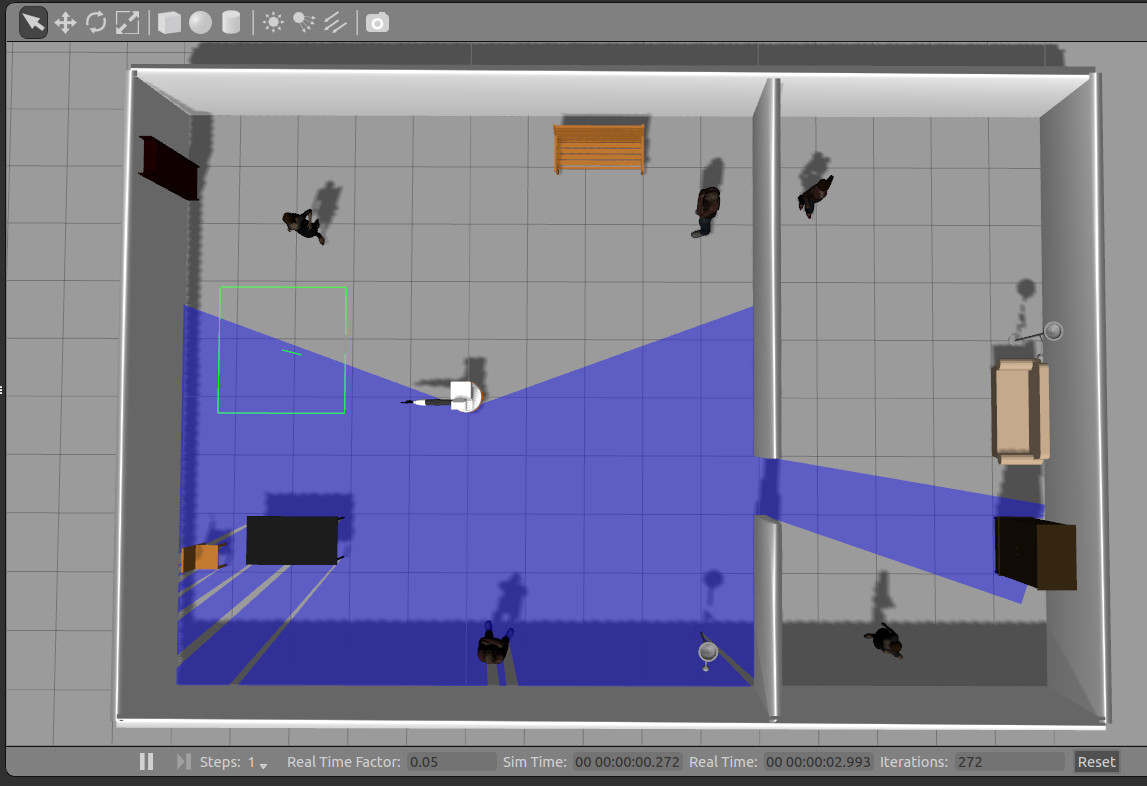
Running key_teleop
In the second console run key_teleop as follows
rosrun key_teleop key_teleop.py
which will transform the appearance of the console into this
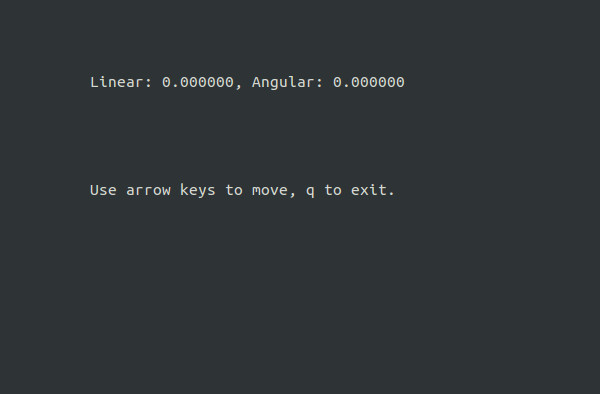
Now pressing the up and down arrows will make the robot go forward and backward respectively. Left and right arrows will cause the robot to turn about itself in the corresponding directions.