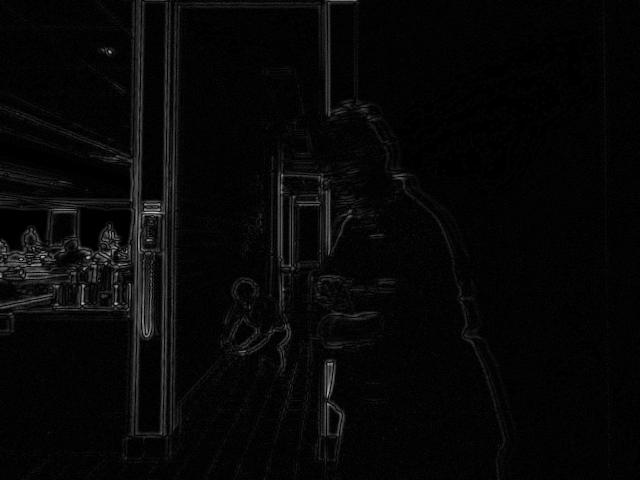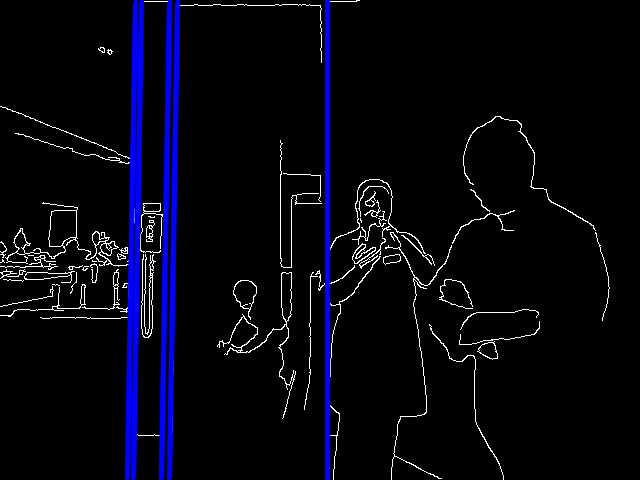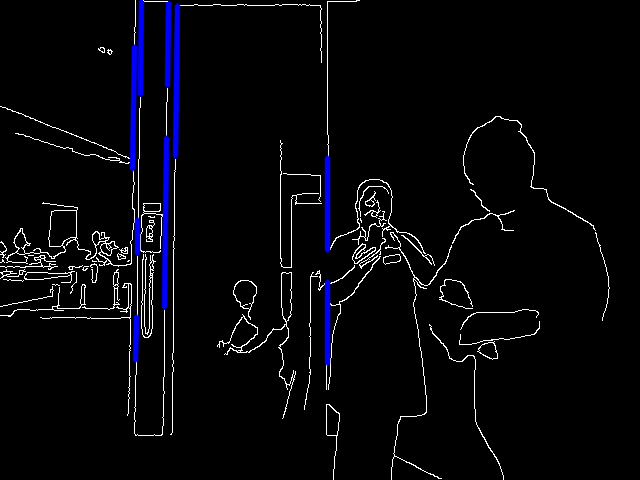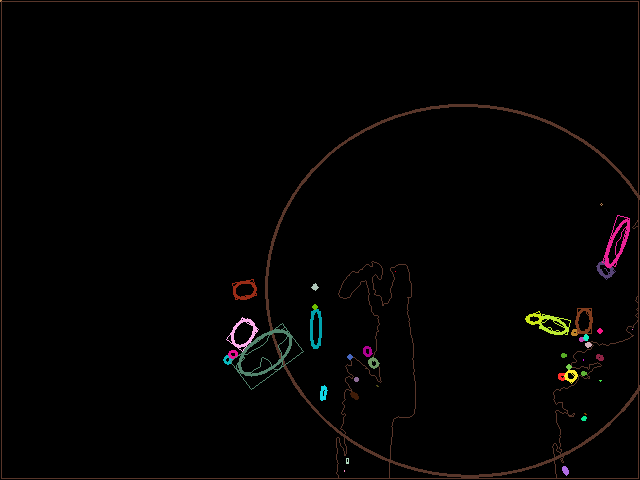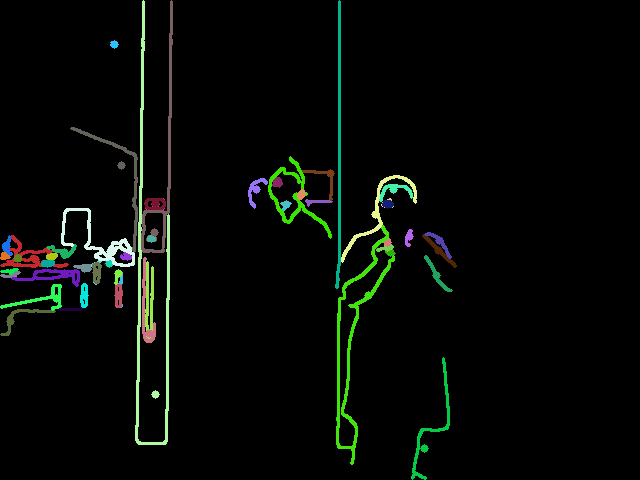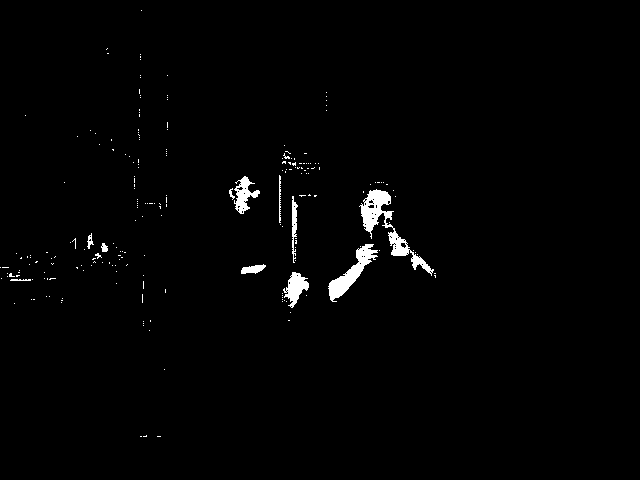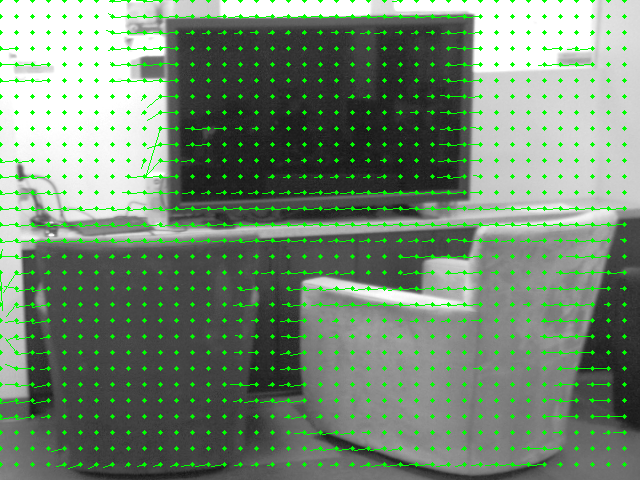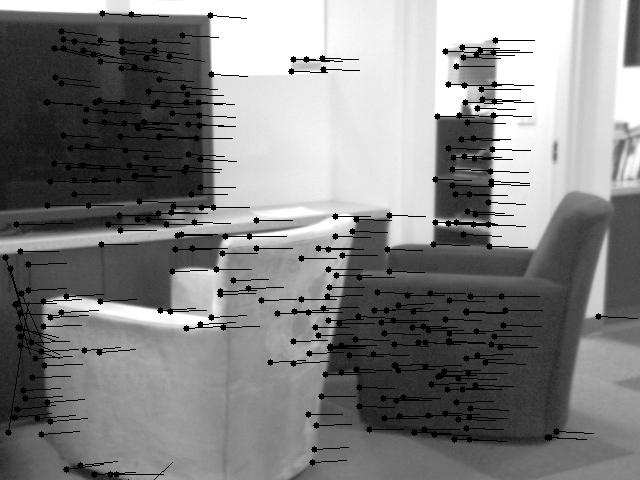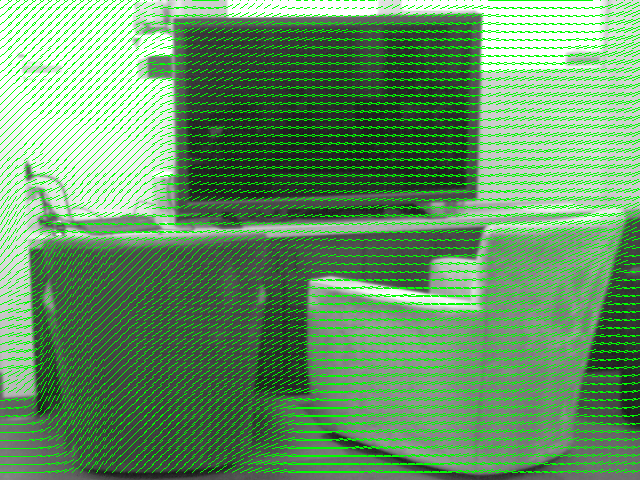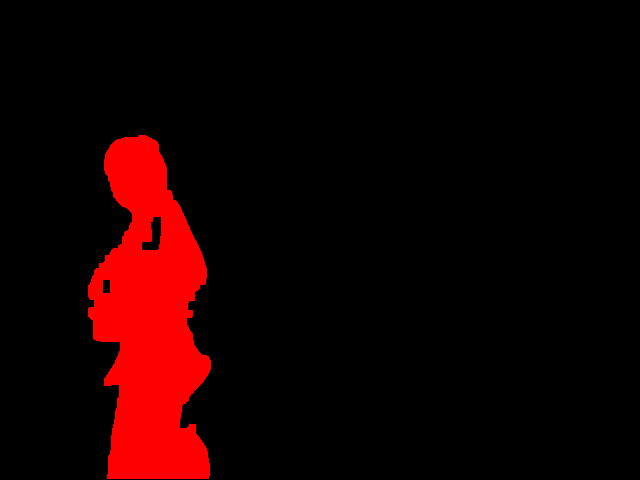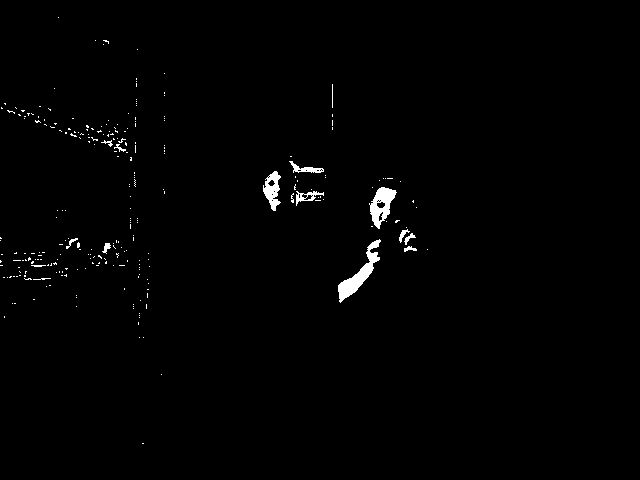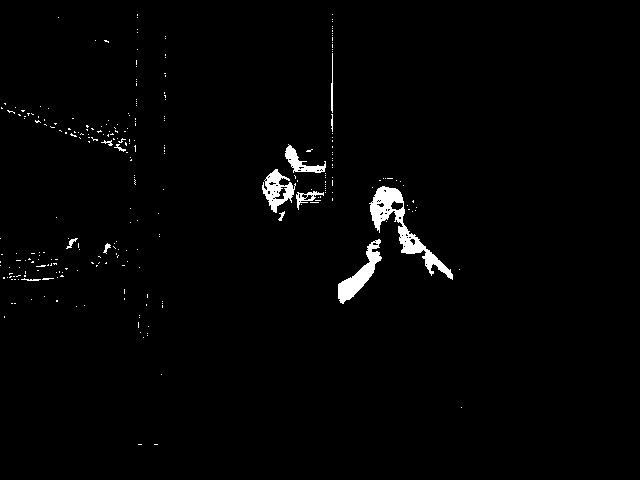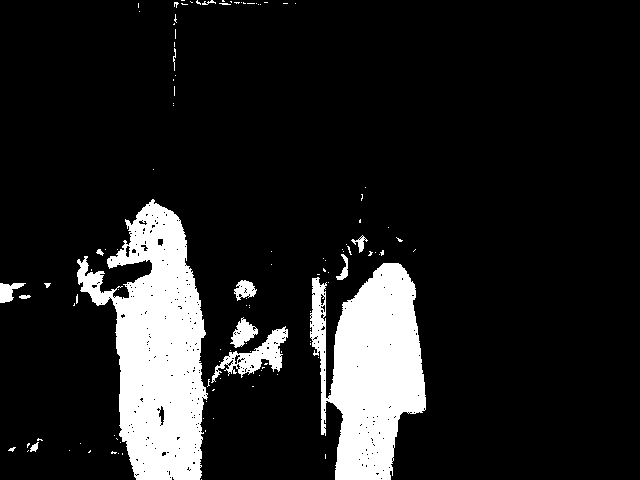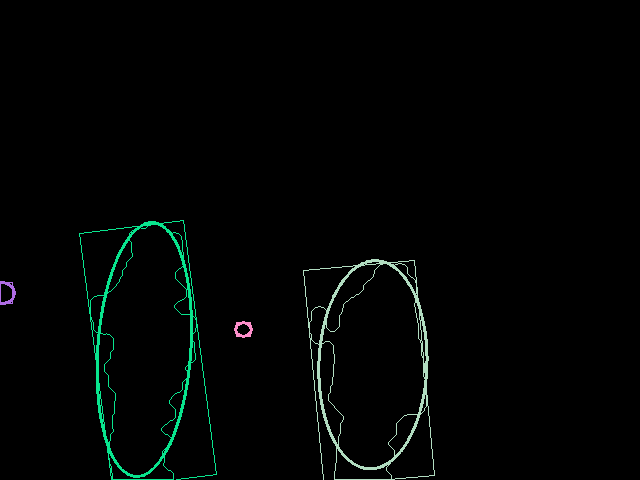Show EOL distros:
Package Summary
opencv_apps provides various nodes that run internally OpenCV's functionalities and publish the result as ROS topics. With opencv_apps, you can skip writing OpenCV application codes for a lot of its functionalities by simply running a launch file that corresponds to OpenCV's functionality you want.
- You can have a look at all launch files provided here (be sure to choose the correct branch. As of Sept. 2016 indigo branch is used for ROS Indigo, Jade, and Kinetic distros).
- Some of the features covered by opencv_apps are explained in the wiki.
The most of code is originally taken from https://github.com/Itseez/opencv/tree/master/samples/cpp
- Maintainer status: maintained
- Maintainer: Kei Okada <kei.okada AT gmail DOT com>
- Author: Kei Okada <kei.okada AT gmail DOT com>
- License: BSD
- Source: git https://github.com/ros-perception/opencv_apps.git (branch: indigo)
Package Summary
opencv_apps provides various nodes that run internally OpenCV's functionalities and publish the result as ROS topics. With opencv_apps, you can skip writing OpenCV application codes for a lot of its functionalities by simply running a launch file that corresponds to OpenCV's functionality you want.
- You can have a look at all launch files provided here (be sure to choose the correct branch. As of Sept. 2016 indigo branch is used for ROS Indigo, Jade, and Kinetic distros).
- Some of the features covered by opencv_apps are explained in the wiki.
The most of code is originally taken from https://github.com/Itseez/opencv/tree/master/samples/cpp
- Maintainer status: maintained
- Maintainer: Kei Okada <kei.okada AT gmail DOT com>
- Author: Kei Okada <kei.okada AT gmail DOT com>
- License: BSD
- Source: git https://github.com/ros-perception/opencv_apps.git (branch: indigo)
Package Summary
opencv_apps provides various nodes that run internally OpenCV's functionalities and publish the result as ROS topics. With opencv_apps, you can skip writing OpenCV application codes for a lot of its functionalities by simply running a launch file that corresponds to OpenCV's functionality you want.
- You can have a look at all launch files provided here (be sure to choose the correct branch. As of Sept. 2016 indigo branch is used for ROS Indigo, Jade, and Kinetic distros).
- Some of the features covered by opencv_apps are explained in the wiki.
The most of code is originally taken from https://github.com/Itseez/opencv/tree/master/samples/cpp
- Maintainer status: developed
- Maintainer: Kei Okada <kei.okada AT gmail DOT com>
- Author: Kei Okada <kei.okada AT gmail DOT com>
- License: BSD
- Source: git https://github.com/ros-perception/opencv_apps.git (branch: indigo)
Package Summary
opencv_apps provides various nodes that run internally OpenCV's functionalities and publish the result as ROS topics. With opencv_apps, you can skip writing OpenCV application codes for a lot of its functionalities by simply running a launch file that corresponds to OpenCV's functionality you want.
- You can have a look at all launch files provided here (be sure to choose the correct branch. As of Sept. 2016 indigo branch is used for ROS Indigo, Jade, and Kinetic distros).
- Some of the features covered by opencv_apps are explained in the wiki.
The most of code is originally taken from https://github.com/Itseez/opencv/tree/master/samples/cpp
- Maintainer status: developed
- Maintainer: Kei Okada <kei.okada AT gmail DOT com>
- Author: Kei Okada <kei.okada AT gmail DOT com>
- License: BSD
- Source: git https://github.com/ros-perception/opencv_apps.git (branch: indigo)
Package Summary
opencv_apps provides various nodes that run internally OpenCV's functionalities and publish the result as ROS topics. With opencv_apps, you can skip writing OpenCV application codes for a lot of its functionalities by simply running a launch file that corresponds to OpenCV's functionality you want.
- You can have a look at all launch files provided here (be sure to choose the correct branch. As of Sept. 2016 indigo branch is used for ROS Indigo, Jade, and Kinetic distros).
- Some of the features covered by opencv_apps are explained in the wiki.
The most of code is originally taken from https://github.com/Itseez/opencv/tree/master/samples/cpp
- Maintainer status: developed
- Maintainer: Kei Okada <kei.okada AT gmail DOT com>
- Author: Kei Okada <kei.okada AT gmail DOT com>
- License: BSD
- Source: git https://github.com/ros-perception/opencv_apps.git (branch: indigo)
Package Summary
opencv_apps provides various nodes that run internally OpenCV's functionalities and publish the result as ROS topics. With opencv_apps, you can skip writing OpenCV application codes for a lot of its functionalities by simply running a launch file that corresponds to OpenCV's functionality you want.
- You can have a look at all launch files provided here (be sure to choose the correct branch. As of Sept. 2016 indigo branch is used for ROS Indigo, Jade, and Kinetic distros).
- Some of the features covered by opencv_apps are explained in the wiki.
The most of code is originally taken from https://github.com/Itseez/opencv/tree/master/samples/cpp
- Maintainer status: maintained
- Maintainer: Kei Okada <kei.okada AT gmail DOT com>
- Author: Kei Okada <kei.okada AT gmail DOT com>
- License: BSD
- Source: git https://github.com/ros-perception/opencv_apps.git (branch: indigo)
Contents
Introduction, usage
With opencv_apps, you can run a lot of functionalities OpenCV provides in the simplest manner in ROS, i.e., running a launch file that corresponds to the functionality.
You can have a look at all launch files provided here (be sure to choose the correct branch. As of Sept. 2016 indigo branch is used for ROS Indigo, Jade, and Kinetic distros).
Some of the features covered by opencv_apps are explained in this wiki.
Edge Detection Nodes
edge_detection
Apply edge detecion algorithm to input and output ROS sensor_msgs/Image topics.Subscribed Topics
image (sensor_msgs/Image)- The image topic. Should be remapped to the name of the real image topic.
Published Topics
image (sensor_msgs/Image)- Ouptut edge image.
Parameters
~use_camera_info (bool, default: true)- Indicates that the camera_info topic should be subscribed to to get the default input_frame_id. Otherwise the frame from the image message will be used.
- Specify whether the node displays a window to show edge image
- Specify edge dtection methods. 0: Sobel Derivatives, 1: Lapalace Operator, 2, Canny Edge Detector.
- Specify second canny threashold value.
- Specity first canny threashold value.
- Aperture size for the Sobel() operator.
- Flag, applygin Blur() to input image
- Aperture size for the Blur() to input image()
- Sigma for the GaussianBlur() to input image.
- Flag, applying GaussinaBlur() to output(edge) image
- Flag, L2Gradient
- Specigy queue_size of input image subscribers
Edge detection examples |
||
|
|
|
Outputs of Sobel Derivatives |
Outputs of Laplace Operator |
Outputs of Sobel Canny Edge Detector |
hough_lines
Apply Hough Transform to the input ROS sensor_msgs/Image and outputs detected lines as ROS opencv_apps/LineArrayStamped messages. See HoughLines_Demo.cpp for more info.Subscribed Topics
image (sensor_msgs/Image)- The image topic. Should be remapped to the name of the real image topic.
Published Topics
image (sensor_msgs/Image)- A copy of input image which indicates detected lines
- Array of detected lines in image coordiinates.
Parameters
~use_camera_info (bool, default: true)- Indicates that the camera_info topic should be subscribed to to get the default input_frame_id. Otherwise the frame from the image message will be used.
- Specify whether the node displays a window to show edge image
- Apecify Hough transform type, 0 for Standard Hough Detection and 1 for Probabilistic Hough Detection
- Threshould value for hough line detection
- The resolution of the parameter r in pixels.
- The resolution of the parameter theta in radians.
- The minimum number of points that can form a line.
- The maximum gap between two points to be considered in the same line.
- Specigy queue_size of input image subscribers
Hough transformation Line detection |
|
|
|
Outputs of Standard Hough Deteciton |
Outputs of Probabilistic Hough Detection |
hough_circles
Apply Hough Circle Transform to the input ROS sensor_msgs/Image and outputs detected lines as ROS opencv_apps/CircleArrayStamped messages. See HoughCircle_Demo.cpp for more info.Subscribed Topics
image (sensor_msgs/Image)- The image topic. Should be remapped to the name of the real image topic.
Published Topics
image (sensor_msgs/Image)- A copy of input image which indicates detected circles
- Array of detected circles in image coordiinates.
Parameters
~use_camera_info (bool, default: true)- Indicates that the camera_info topic should be subscribed to to get the default input_frame_id. Otherwise the frame from the image message will be used.
- Specify whether the node displays a window to show edge image
- Upper threshold for the internal Canny edge detector.
- Threshold for center detection.
- The size of gaussian blur (should be odd number)
- sigma x of gaussian kernel
- sigma y of gaussian kernel
- The inverse ratio of resolution
- the minimum size of the circle. If unknown, put zero as default.
- the maximum size of the circle. If unknown, put zero as default.
- Specigy queue_size of input image subscribers
Hough transformation Circle detection |
|
Outputs of Circle Hough Deteciton |
Structual Analysis Nodes
find_contours
Find Contours to the input ROS sensor_msgs/Image and to find contours and outpus as ROS opencv_apps/ContoursArrayStamped messages. See findContours_Demo.cpp for more info.Subscribed Topics
image (sensor_msgs/Image)- The image topic. Should be remapped to the name of the real image topic.
Published Topics
image (sensor_msgs/Image)- A copy of input image which indicates detected contours
- Detected contours. Each contour is stored as a vector of point
Parameters
~use_camera_info (bool, default: true)- Indicates that the camera_info topic should be subscribed to to get the default input_frame_id. Otherwise the frame from the image message will be used.
- Specify whether the node displays a window to show edge image
- Lower threshold for the internal Canny edge detector.
- Specigy queue_size of input image subscribers
convex_hull
Apply Convex Hull to the input ROS sensor_msgs/Image and to find contours and outpus as ROS opencv_apps/ContoursArrayStamped messages. See hull_demo.cpp for more infoSubscribed Topics
image (sensor_msgs/Image)- The image topic. Should be remapped to the name of the real image topic.
Published Topics
image (sensor_msgs/Image)- A copy of input image which indicates detected convex hulls
- Detected convex hulls of contours. Each contour is stored as a vector of point
Parameters
~use_camera_info (bool, default: true)- Indicates that the camera_info topic should be subscribed to to get the default input_frame_id. Otherwise the frame from the image message will be used.
- Specify whether the node displays a window to show edge image
- Treshold for the detecting edges.
- Specigy queue_size of input image subscribers
general_contours
Creating Bounding rotated boxes and ellipses for contours to the input ROS sensor_msgs/Image and outpus as ROS opencv_apps/RotatedRectArrayStamped messages. See generalContours_demo2.cpp for more info.Subscribed Topics
image (sensor_msgs/Image)- The image topic. Should be remapped to the name of the real image topic.
Published Topics
image (sensor_msgs/Image)- A copy of input image which indicates detected contours as bobxes or ellipses
- Bounding rotated boxes of contours.
- Bounding rotated ellipses of contours.
Parameters
~use_camera_info (bool, default: true)- Indicates that the camera_info topic should be subscribed to to get the default input_frame_id. Otherwise the frame from the image message will be used.
- Specify whether the node displays a window to show edge image
- Treshold for the detecting edges.
- Specigy queue_size of input image subscribers
contour_moments
Calculating Image Moment of the input ROS sensor_msgs/Image and outpus as ROS opencv_apps/MomentArrayStamped messages. See moments_demo.cpp for more info.Subscribed Topics
image (sensor_msgs/Image)- The image topic. Should be remapped to the name of the real image topic.
Published Topics
image (sensor_msgs/Image)- A copy of input image which indicates detected contours
- Image moments of contours.
Parameters
~use_camera_info (bool, default: true)- Indicates that the camera_info topic should be subscribed to to get the default input_frame_id. Otherwise the frame from the image message will be used.
- Specify whether the node displays a window to show edge image
- Canny Edge low Threshold
- Specigy queue_size of input image subscribers
Contours Moments |
|
|
|
Find contours |
Convex Hull of contours |
|
|
Bounding rotated boxe and ellipses for contours |
Example of Image Moments Calculation |
People/Face Detection Nodes
face_detection
Detect faces in ROS sensor_msgs/Image using Cascade Classifier and outputs detected faces as ROS opencv_apps/FaceArrayStamped message. See objectDetection.cpp for more info.Subscribed Topics
image (sensor_msgs/Image)- The image topic. Should be remapped to the name of the real image topic.
Published Topics
image (sensor_msgs/Image)- A copy of input image which indicates detected faces position as a circle
- Array of detected face location in image coordiinates.
- A cropped image of detected faces
- Specigy queue_size of input image subscribers
Parameters
~use_camera_info (bool, default: true)- Indicates that the camera_info topic should be subscribed to to get the default input_frame_id. Otherwise the frame from the image message will be used.
- Specify whether the node displays a window to show edge image
- Face dtection cascade Filename
- Eye dtection cascade Filename
- Specigy queue_size of input image subscribers
Face Detection |
|
Example of Face Detection |
face_recognition
Recognize faces in ROS sensor_msgs/Image using Face Recognition and outputs detected faces with labels as ROS opencv_apps/FaceArrayStamped message. See Tutorials for more info.Subscribed Topics
image (sensor_msgs/Image)- The image topic. Should be remapped to the name of the real image topic.
- Array of detected face location in image coordiinates.
Published Topics
~output (opencv_apps/FaceArrayStamped)- A copy of input image which indicates detected faces position as a circle
- A copy of input image which indicates detected faces' positions, labels and confidences
Parameters
~approximate_sync (bool, default: false)- Approximately synchronize messages of input image and face array
- Size of queue for subscribing topics
- Method for face recognition (Either "eigen", "fisher" or "LBPH")
- Load and train data from path specified by ~data_dir
- Save train data to path specified by ~data_dir for retraining
- Path to directory for saving train data
- Width of training face image
- Height of training face image
- Padding ratio for each face
- Number of components for face recognizer model (0 is treated as unlimited)
- Threshold for face recognizer model
- Radius parameter (available only for LBPH model)
- Neighbors parameter (available only for LBPH model)
- grid_x parameter (available only for LBPH model)
- grid_y parameter (available only for LBPH model)
- Specigy queue_size of input image subscribers
Face Recognition |
|
Example of Face Recognition |
people_detect
Detecting people using Histogram of Oriented Gradients(HOG)]. This node outputs <<MsgLink(opencv_apps::RectArrayStamped)>> message. See [[https://github.com/Itseez/opencv/blob/2.4/samples/cpp/peopledetect.cpp for more infoSubscribed Topics
image (sensor_msgs/Image)- The image topic. Should be remapped to the name of the real image topic.
Published Topics
image (sensor_msgs/Image)- A copy of input image which indicates detected people position as a box
- Array of detected people location in image coordiinates.
Parameters
~use_camera_info (bool, default: true)- Indicates that the camera_info topic should be subscribed to to get the default input_frame_id. Otherwise the frame from the image message will be used.
- Specify whether the node displays a window to show edge image
- Threshold for the distance between features and SVM classifying plane
- Window stride. It must be a multiple of block stride.
- Mock parameter to keep the CPU interface compatibility. It must be (0,0).
- Coefficient of the detection window increase.
- Coefficient to regulate the similarity threshold. When detected, some objects can be covered by many rectangles. 0 means not to perform grouping.
- Specigy queue_size of input image subscribers
HoG based People Detection |
|
Example of People Detection |
Motion Analysis Nodes
goodfeature_track
Determines strong corners on input ROS sensor_msgs/Image using goodFeatureToTrack and outputs detected corners as ROS opencv_apps/Point2DArrayStamped message. See goodFeaturesToTrack_Demo.cpp for more info.Subscribed Topics
image (sensor_msgs/Image)- The image topic. Should be remapped to the name of the real image topic.
Published Topics
image (sensor_msgs/Image)- A copy of input image which indicates detected corners
- Array of detected corner location in image coordiinates.
Parameters
~use_camera_info (bool, default: true)- Indicates that the camera_info topic should be subscribed to to get the default input_frame_id. Otherwise the frame from the image message will be used.
- Specify whether the node displays a window to show edge image
- Maximum number of corners to return. If there are more corners than are found, the strongest of them is returned.
- Specigy queue_size of input image subscribers
Good Features to Track |
|
Example of Good Features to Track |
camshift
Find an object center, size and orientation of a input ROS sensor_msgs/Image using CamShift algorithm and outputs detected object as ROS invalid message type for MsgLink(msg/type) message. See camshiftdemo.cpp for more info.Subscribed Topics
image (sensor_msgs/Image)- The image topic. Should be remapped to the name of the real image topic.
Published Topics
image (sensor_msgs/Image)- A copy of input image which indicates detected object as a ellipse
- Back projection of the object histogram.
- Detected objects
Parameters
~use_camera_info (bool, default: true)- Indicates that the camera_info topic should be subscribed to to get the default input_frame_id. Otherwise the frame from the image message will be used.
- Specify whether the node displays a window to show edge image
- Histogram of tracked color object
- Min threshould of lightness.
- Max threshould of lightness.
- Min value of saturation.
- Specigy queue_size of input image subscribers
Camshift |
|
|
|
Outputs of Camshift Results |
Outputs of Camshift Back Projection of the object histogram |
fback_flow
Calculate dense opetical flow using Gunnar Farneback Algorithm. This node outputs invalid message type for MsgLink(msg/type) message. See fback.cpp for more info.Subscribed Topics
image (sensor_msgs/Image)- The image topic. Should be remapped to the name of the real image topic.
Published Topics
image (sensor_msgs/Image)- A copy of input image with computed optical flows.
- Computed optical flows.
Parameters
~use_camera_info (bool, default: true)- Indicates that the camera_info topic should be subscribed to to get the default input_frame_id. Otherwise the frame from the image message will be used.
- Specify whether the node displays a window to show edge image
- Specigy queue_size of input image subscribers
lk_flow
Calculates an optical flow for a sparse feature set using the iterative Lucas-Kanade method with pyramids and outputs invalid message type for MsgLink(msg/type) message. See lkdemo.cpp for more infoSubscribed Topics
image (sensor_msgs/Image)- The image topic. Should be remapped to the name of the real image topic.
Published Topics
image (sensor_msgs/Image)- A copy of input image with computed optical flows.
- Computed optical flows.
Services
initialize_points (invalid message type for SrvLink(srv/type))- Auto-initialize tracking.
- Delete all the points.
- switch the night mode on/off.
Parameters
~use_camera_info (bool, default: true)- Indicates that the camera_info topic should be subscribed to to get the default input_frame_id. Otherwise the frame from the image message will be used.
- Specify whether the node displays a window to show edge image
- Parameter characterizing the minimal acceptance quality of image corners.
- Minimum possible Euclidean distance between the returned corners.
- Size of an average block for computing a derivative covariation matrix over each pixel neighborhood.
- Free parameter of the Harris detector
- Specigy queue_size of input image subscribers
phase_corr
The node detects the translational shift in the frequency domain based on the Fourier shift theorem. See phase_corr.cpp for more info.Subscribed Topics
image (sensor_msgs/Image)- The image topic. Should be remapped to the name of the real image topic.
Published Topics
image (sensor_msgs/Image)- A copy of input image with computed translational shift
- Computed translational shift
Parameters
~use_camera_info (bool, default: true)- Indicates that the camera_info topic should be subscribed to to get the default input_frame_id. Otherwise the frame from the image message will be used.
- Specify whether the node displays a window to show edge image
- Specigy queue_size of input image subscribers
simple_flow
Calculate dense opetical flow using Simple Flow algorithm. This node outputs invalid message type for MsgLink(msg/type) message. See simpleflow_demo.cpp for more info.Subscribed Topics
image (sensor_msgs/Image)- The image topic. Should be remapped to the name of the real image topic.
- Computed optical flows.
Published Topics
image (sensor_msgs/Image)- A copy of input image with computed optical flows.
Parameters
~use_camera_info (bool, default: true)- Indicates that the camera_info topic should be subscribed to to get the default input_frame_id. Otherwise the frame from the image message will be used.
- Specify whether the node displays a window to show edge image
- Specify the scale factor to calculate optical flow.
- Specigy queue_size of input image subscribers
Optical Flow |
|
|
|
Dense Optical Flow using Gunner Farenback Algorithm |
Optical Flow for sparse features set using Lucas-Kanade Method |
|
|
Translational shift in the frequency domain |
Dense optical flow using Simple Flow algorithm |
Object Segmentaion Nodes
segment_objects
This node apply Gaussian Mixture-based Background/Foreground Segmentation algorithm to input ROS sensor_msgs/Image and outputs segemted region as opencv_apps/ContourArrayStamped and area as std_msgs/Float64.Subscribed Topics
image (sensor_msgs/Image)- The image topic. Should be remapped to the name of the real image topic.
Published Topics
image (sensor_msgs/Image)- A copy of input image which indicates segmented region
- Contours of segmented region.
- Number of pixes in segmented area
Services
update_bg_model (invalid message type for SrvLink(srv/type))- Update Background Mdoel
Parameters
~use_camera_info (bool, default: true)- Indicates that the camera_info topic should be subscribed to to get the default input_frame_id. Otherwise the frame from the image message will be used.
- Specify whether the node displays a window to show edge image
- Specigy queue_size of input image subscribers
watershed_segmentation
This node apply the watershed segmentation algorithm to input ROS sensor_msgs/Image and outputs segemted region as opencv_apps/ContourArrayStampedSubscribed Topics
image (sensor_msgs/Image)- The image topic. Should be remapped to the name of the real image topic.
- segmented contours.
Published Topics
image (sensor_msgs/Image)- A copy of input image which indicates segmented region.
Parameters
~use_camera_info (bool, default: true)- Indicates that the camera_info topic should be subscribed to to get the default input_frame_id. Otherwise the frame from the image message will be used.
- Specify whether the node displays a window to show edge image
- Specigy queue_size of input image subscribers
Object Segmentation |
|
|
|
Gaussian Mixture-based Background/Foreground Segmentatoin |
Watershed Segmentation |
Histgrams Mathcing
New features since version 2.0.3
equalize_histogram
This node apply https://docs.opencv.org/2.4/modules/imgproc/doc/histograms.html#equalizehist and https://docs.opencv.org/3.4.7/d6/db6/classcv_1_1CLAHE.html to input ROS sensor_msgs/Image and normalizes the brightness and increases the contrast of the image.Subscribed Topics
image (sensor_msgs/Image)- The image topic. Should be remapped to the name of the real image topic.
- segmented contours.
Published Topics
image (sensor_msgs/Image)- A normalized grayscale image copy of the input image.
Parameters
~use_camera_info (bool, default: true)- Indicates that the camera_info topic should be subscribed to to get the default input_frame_id. Otherwise the frame from the image message will be used.
- Specify whether the node displays a window to show edge image
- Set true to use (OpenCL)https://opencv.org/opencl/ support.
- Specify histogram equalization algorithm (0: Uses equalizeHist() Method, 1: CLAHE (Contrast Limited Adaptive Histogram Equalization) Method.)
- Clip Limit for CLAHE filter
- X Tile Size for CLAHE filter
- Y Tile Size for CLAHE filter
Histogram Equalization |
|
|
|
equalizeHist() Method |
CLAHE Method |
Image Filter Nodes
New feature as of version 1.11.15
rgb_color_filter
This node filters the image by RGB color and generates a mask image.Subscribed Topics
image (sensor_msgs/Image)- The image topic. Should be remapped to the name of the real image topic.
Published Topics
image (sensor_msgs/Image)- Mask image filterd by RGB color.
Parameters
~use_camera_info (bool, default: true)- Indicates that the camera_info topic should be subscribed to to get the default input_frame_id. Otherwise the frame from the image message will be used.
- Specify whether the node displays a window to show mask image
- Maximum value of Red
- Minimum value of Red
- Maximum value of Green
- Minimum value of Green
- Maximum value of Blue
- Minimum value of Blue
- Specigy queue_size of input image subscribers
hls_color_filter
This node filters the image by HSL color and generates a mask image.Subscribed Topics
image (sensor_msgs/Image)- The image topic. Should be remapped to the name of the real image topic.
Published Topics
image (sensor_msgs/Image)- Mask image filterd by HSL color.
Parameters
~use_camera_info (bool, default: true)- Indicates that the camera_info topic should be subscribed to to get the default input_frame_id. Otherwise the frame from the image message will be used.
- Specify whether the node displays a window to show mask image
- Maximum value of Hue
- Minimum value of Hue
- Maximum value of Saturation
- Minimum value of Saturation
- Maximum value of Luminance
- Minimum value of Luminance
- Specigy queue_size of input image subscribers
hsv_color_filter
This node filters the image by HSL color and generates a mask image.Subscribed Topics
image (sensor_msgs/Image)- The image topic. Should be remapped to the name of the real image topic.
Published Topics
image (sensor_msgs/Image)- Mask image filterd by HSV color.
Parameters
~use_camera_info (bool, default: true)- Indicates that the camera_info topic should be subscribed to to get the default input_frame_id. Otherwise the frame from the image message will be used.
- Specify whether the node displays a window to show mask image
- Maximum value of Hue
- Minimum value of Hue
- Maximum value of Saturation
- Minimum value of Saturation
- Maximum value of Value
- Minimum value of Value
- Specigy queue_size of input image subscribers
lab_color_filter
This node filters the image by Lab color and generates a mask image. Note that L, a, and b have been converted so that their value ranges are in the range 0~255. (New feature since version 2.0.3)Subscribed Topics
image (sensor_msgs/Image)- The image topic. Should be remapped to the name of the real image topic.
Published Topics
image (sensor_msgs/Image)- Mask image filterd by Lab color space.
Parameters
~use_camera_info (bool, default: true)- Indicates that the camera_info topic should be subscribed to to get the default input_frame_id. Otherwise the frame from the image message will be used.
- Specify whether the node displays a window to show mask image
- Maximum value of L.
- Minimum value of L.
- Maximum value of a.
- Minimum value of a.
- Maximum value of b.
- Minimum value of b.
- Specigy queue_size of input image subscribers
Color filter examples |
|||
|
|
|
|
Outputs of RGB color filter |
Outputs of HSL color filter |
Outputs of HSV color filter |
Outputs of Lab color filter |
morphology
This node apply morphology transformation (New feature since version 2.0.3). Please also check test/test-blob-extraction.test example, which apply erode->dilite->contour extraction to get blob of black-white images.Subscribed Topics
image (sensor_msgs/Image)- The image topic. Should be remapped to the name of the real image topic.
Published Topics
image (sensor_msgs/Image)- Mask image filterd by HSV color.
Parameters
~use_camera_info (bool, default: true)- Indicates that the camera_info topic should be subscribed to to get the default input_frame_id. Otherwise the frame from the image message will be used.
- Specify whether the node displays a window to show mask image
- "Morphology Operation Methods 0: Opening, 1: Closing, 2: Gradient, 3: Top Hat, 4: Black Hat
- Type of the kernel 0: Rect, 1: Cross, 2: Ellipse
- Size of kernel(min:0, max 21)
- Specigy queue_size of input image subscribers
Morphology Transformations examples |
|||
|
|
|
|
Outputs of color filter |
Outputs of Opening transformation |
Outputs of Closing transformation |
Outputs of ellipse contours |
smoothing
This node apply smoothing filter (New feature since version 2.0.3). Please also check test/test-smoothing.test example, which applies homogeneous blur, gaussian blur, median blur, and bilateral blur to get blur images.Subscribed Topics
image (sensor_msgs/Image)- The image topic. Should be remapped to the name of the real image topic.
Published Topics
image (sensor_msgs/Image)- Blurred image.
Parameters
~use_camera_info (bool, default: true)- Indicates that the camera_info topic should be subscribed to to get the default input_frame_id. Otherwise the frame from the image message will be used.
- Specify whether the node displays a window to show mask image
- "Smoothing Methods 0: Homogeneous blur, 1: Gaussian blur, 2: Median blur, 3: Bilateral Filter
- Size of the kernel (only one because we use a square window). Must be odd.
- Specigy queue_size of input image subscribers
Smoothing Filter examples |
|||
|
|
|
|
Outputs of Homogeneous blur |
Outputs of Gaussian blur |
Outputs of Median blur |
Outputs of Bilateral filter |
Simple Image Processing Nodes
adding_images
This node merges two images into one.Subscribed Topics
image1 (sensor_msgs/Image)- The image topic. Should be remapped to the name of the real image topic.
- The image topic. Should be remapped to the name of the real image topic.
Published Topics
image (sensor_msgs/Image)- Merged image.
Parameters
~use_camera_info (bool, default: false)- Indicates that the camera_info topic should be subscribed to to get the default input_frame_id. Otherwise the frame from the image message will be used.
- Specify the blending weight of the image1.
- Specify the blending weight of the image2 (When auto_beta is true, this value is automatically set as (1 - alpha)).
- Automatically adjust beta value to keep (alpha + beta = 1).
- Add extra brightness to the result (0~255).