| Note: This tutorial assumes that you have completed the previous tutorials: Create Concert Mode Launcher. |
| |
Join Concert as a Client
Description: describes how to join a concert as a clientKeywords: rocon concert solution
Tutorial Level: BEGINNER
Next Tutorial: Teleop a robot via Concert
Overview
This tutorial describes what happens if client joins in a concert, and how to introspect.
Execution
Concert Bringup
Please refer to Bring up a Concert tutorial to start your concert.
Client Join
This assumes that you have created concert_client.launch in previous tutorial. Also you can check out robot starter template
# From your robot, > roslaunch my_robot_launcher concert_client.launch --screen
Note that robot's ROS_MASTER_URI must be different from concert's ROS_MASTER_URI.
Check
Concert Conductor Graph
concert_conductor_graph is an concert introspection tool that visualises the status of clients who joined the concert. If a client has joined the concert, you should see the following in conductor graph.
# In the Concert ROS MASTER > concert_conductor_graph
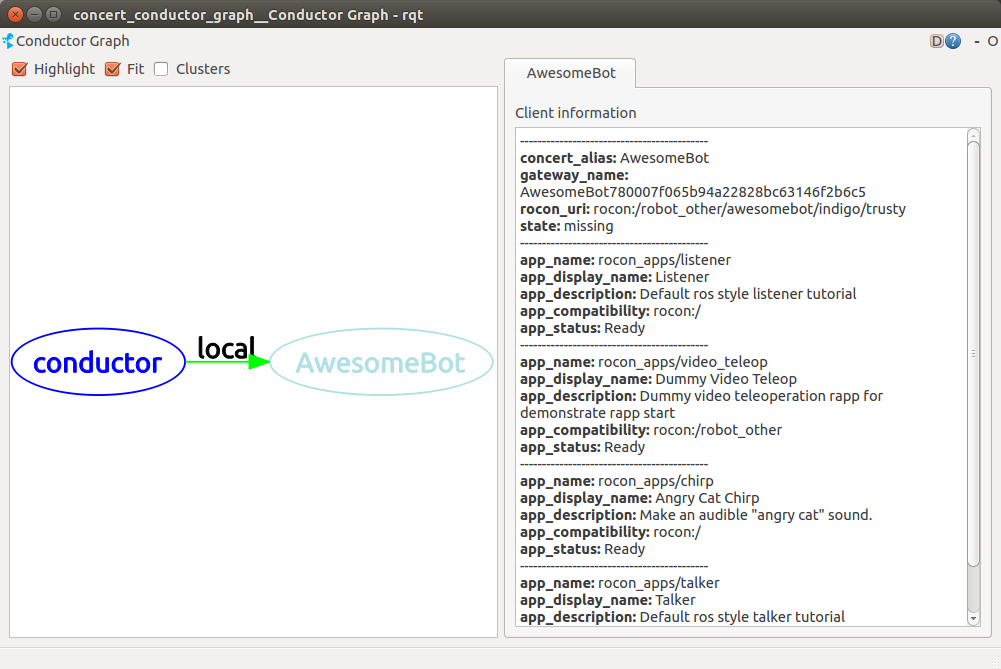
Terminal Outputs
Concert Side 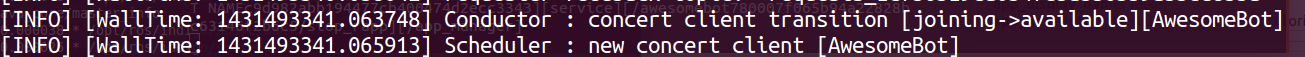
Client Side
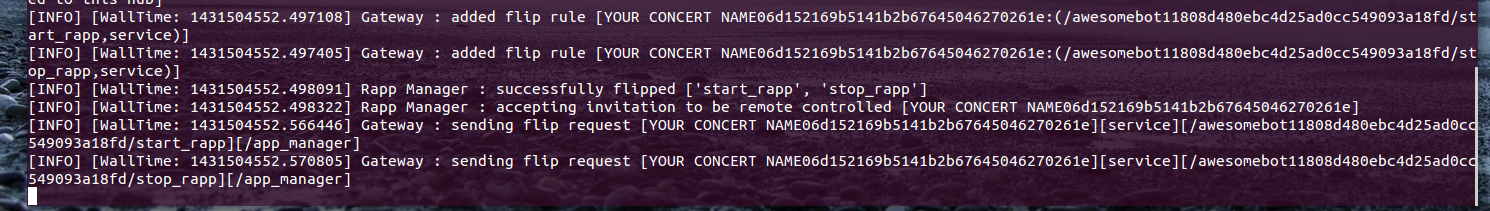
TroubleShooting
Please check out Rocon TroubleShooting page if you see any difficulty while testing.







