Only released in EOL distros:
Package Summary
The runtime monitor displays raw diagnostics data in an easy to read GUI.
- Author: Tully Foote
- License: BSD
- Repository: ros-pkg
- Source: svn https://code.ros.org/svn/ros-pkg/stacks/diagnostics_monitors/tags/diagnostics_monitors-1.4.0
Package Summary
The runtime monitor displays raw diagnostics data in an easy to read GUI.
- Author: Tully Foote
- License: BSD
- Source: svn https://code.ros.org/svn/ros-pkg/stacks/diagnostics_monitors/trunk
Package Summary
The runtime monitor displays raw diagnostics data in an easy to read GUI.
- Author: Tully Foote
- License: BSD
- Source: svn https://code.ros.org/svn/ros-pkg/stacks/diagnostics_monitors/trunk
Package Summary
The runtime monitor displays raw diagnostics data in an easy to read GUI.
- Author: Tully Foote
- License: BSD
- Source: svn https://code.ros.org/svn/ros-pkg/stacks/diagnostics_monitors/trunk
Deprecated: runtime_monitor is superseded by rqt_runtime_monitor.
Overview
The runtime_monitor package allows robot operators to view raw diagnostics data for a robot. Using the diagnostics toolchain, the Runtime Monitor will display the raw data on the /diagnostics topic, of type diagnostic_msgs/DiagnosticArray.
For robots with a diagnostic_aggregator, users should use the robot_monitor for viewing diagnostics. The runtime_monitor is only useful for simple systems, or for users who need the raw data.
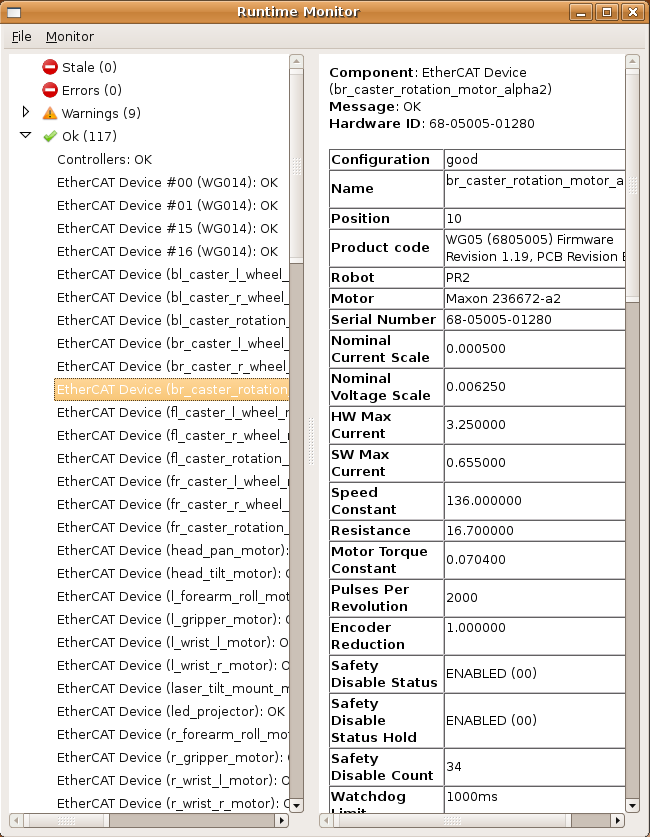
Viewing Diagnostics
To start the runtime_monitor, point to the ROS Master for your robot, e.g.
export ROS_MASTER_URI=http://my_robot:11311
In the same terminal, type:
rosrun runtime_monitor monitor
For the complete tutorial, see Starting the Runtime Monitor
Rxbag Plugin
New in ROS C-Turtle
The runtime_monitor can view messages of type diagnostic_msgs/DiagnosticArray as an rxbag plugin. This features is experimental.
Embedding a Monitor Panel in WX Application
The MonitorPanel class of the runtime_monitor can be embedded in a WX application. To embed the monitor inside a WX notebook panel:
1 from runtime_monitor.monitor_panel import MonitorPanel
2
3 ###
4 # ... code above ...
5 ###
6 def create_monitor(self):
7 self._monitor_panel = MonitorPanel(self._notebook)
8
9 # Set size to make it pretty
10 self._monitor_panel.SetSize(wx.Size(400, 500))
11 # Notebook is wxNotebook
12 self._notebook.AddPage(self._monitor_panel, "Diagnostics")
13
14 def on_change_topic(self, new_topic):
15 """
16 Must be of type diagnostic_msgs/DiagnosticArray
17 """
18 self._monitor_panel.change_diagnostic_topic(new_topic)
19
20 def on_reset(self):
21 self._monitor_panel.reset_monitor()
22
23 def close(self):
24 """
25 Safely unregister from diagnostics topic
26 """
27 self._monitor_panel.shutdown()
Only the above functions are supported when embedded into a WX application.
ROS API
monitor
Displays diagnostics in GUISubscribed Topics
/diagnostics (diagnostic_msgs/DiagnosticArray)- Raw diagnostics data from robot







