Show EOL distros:
Package Summary
A ROS driver for the SICK TiM series of laser scanners. Currently, the package supports several types of TiM310 and TiM551 scanners.
- Author: Jochen Sprickerhof, Martin Günther
- License: BSD
- Source: git https://github.com/uos/sick_tim.git (branch: groovy)
Package Summary
A ROS driver for the SICK TiM series of laser scanners. Currently, the pacakge supports serveral types of TiM310 and TiM551 scanners.
- Maintainer status: developed
- Maintainer: Martin Günther <mguenthe AT uos DOT de>
- Author: Jochen Sprickerhof <ros AT jochen.sprickerhof DOT de>, Martin Günther <mguenthe AT uos DOT de>
- License: BSD
- Source: git https://github.com/uos/sick_tim.git (branch: hydro_catkin)
Package Summary
A ROS driver for the SICK TiM and the SICK MRS 1000 laser scanners.
- Maintainer status: developed
- Maintainer: Martin Günther <martin.guenther AT dfki DOT de>
- Author: Jochen Sprickerhof <ros AT jochen.sprickerhof DOT de>, Martin Günther <martin.guenther AT dfki DOT de>, Sebastian Pütz <spuetz AT uos DOT de>
- License: BSD
- Source: git https://github.com/uos/sick_tim.git (branch: indigo)
Package Summary
A ROS driver for the SICK TiM series of laser scanners.
- Maintainer status: developed
- Maintainer: Martin Günther <martin.guenther AT dfki DOT de>
- Author: Jochen Sprickerhof <ros AT jochen.sprickerhof DOT de>, Martin Günther <martin.guenther AT dfki DOT de>
- License: BSD
- Source: git https://github.com/uos/sick_tim.git (branch: jade)
Package Summary
A ROS driver for the SICK TiM and the SICK MRS 1000 laser scanners.
- Maintainer status: developed
- Maintainer: Martin Günther <martin.guenther AT dfki DOT de>
- Author: Jochen Sprickerhof <ros AT jochen.sprickerhof DOT de>, Martin Günther <martin.guenther AT dfki DOT de>, Sebastian Pütz <spuetz AT uos DOT de>
- License: BSD
- Source: git https://github.com/uos/sick_tim.git (branch: kinetic)
Package Summary
A ROS driver for the SICK TiM and the SICK MRS 1000 laser scanners.
- Maintainer status: developed
- Maintainer: Martin Günther <martin.guenther AT dfki DOT de>
- Author: Jochen Sprickerhof <ros AT jochen.sprickerhof DOT de>, Martin Günther <martin.guenther AT dfki DOT de>, Sebastian Pütz <spuetz AT uos DOT de>
- License: BSD
- Source: git https://github.com/uos/sick_tim.git (branch: lunar)
Package Summary
A ROS driver for the SICK TiM and the SICK MRS 1000 laser scanners.
- Maintainer status: developed
- Maintainer: Martin Günther <martin.guenther AT dfki DOT de>
- Author: Jochen Sprickerhof <ros AT jochen.sprickerhof DOT de>, Martin Günther <martin.guenther AT dfki DOT de>, Sebastian Pütz <spuetz AT uos DOT de>
- License: BSD
- Source: git https://github.com/uos/sick_tim.git (branch: melodic)
Package Summary
A ROS driver for the SICK TiM and the SICK MRS 1000 laser scanners.
- Maintainer status: end-of-life (Deprecated. Use the fork sick_scan_xd instead.)
- Maintainer: Martin Günther <martin.guenther AT dfki DOT de>
- Author: Jochen Sprickerhof <ros AT jochen.sprickerhof DOT de>, Martin Günther <martin.guenther AT dfki DOT de>, Sebastian Pütz <spuetz AT uos DOT de>
- License: BSD
- Source: git https://github.com/uos/sick_tim.git (branch: noetic)
Choosing the right branch
Choose the branch named according to your ROS version (e.g. melodic, noetic...).
Supported scanner types
This package provides one node for each supported type of scanner (all nodes provide the same features, regarding the Sick Tim). The model name and part no. can be found on the side of the scanner. Since all scanners of the TIM line look alike, this is the only reliable way of identifying your device. Additionally, this driver supports the Sick MRS1000 scanner.
If your TIM scanner is not listed below, just try out whether one of the nodes works for you. If it does, drop us a mail, so we can add that model to the list. If it doesn't, open a Github issue, and we'll try to add support.
Node: sick_tim310s01
Model Name: TIM310-1030000S01
Part No.: 1056791
Web site: link
This is the "special edition" of the TIM3xx line. It was developed on request and officially supports ranging (i.e., there is a specification of the datagram format).
Frequency: 15 Hz, range: 4m. Range + intensities.
This node also works with the TIM510-9950000S01 (see issue).
Node: sick_tim310
Model Name: TIM310-1030000
Part No.: 1052627
Web site: link.
This is the standard edition of the TIM310. It does not support ranging (only detection). There was a firmware bug in versions prior to V2.50 that allowed ranging output, and this node works with those firmware versions. All newer firmware versions will not work.
Frequency: 1.875 Hz, range: 4m. Range + intensities. (This is a little strange, because according to the specs, frequency should be 15 Hz).
Node: sick_tim310_1130000m01
Model Name: TIM310-1130000M01
Part No.: 1062563
Web site: none
Only available as a sample device (?). Angular resolution: 3°, no intensities. Will probably be rebranded as TIM-510.
Frequency: 15 Hz, range: 4m. Only range, no intensities.
Node: sick_tim551_2050001
Model Name: TIM551-2050001
Part No.: 1060445
Web site: link
Frequency: 15 Hz, angular resolution: 1°, range: 10m. Range + intensities.
Other devices tested to work with this node (both TCP and USB, where available):
TIM351-2134001 only works with firmware revisions prior to V2.50 (cf. Issue)
TIM561-2050101
TIM571-2050101 (P/N 1075091); frequency: 15 Hz, angular resolution: 0.333°, range: 25m; see sick_tim571_2050101.launch
Node: sick_mrs1000
Model Name: MRS1104C-111011
Part No.: 1081208
Web site: link
Frequency: 4 x 12.5 Hz Angular resolution: 0.25° Aperture angle: Horizontal: 275°; Vertical 7.5° (Over 4 measurement layer) Range: 0.2m to 64m Systematic error: ± 60 mm Statistical error: ≤ 30 mm Connection: LAN, TCP
ROS API
sick_tim*
Published Topics
scan (sensor_msgs/LaserScan)- The published laser scans.
- The datagrams as received from the scanner (for debug purposes). Is only enabled when the publish_datagram param is set.
Parameters
Dynamically Reconfigurable Parameters
See the dynamic_reconfigure package for details on dynamically reconfigurable parameters.- The angle of the first range measurement [rad]. Range: -2.35619449019 to 2.35619449019
- The angle of the last range measurement [rad]. Range: -2.35619449019 to 2.35619449019
- Whether or not to return intensity values. RSSI output must be enabled on scanner (see "Enabling intensity (RSSI) output").
- The number of scans to skip between each measured scan. Range: 0 to 9
- The TF frame in which laser scans will be returned.
- An offset to add to the time stamp before publication of a scan [s]. Range: -0.25 to 0.25
- Whether or not to reboot laser if it reports an error
Not Dynamically Reconfigurable Parameters
- Enables TCP (Ethernet) instead of USB connection; hostname is the host name or IP address of the laser scanner (only valid for TiM551)
- TCP port used (only evaluated if hostname is set).
- Only for debug purposes: enables publishing messages on the /datagram topic (see above).
- Only for debug purposes: If set to true, enables subscribing to the /datagram topic (instead of reading from the physical device). Useful to debug datagrams from a rosbag that was previously recorded using the publish_datagram param.
Before starting
See the udev/README file in the package directory.
USB vs. TCP (Ethernet) connection
By default the node will try to use the USB connection. To use the ethernet connection instead (for those scanners that have one), you have to set the parameter "hostname" to the scanner hostname or IP (see commented out part in the respective sick_tim/launch/sick*.launch files).
The scanner IP can be changed using the SICK SOPAS-ET configuration software.
In case of problems, make sure your PC is on the same network as the scanner and that you can ping the scanner from your PC.
Enabling intensity (RSSI) output and high angular resolution
To reduce data rates, some scanners (e.g., the TiM 571) don't send RSSI data by default. It must first be enabled in the configuration software by downloading SOPAS-ET 3.2.0, connecting to the sensor using USB or Ethernet, logging in (UID: Authorized Client, PWD: client), and clicking the checkbox shown below:
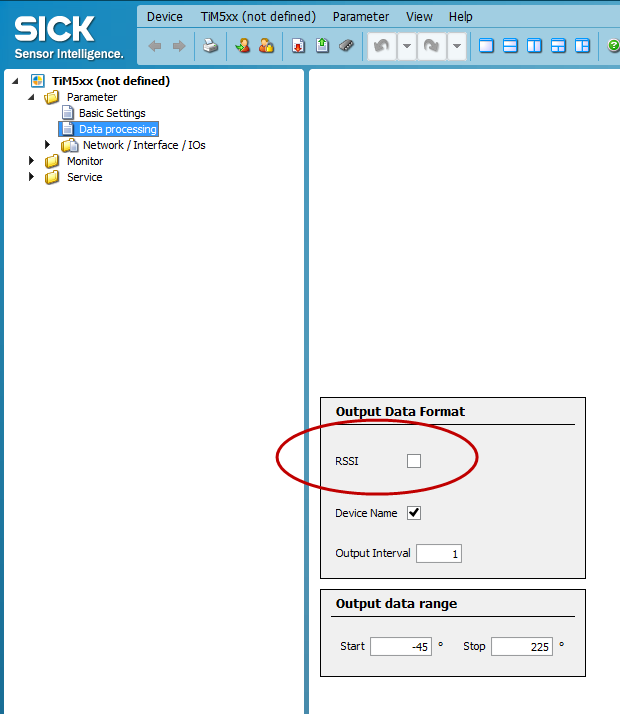
Also, to get a high angular resolution, you may have to configure a higher baud rate. For example, the TIM510-9950000S01 will output the measurements at 460,800 bit/s with an angular resolution of 1° or at 115,200 bit/s with an angular resolution of 3°, so make sure to select a baud rate of 460,800 bit/s.
Quick start
roslaunch sick_tim sick_tim551_2050001.launch
Now you can visualize the /scan topic using rviz. Enjoy! ![]()
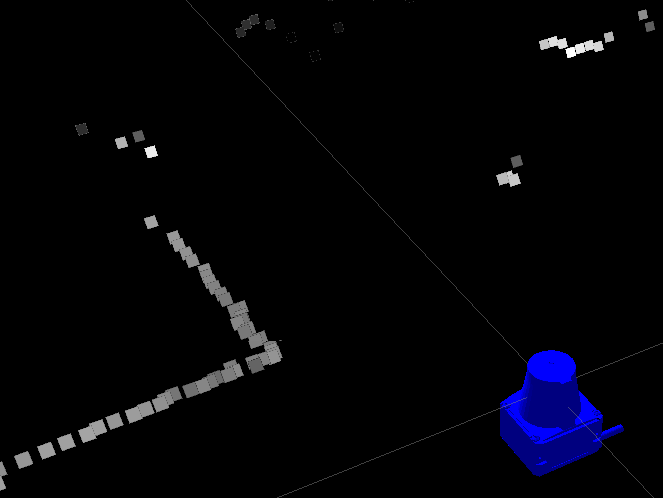
Report a Bug
Use GitHub to report bugs or submit feature requests. [View active issues]
Enable publish_datagram in the launch file, by moving it out of the xml comments (<!-- ... -->) and setting it to true: <param name="publish_datagram" type="bool" value="true" />.
- roslaunch sick_tim sick_timXXX.launch
- (in a new terminal:) rosbag record --limit=50 --bz2 /scan /datagram /diagnostics
- Attach the resulting bag file to the bug report.







