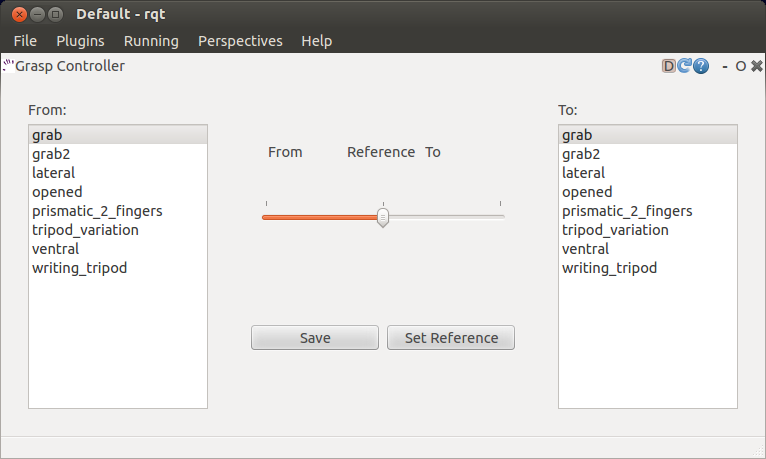Only released in EOL distros:
Package Summary
sr_gui_grasp_controller - gui plugin for interpolating between grasps.
- Author: Ugo Cupic
- License: GPL
- Source: bzr lp:sr-visualization/fuerte (branch: release)
Package Summary
A GUI plugin for interpolating between grasps.
- Maintainer status: maintained
- Maintainer: Shadow Robot's software team <software AT shadowrobot DOT com>
- Author: Ugo Cupcic <software AT shadowrobot DOT com>
- License: GPL
- Bug / feature tracker: https://github.com/shadow-robot/sr-visualization/issues
- Source: git https://github.com/shadow-robot/sr-visualization.git (branch: hydro-devel)
Package Summary
A GUI plugin for interpolating between grasps.
- Maintainer status: developed
- Maintainer: Shadow Robot's software team <software AT shadowrobot DOT com>
- Author: Ugo Cupcic <software AT shadowrobot DOT com>
- License: GPL
- Bug / feature tracker: https://github.com/shadow-robot/sr-visualization/issues
- Source: git https://github.com/shadow-robot/sr-visualization.git (branch: indigo-devel)
You can interpolate between the current grasp, and two different grasps with this slider. Let's have a simple example:
you want to open the Hand, so you double click on the opened grasp in the grasp selector. This directly sets the Hand to this position.
Then you want to grasp a simple object with the ventral grasp, so you select the ventral in the To: grasp selector on the right hand side.
you start grabbing the object with this grasp, however in the middle of this process, you realize that the ventral grasp is not the best grasp for this object. You set the current pose as the reference grasp (by clicking on Set As Reference. You can then set the From: grasp (on the left hand side) to ventral and the To: grasp to lateral for example.
- You can now try both grasp at the same time by either sliding the slider to the right or to the left. This gives you a fine control over your current grasp.
You can also save a current hand pose (obtained either by interpolating between two grasps, or by moving then hand with the sliders) by clicking on the Save button.