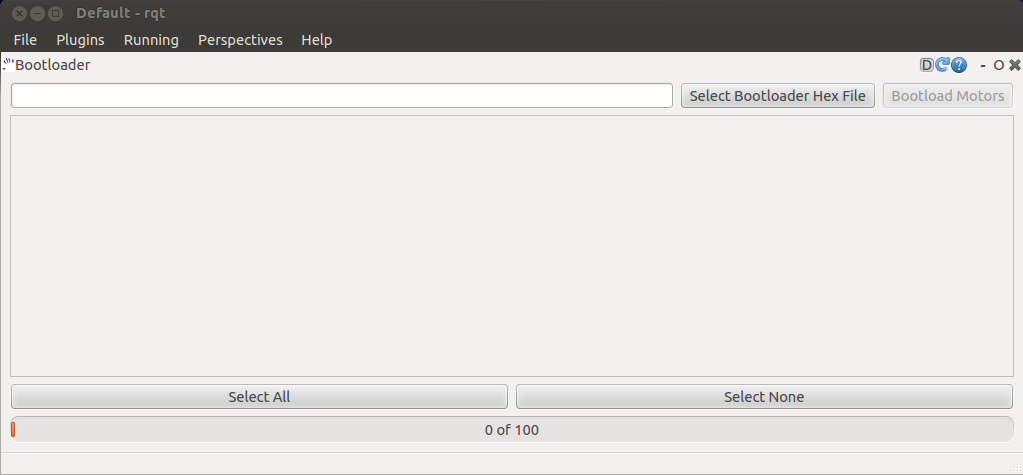Show EOL distros:
Package Summary
A GUI plugin for bootloading the motors on the shadow etherCAT hand.
- Author: Ugo Cupcic / ugo@shadowrobot.com
- License: GPL
- Source: bzr lp:sr-visualization/fuerte (branch: release)
Package Summary
A GUI plugin for bootloading the motors on the shadow etherCAT hand.
- Maintainer status: maintained
- Maintainer: Shadow Robot's software team <software AT shadowrobot DOT com>
- Author: Ugo Cupcic <software AT shadowrobot DOT com>
- License: GPL
- Bug / feature tracker: https://github.com/shadow-robot/sr-visualization/issues
- Source: git https://github.com/shadow-robot/sr-visualization.git (branch: hydro-devel)
Package Summary
A GUI plugin for bootloading the motors on the shadow etherCAT hand.
- Maintainer status: developed
- Maintainer: Shadow Robot's software team <software AT shadowrobot DOT com>
- Author: Ugo Cupcic <software AT shadowrobot DOT com>
- License: GPL
- Bug / feature tracker: https://github.com/shadow-robot/sr-visualization/issues
- Source: git https://github.com/shadow-robot/sr-visualization.git (branch: indigo-devel)
Package Summary
A GUI plugin for bootloading the motors on the shadow etherCAT hand.
- Maintainer status: developed
- Maintainer: Shadow Robot's software team <software AT shadowrobot DOT com>
- Author: Ugo Cupcic <software AT shadowrobot DOT com>
- License: GPL
- Bug / feature tracker: https://github.com/shadow-robot/sr-visualization/issues
- Source: git https://github.com/shadow-robot/sr-visualization.git (branch: kinetic-devel)
Package Summary
A GUI plugin for bootloading the motors on the shadow etherCAT hand.
- Maintainer: Shadow Robot's software team <software AT shadowrobot DOT com>
- Author: Ugo Cupcic <software AT shadowrobot DOT com>
- License: GPL
- Bug / feature tracker: https://github.com/shadow-robot/sr-visualization/issues
- Source: git https://github.com/shadow-robot/sr-visualization.git (branch: melodic-devel)
Contents
You can bootload the motor firmware using this plugin: just select which firmware (hex file) you want to flash the motors with (typically the one in sr_external_dependencies/compiled_firmware/released_firmware), then select the motors you want to update, and press Bootload Motors. This can take a while, so be patient.