Only released in EOL distros:
Package Summary
continuous_ops
- Author: Maintained by Austin Hendrix
- License: BSD
- Source: hg http://kforge.ros.org/contops/hg (branch: default)
Package Summary
continuous_ops
- Author: Maintained by Austin Hendrix
- License: BSD
- Source: hg http://kforge.ros.org/contops/hg (branch: default)
Package Summary
continuous_ops
- Author: Maintained by Austin Hendrix
- License: BSD
- Source: hg http://kforge.ros.org/contops/hg (branch: default)
The continuous operation stack makes it possible to schedule user-defined tasks on the PR2 robot. Because the stack takes advantage of the PR2's ability to plug itself into a standard outlet, it is possible to run tasks over long periods of time, without human intervention.
The stack contains three main components: a task manager, a web interface and an web interface.
Task manager
The task manager keeps a queue of tasks to run, and it crawls the ROS package path for new user-defined tasks. Both the web interface and the executive interact directly with the task manager.
Web interface
The web interface makes it easy to interact with the task queue, and schedule new tasks.
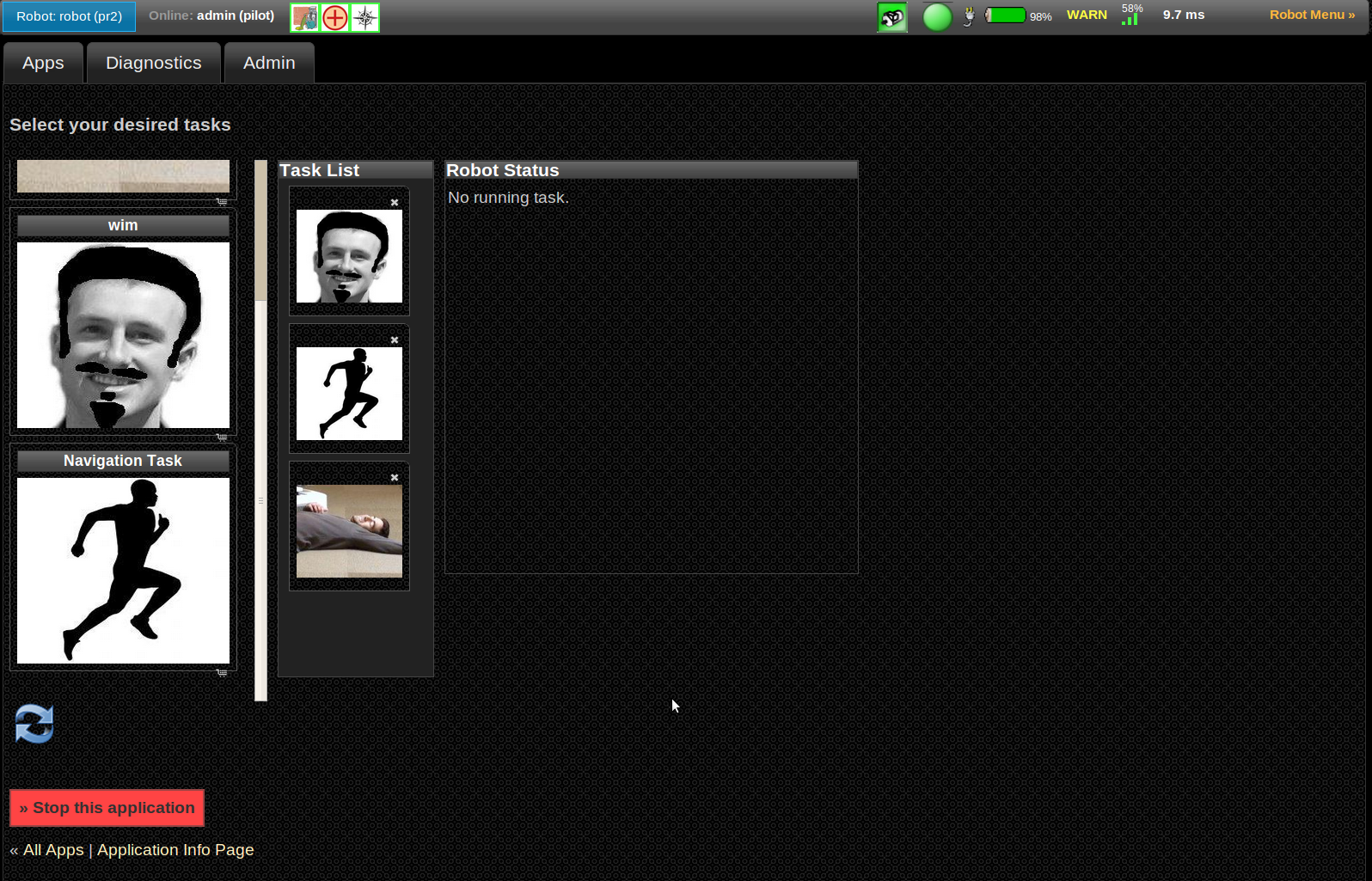
Executive
The executive monitors the robot battery level, using a smach state machine. When the battery level gets low, the executive interrupts the running task, and sends the robot to one of the available outlets to charge itself. Once battery level is high enough, the last task that was running will be resumed.
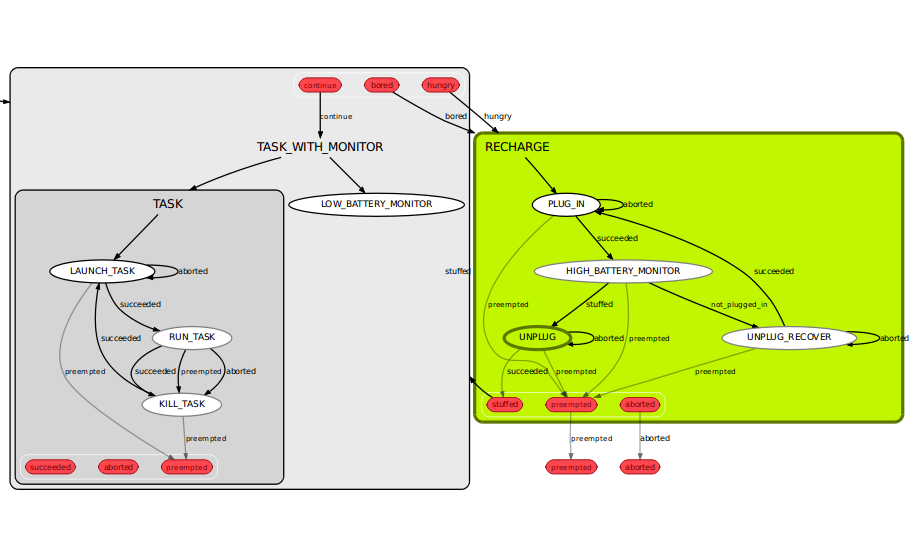
Installation instructions
See the installation page
Report a Bug
<<TracLink(hg-ros-pkg continuous_ops)>>







