Only released in EOL distros:
Package Summary
srs_assisted_arm_navigation_ui
- Author: Zdenek Materna
- License: BSD
- Source: git https://github.com/ipa320/srs_public.git (branch: master)
Package Summary
srs_assisted_arm_navigation_ui
- Author: Zdenek Materna
- License: BSD
- Source: git https://github.com/ipa320/srs_public.git (branch: master)
Package Summary
srs_assisted_arm_navigation_ui
- Author: Zdenek Materna
- License: BSD
- Source: git https://github.com/ipa320/srs_public.git (branch: master)
Contents
Overview
Package contains RVIZ plugin which serves as user interface for srs_assisted_arm_navigation, plugin for assisted detection (bounding box estimation) and arm navigation state visualizer.
Assisted arm navigation user interface
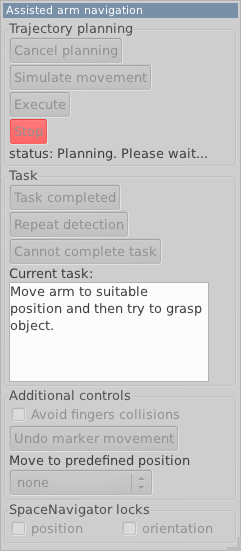
Subscribed Topics
/but_arm_manip/state (srs_assisted_arm_navigation_msgs/AssistedArmNavigationState)- A state of arm navigation.
Services
/but_arm_manip/arm_nav_start (srs_assisted_arm_navigation_msgs/ArmNavStart)- Called from assisted arm nav. node to enable controls and inform user about requested action.
Parameters
~wait_for_start (bool, default: "true")- If true, controls in plugin are disabled by default so, user can't start planning anytime.
Presets for goal positions can be defined in yaml file. Here is the example with two presets, where first preset is relative position and second absolute. Orientation can be specified as RPY (three values) or as quaternion (four values). Presets are displayed in the user interface.
arm_nav_presets: - name: Lift object position: [0.0, 0.0, 0.15] orientation: [0.0, 0.0, 0.0] relative: true - name: Hold position position: [-0.223, 0.046, 0.920] orientation: [0.020, 0.707, -0.706, 0.033] relative: false
Assisted arm navigation state visualizer
Node for publishing text marker indicating state of arm planning - tells user if the arm is in collision or the requested position is not reachable etc. It needs rviz_cam_add TF frame published by assisted arm navigation node to visualize text marker near the end effector when planning.
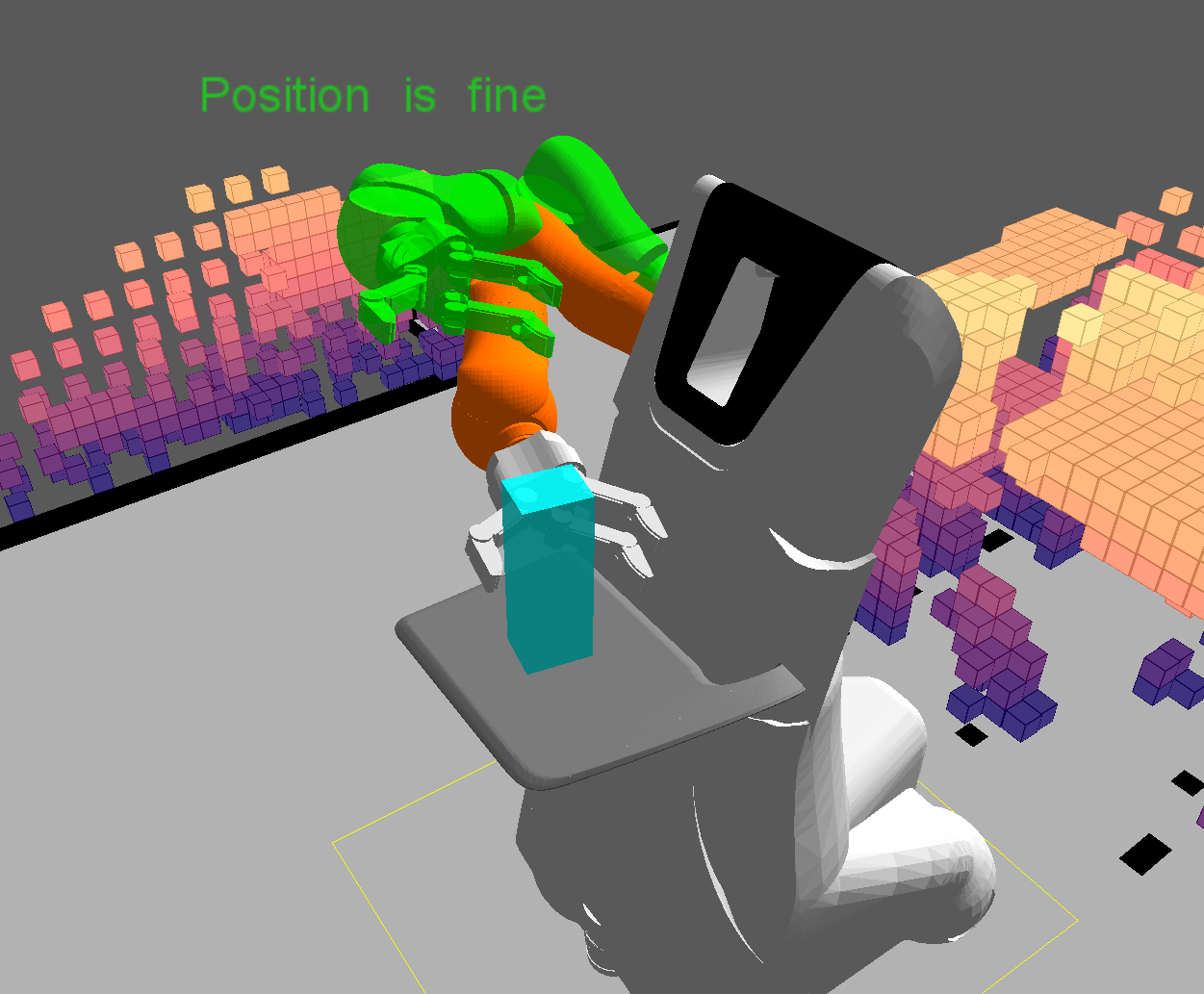
Subscribed Topics
/but_arm_manip/state (srs_assisted_arm_navigation_msgs/AssistedArmNavigationState)- Current state of planning.
Published Topics
/but_arm_manip/state_vis (visualization_msgs/MarkerArray)- Marker with text informing user about state of current motion request.
Assisted detection (bounding box estimation)
RVIZ plugin for assisted object detection. Actionlib interface can be called to get ROI of object in image stream. This ROI can be then converted to 3D bounding box using BB estimator.
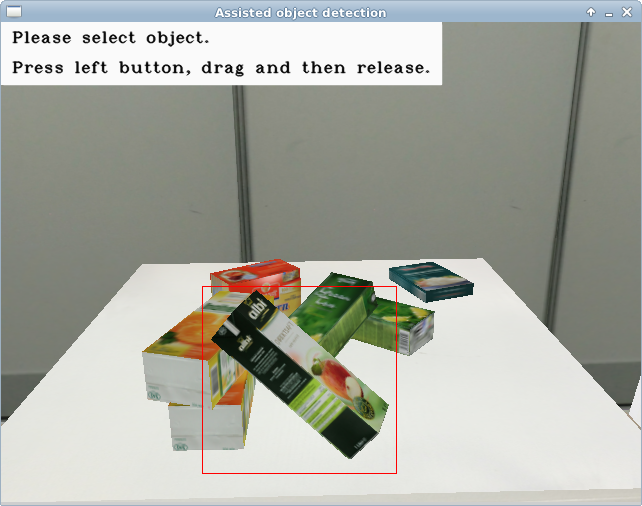
Subscribed Topics
bb_video_in (sensor_msgs/Image)- Video stream.
Parameters
~is_video_flipped (bool, default: "true")- If true, plugin will flip video horizontally.
Action Subscribed Topics
/manual_bb_estimation_action/goal (srs_assisted_arm_navigation_msgs/ManualBBEstimationGoal)
- Ask user to select ROI of object.
- A request to cancel given task.
Action Published Topics
/manual_bb_estimation_action/feedback (srs_assisted_arm_navigation_msgs/ManualBBEstimationFeedback)
- Feedback contains the current selected ROI.
- Provides status information on the goal.
- Result contains final ROI.
Example of action client for assisted detection plugin can be found in detect_unknown_object_assisted SMACH generic state implemented in srs_arm_navigation_tests.







