Show EOL distros:
Package Summary
The pr2_gripper_sensor_action package provides an action interface for talking to the pr2_gripper_sensor_controller real-time controller. It provides several different actions for getting high-level sensor information from the PR2 palm-mounted accelerometers, fingertip pressure arrays, and gripper motor/encoder, as well as several sensor-based gripper control actions that respond with low-latency in real-time.
- Author: Joe Romano
- License: BSD
- Repository: wg-ros-pkg
- Source: svn https://code.ros.org/svn/wg-ros-pkg/stacks/pr2_object_manipulation/tags/pr2_object_manipulation-0.4.4
Package Summary
The pr2_gripper_sensor_action package provides an action interface for talking to the pr2_gripper_sensor_controller real-time controller. It provides several different actions for getting high-level sensor information from the PR2 palm-mounted accelerometers, fingertip pressure arrays, and gripper motor/encoder, as well as several sensor-based gripper control actions that respond with low-latency in real-time.
- Author: Joe Romano
- License: BSD
- Source: svn https://code.ros.org/svn/wg-ros-pkg/stacks/pr2_object_manipulation/branches/0.5-branch
Package Summary
The pr2_gripper_sensor_action package provides an action interface for talking to the pr2_gripper_sensor_controller real-time controller. It provides several different actions for getting high-level sensor information from the PR2 palm-mounted accelerometers, fingertip pressure arrays, and gripper motor/encoder, as well as several sensor-based gripper control actions that respond with low-latency in real-time.
- Author: Joe Romano
- License: BSD
- Source: svn https://code.ros.org/svn/wg-ros-pkg/stacks/pr2_object_manipulation/branches/0.6-branch
Package Summary
The pr2_gripper_sensor_action package provides an action interface for talking to the pr2_gripper_sensor_controller real-time controller. It provides several different actions for getting high-level sensor information from the PR2 palm-mounted accelerometers, fingertip pressure arrays, and gripper motor/encoder, as well as several sensor-based gripper control actions that respond with low-latency in real-time.
- Author: Joe Romano
- License: BSD
- Source: git https://github.com/ros-interactive-manipulation/pr2_object_manipulation.git (branch: groovy-devel)
Package Summary
The pr2_gripper_sensor_action package provides an action interface for talking to the pr2_gripper_sensor_controller real-time controller. It provides several different actions for getting high-level sensor information from the PR2 palm-mounted accelerometers, fingertip pressure arrays, and gripper motor/encoder, as well as several sensor-based gripper control actions that respond with low-latency in real-time.
- Maintainer status: maintained
- Maintainer: Devon Ash <dash AT clearpathrobotics DOT com>
- Author: Joe Romano
- License: BSD
- External website: None
- Source: git https://github.com/pr2/pr2_gripper_sensor.git (branch: hydro-devel)
Package Summary
The pr2_gripper_sensor_action package provides an action interface for talking to the pr2_gripper_sensor_controller real-time controller. It provides several different actions for getting high-level sensor information from the PR2 palm-mounted accelerometers, fingertip pressure arrays, and gripper motor/encoder, as well as several sensor-based gripper control actions that respond with low-latency in real-time.
- Maintainer status: maintained
- Maintainer: ROS Orphaned Package Maintainers <ros-orphaned-packages AT googlegroups DOT com>
- Author: Joe Romano
- License: BSD
- External website: None
- Source: git https://github.com/pr2/pr2_gripper_sensor.git (branch: hydro-devel)
Package Summary
The pr2_gripper_sensor_action package provides an action interface for talking to the pr2_gripper_sensor_controller real-time controller. It provides several different actions for getting high-level sensor information from the PR2 palm-mounted accelerometers, fingertip pressure arrays, and gripper motor/encoder, as well as several sensor-based gripper control actions that respond with low-latency in real-time.
- Maintainer status: unmaintained
- Maintainer: ROS Orphaned Package Maintainers <ros-orphaned-packages AT googlegroups DOT com>
- Author: Joe Romano
- License: BSD
- External website: None
- Source: git https://github.com/pr2/pr2_gripper_sensor.git (branch: hydro-devel)
Package Summary
The pr2_gripper_sensor_action package provides an action interface for talking to the pr2_gripper_sensor_controller real-time controller. It provides several different actions for getting high-level sensor information from the PR2 palm-mounted accelerometers, fingertip pressure arrays, and gripper motor/encoder, as well as several sensor-based gripper control actions that respond with low-latency in real-time.
- Maintainer status: unmaintained
- Maintainer: ROS Orphaned Package Maintainers <ros-orphaned-packages AT googlegroups DOT com>
- Author: Joe Romano
- License: BSD
- External website: None
- Source: git https://github.com/pr2/pr2_gripper_sensor.git (branch: hydro-devel)
Package Summary
The pr2_gripper_sensor_action package provides an action interface for talking to the pr2_gripper_sensor_controller real-time controller. It provides several different actions for getting high-level sensor information from the PR2 palm-mounted accelerometers, fingertip pressure arrays, and gripper motor/encoder, as well as several sensor-based gripper control actions that respond with low-latency in real-time.
- Maintainer status: unmaintained
- Maintainer: ROS Orphaned Package Maintainers <ros-orphaned-packages AT googlegroups DOT com>
- Author: Joe Romano
- License: BSD
- External website: None
- Source: git https://github.com/pr2/pr2_gripper_sensor.git (branch: hydro-devel)
Contents
Overview
Tactile feedback provides critical information for completing any sensitive manipulation task. Often this tactile feedback needs to be used for closed-loop control to obtain a responsive and reliable system. The package pr2_gripper_sensor_controller achieves this by bypassing the ROS messaging system and integrating sensory feedback with gripper control in real-time. This pr2_gripper_sensor_action package is used to communicate with the pr2_gripper_sensor_controller at a higher level, and allows the user to send target goals to the real-time controller. Currently this package provides several capabilities in the form of action servers including:
Position Control for changing the gripper aperture to a certain size.
Force Control for grasping things with a specified force value within the gripper.
Contact Finding for closing the gripper until contact has been made with a user-defined combination of finger contacts, and then stopping abruptly.
Slip Control for holding an object with force control and observing the tactile sensors for any sign of object slippage. The controller automatically increases the grip force upon any sign of slip.
Event Detection for detecting a variety of events that may happen at the gripper including: Impacts with the hand/arm, contact with the sides of the fingers, slip across the gripper fingerpads.
Grabbing a higher-level behavior that is provided as a convenience for the user. Grab strings together several of the actions above to achieve a useful goal of delicately grasping an unknown object with hardness sensing and slip control.
Releasing a higher-level behavior that strings together several lower level actions to detect contact between the object and environment and quickly open the gripper.
Additional details on how all of these methods are actually implemented can be found in the recently submitted Transactions on Robotics paper (link available upon acceptance).
Below you can see a diagram of how these various action servers communicate with the real-time pr2_gripper_sensor_controller.
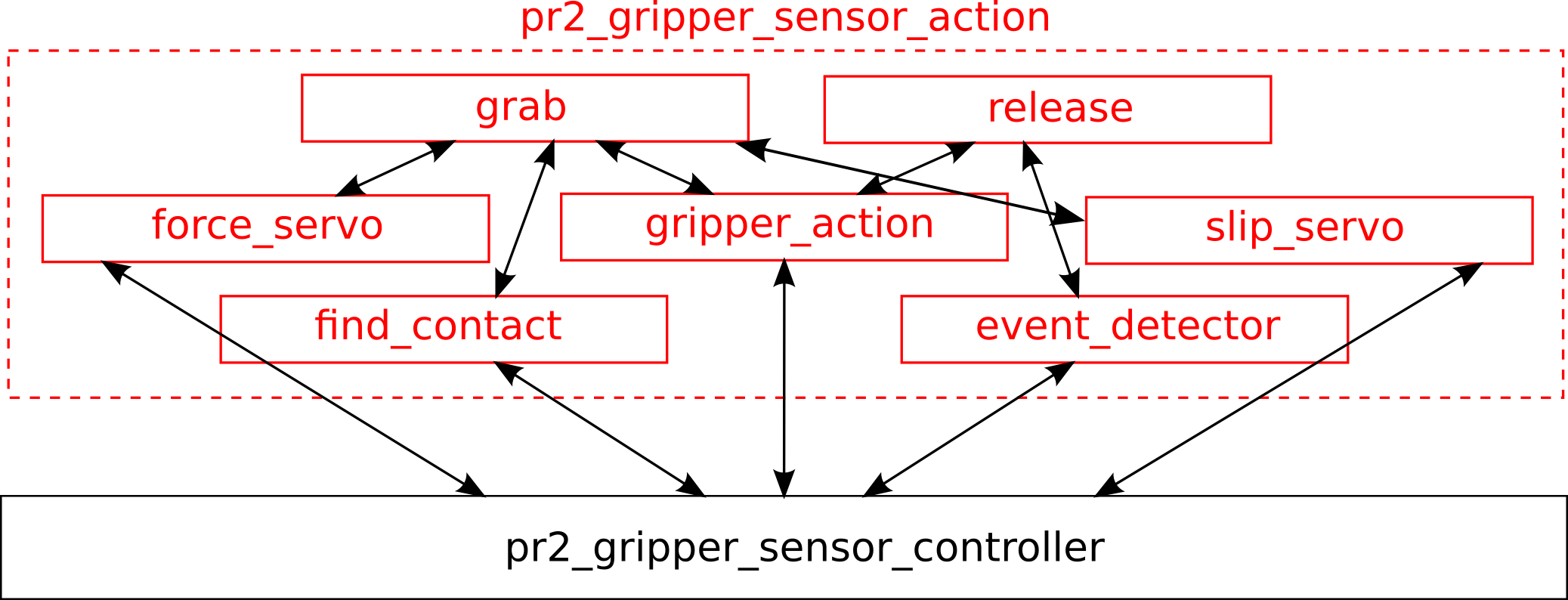
Who Should Not Use This Package?
Users who merely want to open or close the gripper with maximum joint effort do not need to use this package. If you are not worried about damaging the object being grasped, and are not interested in the signals generated during this interaction, you should refer to the simpler pr2_gripper_action package.
Who Should Use This Package?
If you want to do any of the following things this is probably a good package for you to use:
- Interact with anything in the environment that the gripper is capable of damaging when it applies maximum joint effort.
- Close the gripper aperture until either finger makes contact with the environment , and quickly stop the gripper motion.
- Detect when anything in the environment impacts the hand/arm of the robot.
- Detect when anything in the environment impacts the fingers of the robot.
- Detect when something is slipping or vibrating against the robot's fingers.
- Hold objects with (hopefully) the minimum amount of force necessary to manipulate them without having them slip out of the fingers.
- Do force control with something held between the gripper fingers.
- Conserve power by applying the minimum joint effort required to hold an object.
- Protect your gripper from damage and overuse by not applying undue force and stress to the fingers and drive mechanism.
- Do position control of the gripper while still having access to any of the other functionality discussed in this list.
ROS API
The pr2_gripper_sensor_action package contains a set of action nodes. The pr2_gripper_sensor_action nodes provide implementations of SimpleActionServer (see actionlib documentation). The various actions subscribe and publish to a series of messages found in pr2_gripper_sensor_msgs, but this API is not intended for use outside of the pr2_gripper_sensor_* packages. The public API for the various action servers is described in the following subsections, as well as a high-level description of what the node does.
API Stability
- The ROS API is REVIEWED and UNSTABLE
- The C++ API is UNREVIEWED and UNSTABLE
ROS Parameters
This package relies on several parameters being loaded onto the ROS param server. Currently this is done when the node is launched by invoking the pr2_gripper_sensor_controller.yaml file from the pr2_gripper_sensor_controller package. If you wish to permanently edit any of the below values you should see this file.
Many users may wish to modify some of these values temporarily and repeatedly during program run time. This can be done by loading a new value for the parameter below onto the param server, and then invoking the `reload_params` service to push these changes into the real-time controller.
All the parameters listed below are currently loaded within the namespace of the real-time controller for each of the two PR2 grippers, r_gripper_sensor_controller and l_gripper_sensor_controller. A * below indicates that the parameter is not reloadable with the `reload_params` service.
Parameters
close_speed (double, default: 0.02 m/s)- The speed at which to close the gripper during the find_contact action. Speed should always be positive.
- The maximum amount of force to allow the virtual gripper parallel joint to apply during the various actions. A value of -1 results in unlimited effort.
- The maximum amount of force to allow the gripper to apply as measured by the fingertip sensors during a few of the force-feedback actions. A value of -1 results in unlimited force.
- The maximum amount of deformation to allow after contact with several of the force-feedback actions. A value of -1 results in unlimited deformation being allowed.
- The minimum amount of force that any force-feedback actions apply. All force-control actions that are commanded to lower forces will default to this value. This value is also used to help determine when the gripper is empty.
- The value of high-frequency force distrubance necessary to trigger contact with the gripper.
- The force tolerance that any force-feedback actions need to be within (relative to the desired force) to be considered successful.
- The velocity tolerance that any force-feedback actions need to be within (relative to 0) to be considered successful.
- The force to immediately try and servo to once the slip-servo action has been called. A value of -1.0 results in using whatever force is currently being experienced when the action was first called.
- The position tolerance that any position-feedback actions need to be within (relative to the desired position) to be considered successful.
- The maximum open position of the gripper. Used as a waypoint to move toward for several of the actions.
- The joint we want our controller to control.
- The string that can be used to get a C++ handle to the palm accelerometer.
- The string that can be used to get a C++ handle to the left finger pressure sensor.
- The string that can be used to get a C++ handle to the right finger pressure sensor.
Action APIs
All of the action APIs below have example names for the right (r) gripper. The same API is available for the left gripper simply by replacing the (r) in the beginning of each name with (l).
Users should refer to the tutorials section for specific examples on using the action nodes defined below.
Beginner
grab
Description: When called the grab action will open the gripper to the value of the param position_open, then close at param close_speed until finding 2-fingered contact with an object. It will then attempt to estimate how hard to hold the object, apply this force, and move into the slip_servo control mode. The grab action actually strings together the various actions of gripper_action, find_contact, force_servo, and slip_servo (in that order) to delicately grab an object and firmly hold onto it during manipulation. In addition to stringing these actions together it uses the feedback between the find_contact and force_servo actions to estimate object hardness, and attempts to grasp the object with a reasonable force to lift and manipulate it. This action returns successfully when the gripper has entered the slip servo mode. A diagram of these events can be seen below.
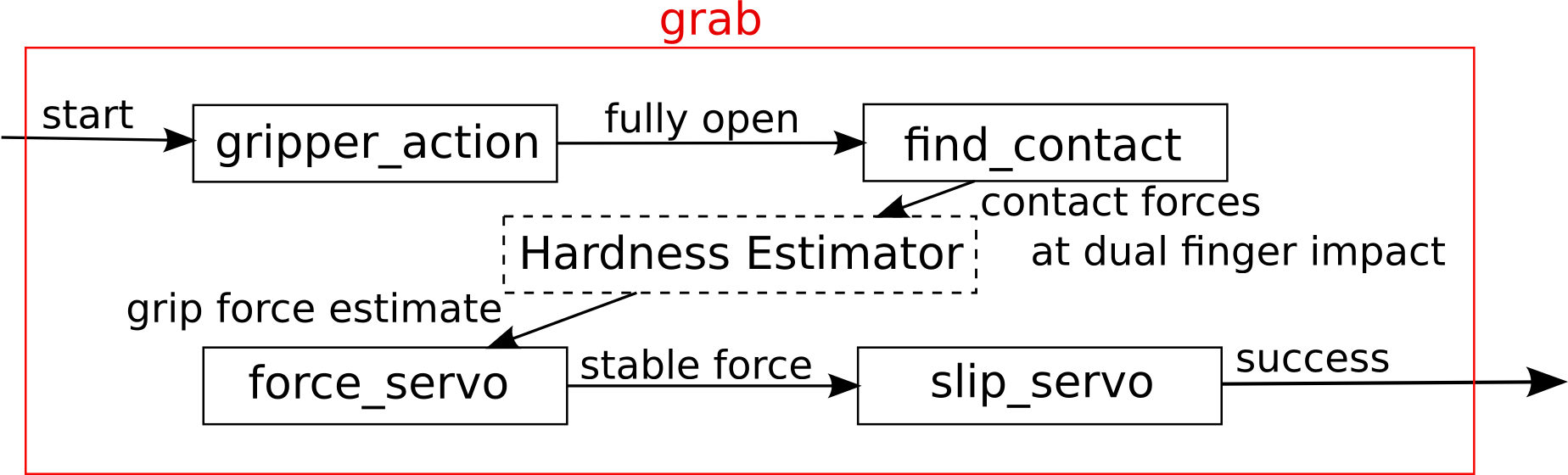
Topic Name:/r_gripper_sensor_controller/grab
- action definition:
result: PR2GripperGrabData.msg
feedback: PR2GripperGrabData.msg
A call to gripper_action, force_servo, find_contact, slip_servo, or grab will result in the current action goal being cancelled. Cancelling of this action for any other reason will stop sending commands to the gripper motor.
Please see the associated sub-actions to understand the various parameters that modify the behavior of this action. The parameter position_open is the only parameter not listed as part of the sub-actions below.
- action definition:
release
Description: When called release will not change the control mode of the gripper, but rather it waits for a result from the event_detector action. This event can be controlled by the user as part of the input Command, defined below. Immediately after this event occurs release transitions the gripper to the position_open param value using the gripper_action position control action.
Topic Name:/r_gripper_sensor_controller/release
- action definition:
result: PR2GripperReleaseData.msg
feedback: PR2GripperReleaseData.msg
A call to gripper_action, force_servo, find_contact, slip_servo, or grab will result in the current action goal being cancelled. Cancelling of this action for any other reason will stop sending commands to the gripper motor.
Please see the associated sub-actions to understand the various parameters that modify the behavior of this action. The parameter position_open is the only parameter not listed as part of the sub-actions below.
- action definition:
Advanced
gripper_action
Description: action node to provide position-control of the gripper aperture based on gripper virtual parallel joint position feedback. This action returns successfully when the desired position has been achieved within .
Topic Name:/r_gripper_sensor_controller/gripper_action
- action definition:
result: Pr2GripperCommandResult.msg
feedback: Pr2GripperCommandResult.msg
A call to gripper_action, force_servo, find_contact, slip_servo, or grab will result in the current action goal being cancelled. Cancelling of this action for any other reason will stop sending commands to the gripper motor.
 : values input for the goal message parameter max_effort will replace the param server value of max_joint_effort and be used for all subsequent action calls (for all actions in this library).
: values input for the goal message parameter max_effort will replace the param server value of max_joint_effort and be used for all subsequent action calls (for all actions in this library). The following parameters alter the performance of this action, and can be reloaded using the reload_parameters service:
max_joint_effort
position_servo_position_tolerance
- action definition:
force_servo
Description: action node to provide force-control of the gripper joint based on the contact force reported by the tactile sensors of the PR2 finger. The implementation of this force servoing algorithm assumes that the gripper is making contact with both fingers, and cannot be used for single finger contact. The force servoing algorithm will attempt to move the gripper joint to maintain the desired force level on the gripper finger currently experiencing the minimum amount of force. The force sensing relies on information coming from the pressure-sensitive arrays on the PR2 gripper, specifically the flat fingerpad area. Objects that contact other locations on the gripper (such as the palm) will not be detected. This action returns successfully when the fingerpad force is within force_servo_force_tolerance of the desired force, and the velocity of the gripper is within force_servo_velocity_tolerance of zero.
Topic Name:/r_gripper_sensor_controller/force_servo
- action definition:
result: PR2GripperForceServoData.msg
feedback: PR2GripperForceServoData.msg
The speed of motion during force servo is not controlled, so if it is known beforehand that gripper is moving through open space with no contact it may be desirable (although not necessary) to use an alternative action, such as find_contact.
Any force below the minimum param force_lightest will be automatically increased to equal force_lightest. You cannot command negative (opening forces) as the fingertip_force input.
A call to gripper_action, force_servo, find_contact, slip_servo, or grab will result in the current action goal being cancelled. Cancelling of this action for any other reason will stop sending commands to the gripper motor.
The following parameters alter the performance of this action, and can be reloaded using the reload_parameters service:
max_joint_effort
fingertip_force_limit
deformation_limit
force_lightest
force_servo_force_tolerance
force_servo_velocity_tolerance
- action definition:
find_contact
Description: action node to close the gripper at the param server velocity value close_speed and stop immediately once the user-specified finger contact conditions have been met (using sensing from the PR2 finger tactile sensors). The user is free to specify either the left/right finger, or both contacts. The contact sensing relies on information coming from the pressure-sensitive arrays on the PR2 gripper, specifically the flat fingerpad area. Objects that contact other locations on the gripper (such as the palm) will not be detected. This action returns successfully when the conditions defined by the message variable contact_conditions have been met.
Topic Name:/r_gripper_sensor_controller/find_contact
- action definition:
result: PR2GripperFindContactData.msg
feedback: PR2GripperFindContactData.msg
The parameter zero_fingertip_sensors should be used to periodically recalibrate the fingertip pressure array readings to achieve the best possible performance results. It is advisable that any time find_contact is called and it is known that the gripper fingers are not contacting the environment this flag be set to true to recalibrate the fingertip sensors. This flag should never be set to true when the gripper is in contact with the environment.
Contact is considered to have occured when the force on the fingerpad meets or exceeds the param value force_lightest, or the high frequency force content exceeds hp_force_trigger.
A call to gripper_action, force_servo, find_contact, slip_servo, or grab will result in the current action goal being cancelled. Cancelling of this action for any other reason will stop sending commands to the gripper motor.
The following parameters alter the performance of this action, and can be reloaded using the reload_parameters service:
close_speed
max_joint_effort
hp_force_trigger
- action definition:
slip_servo
Description: action node to use a force servoing algorithm similar to force_servo, but also monitor the finger-mounted pressure sensors for signs of disturbance. When a disturbance, such as vibrating contact or slip is detect, the slip servo algorithm increases the force applied at the gripper as a percentage of the already-applied grip force. slip_servo relies on information coming from the pressure-sensitive arrays on the PR2 gripper, specifically the flat fingerpad area. Objects that contact other locations on the gripper (such as the palm) will not be detected. This action never returns successfully, but rather it is used to put the real-time controller into the slip servo mode.
Topic Name:/r_gripper_sensor_controller/slip_servo
- action definition:
result: PR2GripperSlipServoData.msg
feedback: PR2GripperSlipServoData.msg
Slip is considered to have occurred when the high frequency fingerpad force content exceeds a value define by the product of the param slip_servo_gain and the current fingerpad force (see TRO paper for additional detail).
A call to gripper_action, force_servo, find_contact, slip_servo, or grab will result in the current action goal being cancelled. Cancelling of this action for any other reason will stop sending commands to the gripper motor.
The following parameters alter the performance of this action, and can be reloaded using the reload_parameters service:
max_joint_effort
fingertip_force_limit
deformation_limit
force_lightest
slip_servo_force_tolerance
slip_servo_start_force
- action definition:
event_detector
Description: action node that can be used to monitor sensor signals of the PR2 palm-mounted accelerometer, fingertip pressure sensor fingerpad, and fingertip pressure sensor periphery cells. The user can specify a variety of different conditions which will trigger the action to return a result. Particularly, the user can specify how much acceleration they are looking for (good for detecting contacts between the arm or objects held in the gripper and the world), or how much slip to trigger on. The user can also specify whether they want to trigger upon impacts with the sides of the fingers. This action is particularly useful when placing objects down and finding the contact event, or detecting contacts with the hand/arm during motion. This action returns successfully when conditions defined in the message vaiable trigger_conditions have been met.
Topic Name:/r_gripper_sensor_controller/event_detector
- action definition:
result: PR2GripperEventDetectorData.msg
feedback: PR2GripperEventDetectorData.msg
A call to gripper_action, force_servo, find_contact, slip_servo, or grab will result in the current action goal being cancelled. Cancelling of this action for any other reason will stop sending commands to the gripper motor.
- action definition:
ROS Services
Currently three services are provided to the user. These services communicate directly with the pr2_gripper_sensor_controller package. Most users will generally not need to use them, however, advanced users may find them to come in handy. All services communicate using the standard Empty Request and Response message types.
zero_fingertip_sensors
Description: a service that is used to optionally re-calibrate the fingertip sensors. The fingertip sensor no-load reading is naturally a non-zero value, and it tends to drift over time (as more contacts occur). This calibration is done once when loading the controllers, and any time the find_contact action is called with the zero_fingertip_sensors flag as true. Users may use this service to re-calibrate the sensors themselves, which is especially useful if you do not intend to call find_contact often. This service should only be called when the fingerpads are not in contact with the environment.
Service Name:/r_gripper_sensor_controller/zero_fingertip_sensors
reload_params
Description: a service that causes the controller to fetch parameters from the param-server and load them into the controller. This service should be called anytime the user wants to edit the param-server values and push them to the controller. It can be used at any time during execution.
Service Name:/r_gripper_sensor_controller/reload_params
stop_motor_output
Description: a service that can be called at any time to force the real-time controller into a state that commands no force output to the gripper joint. This service can be used as an emergency shutoff. After calling this service any further action calls to control the gripper will take the gripper out of this shutoff mode.
Service Name:/r_gripper_sensor_controller/stop_motor_output
Hardware Dependecies
Please refer to the pr2_gripper_sensor_controller page to understand the hardware dependencies necessary for this package to run properly.
Running the Action Nodes
Compiling
If you are not using pre-built libraries it is necessary to compile the real-time controller pr2_gripper_sensor_controller prior to launching the PR2. By compiling the pr2_gripper_sensor_action library before launching the robot the pr2_gripper_sensor_controller package will be automatically included as a dependency.
Compiling can be done simply by typing:
rosmake pr2_gripper_sensor_action
Which will build all action nodes and their dependencies.
Launching
All nodes for both the left and right gripper, as well as the appropriate real-time controllers for both grippers, can be loaded simply by executing the following launch script:
roslaunch pr2_gripper_sensor_action pr2_gripper_sensor_actions.launch







