Show EOL distros:
Package Summary
The controller manager (CM) package provides the infrastructure to run controllers in a hard realtime loop. In every cycle of the control loop, all controllers loaded into CM will get triggered. The order in in which the controllers are triggered is determined by the CM scheduler. CM provides ROS services to load/start/stop/unload controllers.
The controller manager also enforces low level safety limits on the effort/velocity/position of each joint.
- Author: Eric Berger berger@willowgarage.com, Stuart Glaser, Wim Meeussen
- License: BSD
- External website: http://ros.org/pr2_controller_manager
- Repository: pr2-ros-pkg
- Source: hg https://kforge.ros.org/pr2mechanism/hg
Package Summary
The controller manager (CM) package provides the infrastructure to run controllers in a hard realtime loop. In every cycle of the control loop, all controllers loaded into CM will get triggered. The order in in which the controllers are triggered is determined by the CM scheduler. CM provides ROS services to load/start/stop/unload controllers.
The controller manager also enforces low level safety limits on the effort/velocity/position of each joint.
- Author: Eric Berger berger@willowgarage.com, Stuart Glaser, Wim Meeussen
- License: BSD
- External website: http://ros.org/pr2_controller_manager
- Source: hg https://kforge.ros.org/pr2mechanism/hg (branch: pr2_mechanism-1.5)
Package Summary
The controller manager (CM) package provides the infrastructure to run controllers in a hard realtime loop. In every cycle of the control loop, all controllers loaded into CM will get triggered. The order in in which the controllers are triggered is determined by the CM scheduler. CM provides ROS services to load/start/stop/unload controllers.
The controller manager also enforces low level safety limits on the effort/velocity/position of each joint.
- Author: Eric Berger berger@willowgarage.com, Stuart Glaser, Wim Meeussen
- License: BSD
- External website: http://ros.org/pr2_controller_manager
- Source: hg https://kforge.ros.org/pr2mechanism/hg (branch: default)
Package Summary
The controller manager (CM) package provides the infrastructure to run controllers in a hard realtime loop. In every cycle of the control loop, all controllers loaded into CM will get triggered. The order in in which the controllers are triggered is determined by the CM scheduler. CM provides ROS services to load/start/stop/unload controllers.
The controller manager also enforces low level safety limits on the effort/velocity/position of each joint.
- Author: Eric Berger berger@willowgarage.com, Stuart Glaser, Wim Meeussen
- License: BSD
- External website: http://ros.org/pr2_controller_manager
- Source: hg https://kforge.ros.org/pr2mechanism/hg (branch: default)
Package Summary
The controller manager (CM) package provides the infrastructure to run controllers in a hard realtime loop.
- Maintainer status: maintained
- Maintainer: Austin Hendrix <ahendrix AT willowgarage DOT com>
- Author: Eric Berger berger@willowgarage.com, Stuart Glaser, Wim Meeussen
- License: BSD
- External website: http://ros.org/pr2_controller_manager
- Source: git https://github.com/PR2/pr2_mechanism.git (branch: hydro-devel)
Package Summary
The controller manager (CM) package provides the infrastructure to run controllers in a hard realtime loop.
- Maintainer status: maintained
- Maintainer: Devon Ash <dash AT clearpathrobotics DOT com>
- Author: Eric Berger berger@willowgarage.com, Stuart Glaser, Wim Meeussen
- License: BSD
- External website: http://ros.org/pr2_controller_manager
- Source: git https://github.com/pr2/pr2_mechanism.git (branch: indigo-devel)
Package Summary
The controller manager (CM) package provides the infrastructure to run controllers in a hard realtime loop.
- Maintainer status: maintained
- Maintainer: Devon Ash <dash AT clearpathrobotics DOT com>
- Author: Eric Berger berger@willowgarage.com, Stuart Glaser, Wim Meeussen
- License: BSD
- External website: http://ros.org/pr2_controller_manager
Package Summary
The controller manager (CM) package provides the infrastructure to run controllers in a hard realtime loop.
- Maintainer status: unmaintained
- Maintainer: ROS Orphaned Package Maintainers <ros-orphaned-packages AT googlegroups DOT com>
- Author: Eric Berger berger@willowgarage.com, Stuart Glaser, Wim Meeussen
- License: BSD
- External website: http://ros.org/pr2_controller_manager
- Source: git https://github.com/pr2/pr2_mechanism.git (branch: kinetic-devel)
Package Summary
The controller manager (CM) package provides the infrastructure to run controllers in a hard realtime loop.
- Maintainer status: unmaintained
- Maintainer: ROS Orphaned Package Maintainers <ros-orphaned-packages AT googlegroups DOT com>
- Author: Eric Berger berger@willowgarage.com, Stuart Glaser, Wim Meeussen
- License: BSD
- External website: http://ros.org/pr2_controller_manager
- Source: git https://github.com/pr2/pr2_mechanism.git (branch: kinetic-devel)
Package Summary
The controller manager (CM) package provides the infrastructure to run controllers in a hard realtime loop.
- Maintainer status: unmaintained
- Maintainer: ROS Orphaned Package Maintainers <ros-orphaned-packages AT googlegroups DOT com>
- Author: Eric Berger berger@willowgarage.com, Stuart Glaser, Wim Meeussen
- License: BSD
- External website: http://ros.org/pr2_controller_manager
- Source: git https://github.com/pr2/pr2_mechanism.git (branch: melodic-devel)
Package Summary
The controller manager (CM) package provides the infrastructure to run controllers in a hard realtime loop.
- Maintainer status: maintained
- Maintainer: ROS Orphaned Package Maintainers <ros-orphaned-packages AT googlegroups DOT com>
- Author: Eric Berger berger@willowgarage.com, Stuart Glaser, Wim Meeussen
- License: BSD
- External website: http://ros.org/pr2_controller_manager
- Source: git https://github.com/pr2/pr2_mechanism.git (branch: melodic-devel)
Contents
What is PR2 Controller Manager?
Hard realtime control loop
The pr2_controller_manager provides a hard realtime loop to control the robot mechanism. The robot mechanism is represented by a set of effort controlled joints (see pr2_mechanism_model for details). For the PR2 robot, we run the control loop at 1000 Hz. The controller manager provides the infrastructure to load your own realtime controller into its control loop. Every controller that is loaded into the controller manager will get triggered once every mili-second. To find out how to write your own hard realtime controller, take a look at this tutorial.
Safety limits
The controller manager ensures that none of the loaded controllers can command a joint past its safety limits. If necessary, the controller manager reduces the commanded joint effort, or even applies an effort in the opposite direction. For more details, take a look at the safety limits page.
Joint State Publishing
The controller manager publishes the state of all joints over ROS, as sensor_msgs/JointState messages. These messages appear on the joint_state topic, at 100 Hz. You can change this publishing frequency by setting the joint_state_publish_rate parameter.
Tools for running controllers
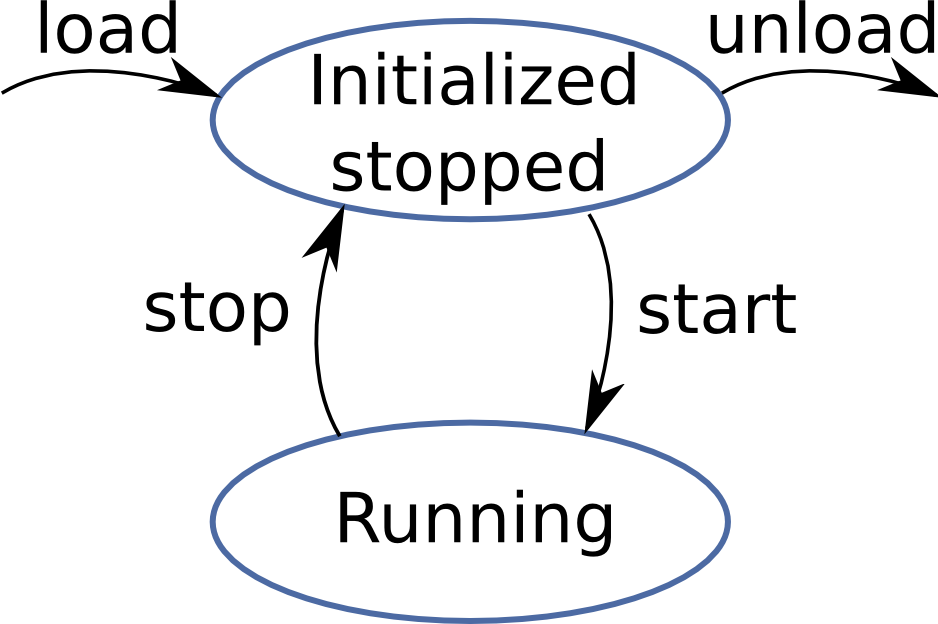
The controller manager provides the infrastructure to interact with controllers. Depending on if you're running controllers form a launch file, from the command line or from a ROS node, the controller manager provides different tools to run controllers.
Command-line tools
pr2_controller_manager
To interact with controllers from the command line, use the pr2_controller_manager tool. To interact with a specific controller, use:
$ rosrun pr2_controller_manager pr2_controller_manager <command> <controller_name>
The following commands are available:
load: load a controller (construct and initialize)
unload: unload a controller (destruct)
start: start a controller
stop: stop a controller
spawn: load and start a controller
kill: stop and unload a controller
To get the state of the controllers, use:
$ rosrun pr2_controller_manager pr2_controller_manager <command>
The following commands are available:
list: list all the controllers in the order they are executed, and give the state of each controller
list-types: list all the controller types the controller manager knows about. If your controller is not in this list, you won't be able to spawn it.
list-joints: lists all the joint and actuator names that are used by the controller manager.
reload-libraries: Reloads all the controller libraries that are available as plugins. This is convenient when you are developing a controller and you want to test your new controller code, without restarting the robot every time. This does not restart controllers which were running before.
reload-libraries --restore: Reloads all the controller libraries that are available as plugins and restores all controllers to their original state.
spawner
To automatically load and start a set of controllers at once, and automatically stop and unload those same controllers at once, use the spawner tool:
$ rosrun pr2_controller_manager spawner [--stopped] name1 name2 name3
When you run spawner, the listed controllers will get loaded and started (unless you specify --stopped). Spawner will keep running while the controllers are up. When you kill spawner (ctrl-c) it will automatically stop and unload all controllers it initially started.
unspawner
To automatically stop a set of controllers, and restart them later, you can use the unspawner tool:
$ rosrun pr2_controller_manager unspawner name1 name2 name3
The listed controllers will be stopped, but not unloaded. Once spawner is shut down, the controllers will be restarted.
Creating launch files
You could run pr2_controller_manager to start controllers from within a launch file. However, the controller would then stay up even after the launch file is taken down. Instead, use the spawner tool to automatically load, start, stop and unload a controller from within a launch file. When you start spawner, it will load and start the controller. When you stop spawner (when the launch file is taken down) it will stop and unload the controller. Your launch file would look something like this:
<launch>
<node pkg="pr2_controller_manager"
type="spawner"
args="controller_name1 controller_name2" />
</launch>or, if you just want to load the controller, but not start it yet:
<launch>
<node pkg="pr2_controller_manager"
type="spawner"
args="--stopped controller_name1 controller_name2" />
</launch>
ROS API
To interact with controllers form another ROS node, the controller manager provides five service calls:
pr2_controller_manager
Published Topics
joint_states (sensor_msgs/JointState)- the measured position, velocity and effort of each joint
- this message contains statistics about the joints, the controllers and the actuators.
Services
pr2_controller_manager/load_controller (pr2_mechanism_msgs/LoadController)- the service request contains the name of the controller to load, and the response contains a boolean indicating success or failure.
- the service request contains the name of the controller to unload, and the response contains a boolean indicating success or failure. A controller can only be unloaded when it is in the stopped state.
- the service request contains a list of controller names to start, a list of controller names to stop and an int to indicate the strictness (BEST_EFFORT or STRICT). STRICT means that switching will fail if anything goes wrong (an invalid controller name, a controller that failed to start, etc. ). BEST_EFFORT means that even when something goes wrong with on controller, the service will still try to start/stop the remaining controllers. The service response contains a boolean indicating success or failure. The list of controllers to stop or start can be an empty list, if you are only stopping or only starting controllers.
- the service returns all the controller names that are loaded in pr2_controller_manager at that time. Also, the service returns the state of each controller: running or stopped.
- the service returns all the controller types that are known to pr2_controller_manager. Only the controller types that are known can be constructed. To let pr2_controller_manager know about your own controller type, use the pluginlib as explained in this tutorial.
- the service reloads all the controller libraries that are available as plugins. This is convenient when you are developing a controller, and you want to test your new controller code without restarting the robot every time. This service only works when there are NO controller loaded.
Parameters
pr2_controller_manager/joint_state_publish_rate (double, default: 100.0)- the publish frequency of messages on the joint_states topic
- the publish frequency of messages on the mechanism_statistics topic







